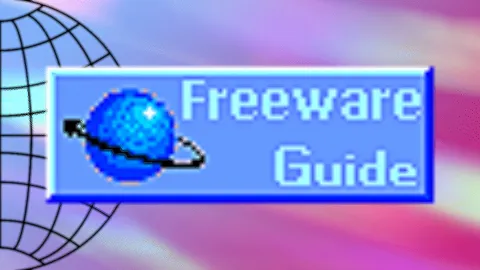Dual PC/Elgato 4K Pro/Screen Cloning Tearing Issue. I need your help.
- Gaming Monitor : Asus PG32UCDM 4K 240Hz
- Gaming GPU : RTX 4090
- Capture Card : Elgato 4K Pro Internal
- Connections : Display Port cable comes with the Asus monitor connected to PG32UCDM / Certified HDMI 2.1 Cable Connected to Elgato 4K Pro
- I do not want to use passthrough because it limits recording resolution/fps to 1080p240hz.
- My main goal is to capture my gaming footage at 2160p60hz so I am cloning my displays.
- 4K Pro capture card supports VRR.
-In Nvidia Control Panel:
-- Vertical Sync : Disabled (Tried Fast Sync but somehow it locks my games 60fps )
-- G-Sync : Only enable for my main monitor. Also I can activate for Elgato but I do not know should I enable or not.
--Maximum Frame Rate : 240
Please tell me it is possible to record 4k60hz without tearing while gaming at 4k240hz on this setup.
I do not want to go for "OBS on Gaming PC to send full screen projector" method if I don't have to.
Your help would be greatly appreciated!
- Gaming GPU : RTX 4090
- Capture Card : Elgato 4K Pro Internal
- Connections : Display Port cable comes with the Asus monitor connected to PG32UCDM / Certified HDMI 2.1 Cable Connected to Elgato 4K Pro
- I do not want to use passthrough because it limits recording resolution/fps to 1080p240hz.
- My main goal is to capture my gaming footage at 2160p60hz so I am cloning my displays.
- 4K Pro capture card supports VRR.
-In Nvidia Control Panel:
-- Vertical Sync : Disabled (Tried Fast Sync but somehow it locks my games 60fps )
-- G-Sync : Only enable for my main monitor. Also I can activate for Elgato but I do not know should I enable or not.
--Maximum Frame Rate : 240
Please tell me it is possible to record 4k60hz without tearing while gaming at 4k240hz on this setup.
I do not want to go for "OBS on Gaming PC to send full screen projector" method if I don't have to.
Your help would be greatly appreciated!