Input Simulation Help for a Linux Beginner
Can someone direct me to a tutorial on how to create shortcuts for this? I tried key pressing, it did not record anything. Also tried the below to get it to do Ctrl+Alt+1, also did not work. I have a lot of shortcuts to redo for each programs since I am migrating my workload from Windows to Linux.
I already tried google searching but it seems like there is no information about this, or the information is already implied and understandable for experienced linux users. I was hoping to create this thread in order to direct linux noobs like me with some sort of starting point. Thanks in advance
Key(Control,Press),
Key(Alt,Press),
Key(Unicode('1'),Click),
Key(Control,Release),
Key(Alt,Release),
39 Replies
You would need something like [k(Control,p),k(Alt,p),somthing for the number,k(Control,r),k(Alt,r)] if I am kot mistaken. (Sorry currently not at home)
Hello, I just replied to you on Reddit and then saw this post
Thanks, trying it out on simpler stuff right now. But I can't seem to get it to work. For example, I want it to press 'g' but this does not work
[
k(Unicode('g'),p),
]
so its just k instead of key? and p instead of press?
I would try the t for letters and stuff
t for text
There should be an example in the Property Inspectir of the Action if I am not mistaken
What operating system are you using?
ubuntu
So I presume you're using GNOME
What app are you trying to enter the shortcuts into?
gimp
those are just shortened versions, you can also use the full versions without problems
can you install this plugin and try again?https://discord.com/channels/1143819637897834571/1143819638732505130/1390744684095209533
dowloaded it, and tried to doubleclick opendeck-starterpack. Nothing is happening
install the plugin using 'Install from file' in the plugin manager
could not find EOCD error
uhh what
you need to select the .zip file
not anything extracted from it
lmao, my bad 🤣
installed it now
tried the simpler one again, but does not work [
k(Unicode('g'),t),
]
t is not valid, that should be p, r, or c
press/release/click
you can use the full versions of things:
yeah, does not work even with click or press. Tried pressing G manually on gimp and it works, so its not a shortcut thing in Gimp
maybe also try restarting opendeck?
you can also run
sudo apt install screenkey and then run screenkey to test if the key combinations are working or notrestarting and unplugging stream deck does not work.
downloaded it, it shows that key combos are working
so it shows g?
yes
did you ever get a popup asking for permission when you pressed the button?
where? On Gimp? or opendeck?
Solution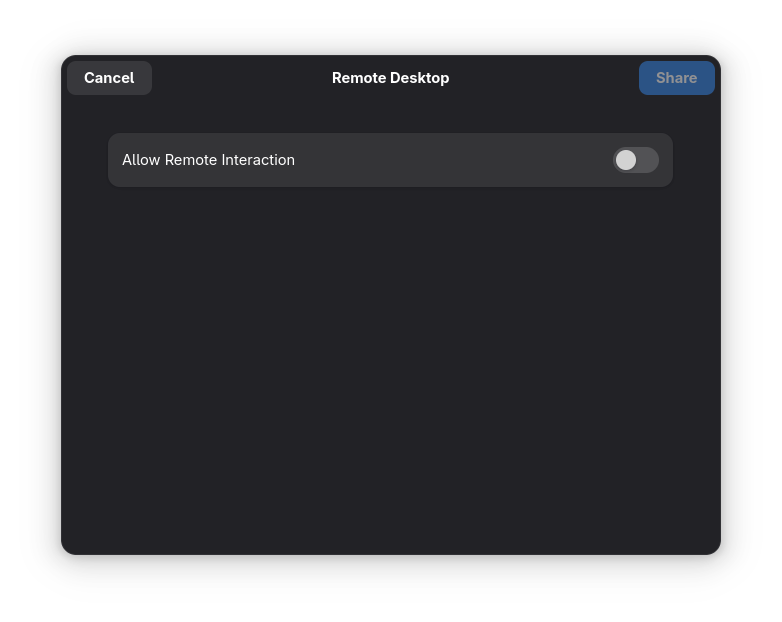
like this
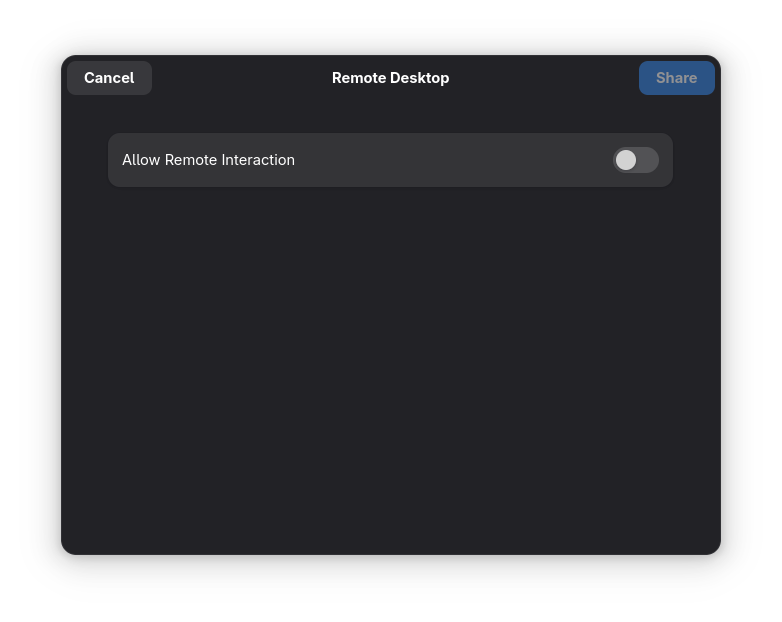
no I did not see this
ok, try downloading and installing the plugin from that message again, make sure to quit and restart opendeck from the tray after you install it
I meant t instead of k. Thats atleast what I use to ooen maps in games
if that doesnt work then maybe try switching to a Xorg session (https://www.youtube.com/watch?v=Ec0oWmUdrRE)
thecoderworld
YouTube
How to Switch Between Wayland and Xorg (X11) in Ubuntu
In this video, we are going to learn how to switch between Wayland and Xorg (X11) in Ubuntu. There are two well-known and stable display servers in the Linux system: Xorg (X11) and Wayland. However, some applications do not support both display servers. To fix this, you can easily switch between them. Here's how.
Learn More: https://thecoderwor...
omg, now it works
thanks alot 👍
awesome, btw the update to opendeck 2.5.1 will break it again, so ill send you an updated plugin for when i release 2.5.1
so for future users, did I mess up the installation somewhere? I followed the Linux installation in https://github.com/nekename/OpenDeck
GitHub
GitHub - nekename/OpenDeck: Linux software for your Elgato Stream Deck
Linux software for your Elgato Stream Deck. Contribute to nekename/OpenDeck development by creating an account on GitHub.
no dont worry u didnt do anything wrong
the library opendeck uses has bad support for GNOME/KDE on Wayland, so i disable it by default because it can cause bugs with certain key combos, and send this version to people who need it
ok, again thanks for the help 👍
@tatsuya install this plugin so it doesnt break when u update to 2.5.1
https://vault.amankhanna.me/#/send/9LaCFQjPTEmZ8oIuAlXYVA/YSxmBZdhw4Tz0x8MTdSzoQ
@tatsuya if you say you don't need wayland you can disable it for now in the config file and you automaticlly use x11 all the time.
not sure if I need it or not, but will do once I find out what is wayland and if I use it
when enabled you use wayland. If diasabled, you use X11. Its a display server. X11 is the old and wayland is the new but wayland has still some quirks which is why many still use x11.
you do use it, it is the default on Ubuntu nowadays
but if this is working for you, no need to switch back
you should use Wayland if you don't have any problems with it
I switch back to x11, and now the shortcuts are now working, Should I reinstall the original one?
you don't need to, as long as it works its fine