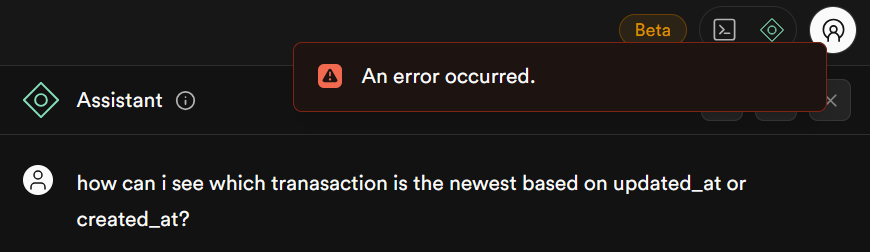Can't get AI Assistant to work
I placed my OpenAI API key in the
I don't even know where the logs are to check what's happening.
.envOPENAI_API_KEYdocker compose down && docker compose up -dI don't even know where the logs are to check what's happening.