A loop of fixing and credit draining
I am just ripping through credits fixing issue after issue and in some cases the SAME issue time after time. Anyone with shopify integration keen to help out?
if anyone knows this error, the ai assistant seems to know and try to fix it but never fixes it properly
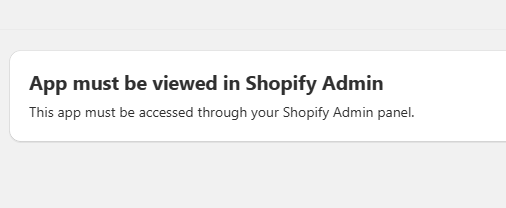
34 Replies
Hello,
This error can happen because of a few things? The first thing I would like to ask is are you seeing this issue from the admin (Shopify store) or app preview (in Gadget)
in the actual shopify app page with a real store I installed it on to test
amazing, here to try anything you can think of to fix it
I saw like 20 errors in the deploy area, so i fixed them all one by one and now i get this on the dev tab:
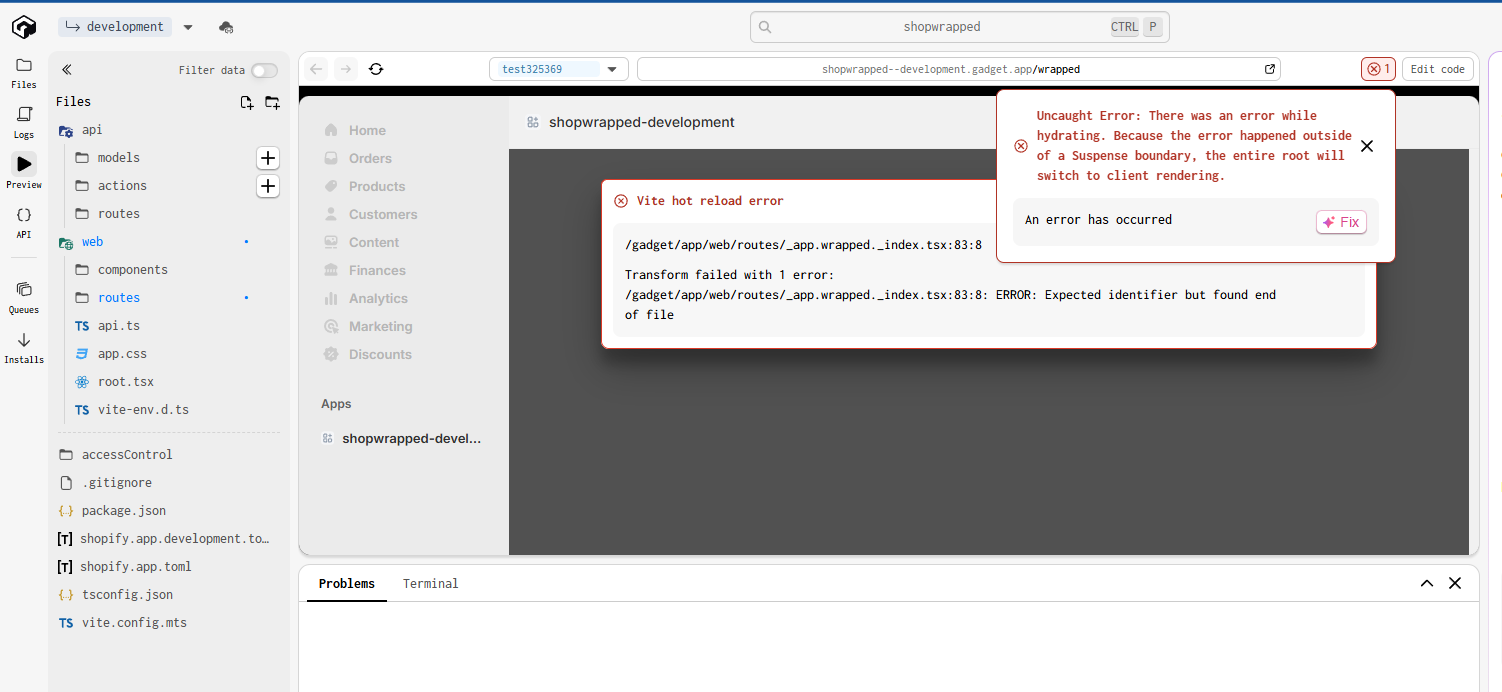
and this on production:
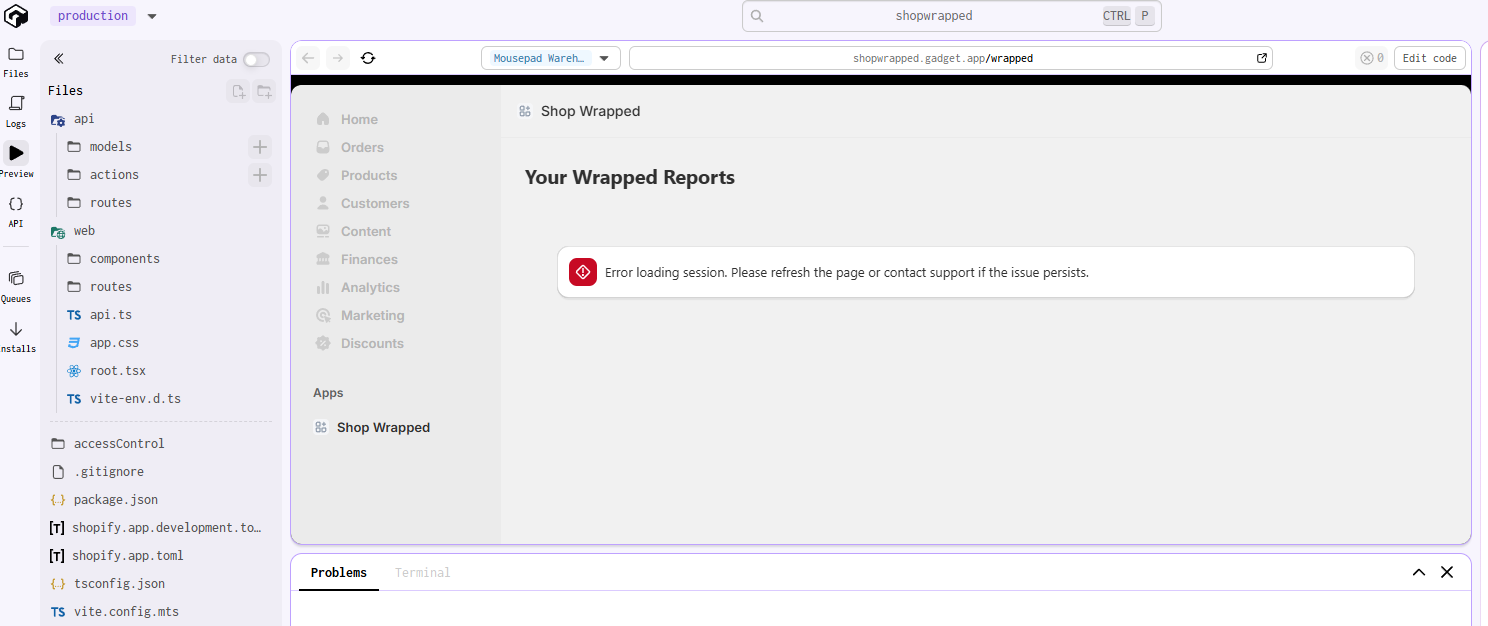
I spent so many credits 'fixing' each issue, bought 250 more credits and its drained me down to 190 already
I would be willing to discuss the features and direction I need to go and start from scratch if that would be easier also
were they removed for adding me?
Hi @Cubeyy
Originally in this case, I think it was easy to fix this issues
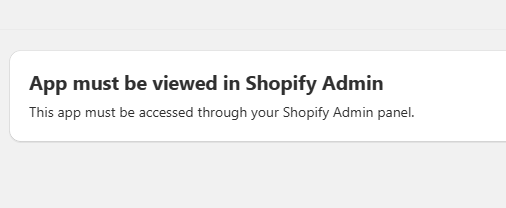
May I ask you one question?
go for it
Did you fixed them all using AI assistant?
yes
Ahh, I guess it's wrong way
not very ai of the ai then
In this case, How many error was there?
at that point there were like 25 or 30 i think
7 or 8 main one, but they all had various lines within them all with separate FIX buttons
I can help you, another question
Can you possibly recovery codes to this case?
I am not sure how far back the rollback can go but I would be happy to start from scratch with my prompt edited as needed
Hmm, I see all
Can you show me ur live store site that extension embeded
?
its an admin viewed app so thats not possible
Hm
I see
I havent even done the edits on how the app looks and feels yet, still trying to get it connected and generating reports based on real shop and sales data first
Ahh, Understand
So you means, It is initialize project?
idk what you mean by that. I have hooked it up with shopify partners and made sure all the connections are correct. It shows on a demo store and on an IRL store, just need it to pull the sales data so i can see it works correctly
without giving out my idea completely, I just need to see it putting out nice reports of the data that is real and accurate
I don’t think other people can help you get unstuck without looking at your application. The team will be in the office in the next hour and we can help you get unstuck.
PS. I would recommend being vigilant when in public forums such as this. There are a lot of scammers and bot accounts out there
Totally, I can see that being the case the more I look at it. I appreciate that
I have tried a few ai app builders and seem to have gotten the furthest with this one and it seems nice to use so I subscribed to see if I can bring the app to life
Ok, we're in the office now. Let me take a look at your app
The issue is the way that you're navigating to that page:
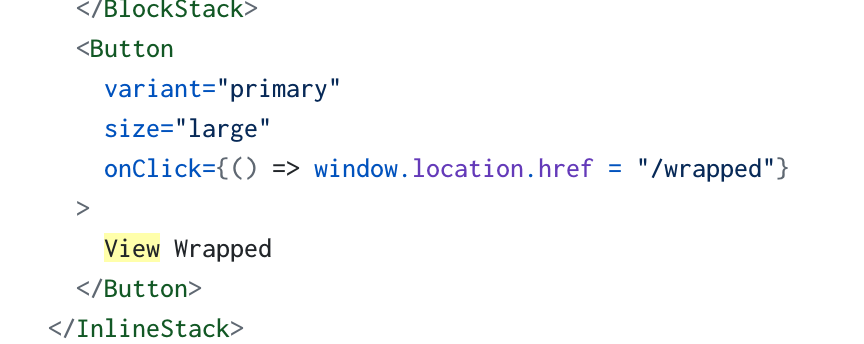
Would you like me to fix it for you? Or you could ask the assistant to change it to using useNavigate
Setting the
window.location.href causes the full page URL to change and removes the application from the embedded admin context where you have session tokensThanks for that, let me try to change it now
I made the change and deployed it to see it on the live store and i still get the same error, if you are able to jump in and have a look, i'd appreciate it greatly
and just to clarify, I do see the app in shopify, but when I click on the report/generate report, that is when that error page shows up
I would recommend that you take a look around your app to see how you navigate. I noticed the one but there might be more
I am not sure what you mean by that but I will have a play around
You said that pressing a button to get to a new page causes you issues. I would recommend asking the assistant to look for places in the code where you're not using useNavigate navigation. Then you can go in and fix it
wow that worked, after many wasted credits trying to fix the issue - you should dump your knowledge into the ai fixer so it works better haha
I started from scratch with a figma visual base and everything was working amazing on the test store, I was editing a few formatting things like the size of output spacing etc etc and then hit this error and even if I roll back nothing seems to fix it
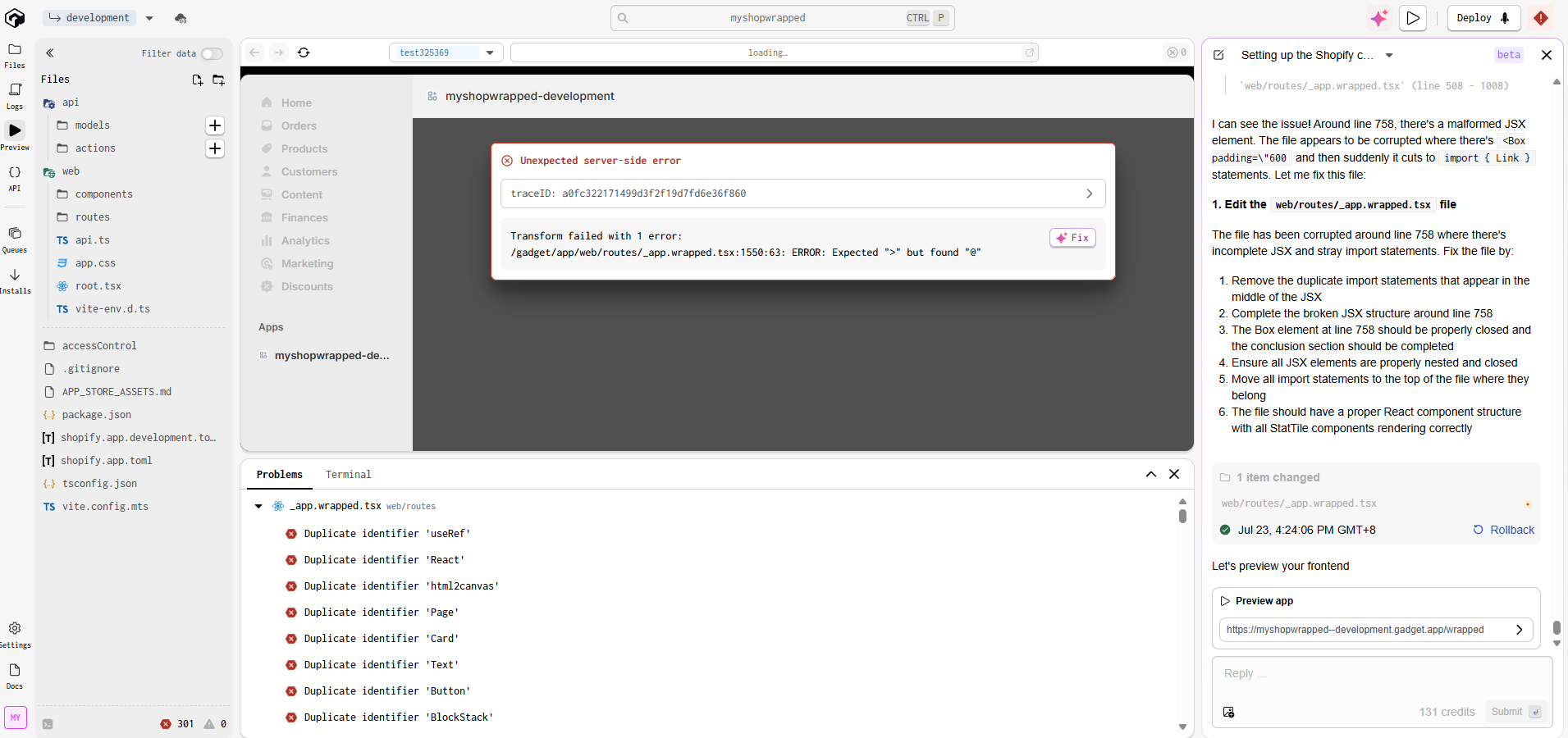
This is most likely a syntax error in the designated file where you're missing a closing
> on an html tag.
PS: Could I ask that you start new threads for new issues? Threads aren't meant to be used as a private help channel but instead a focused dive on a particular issue.