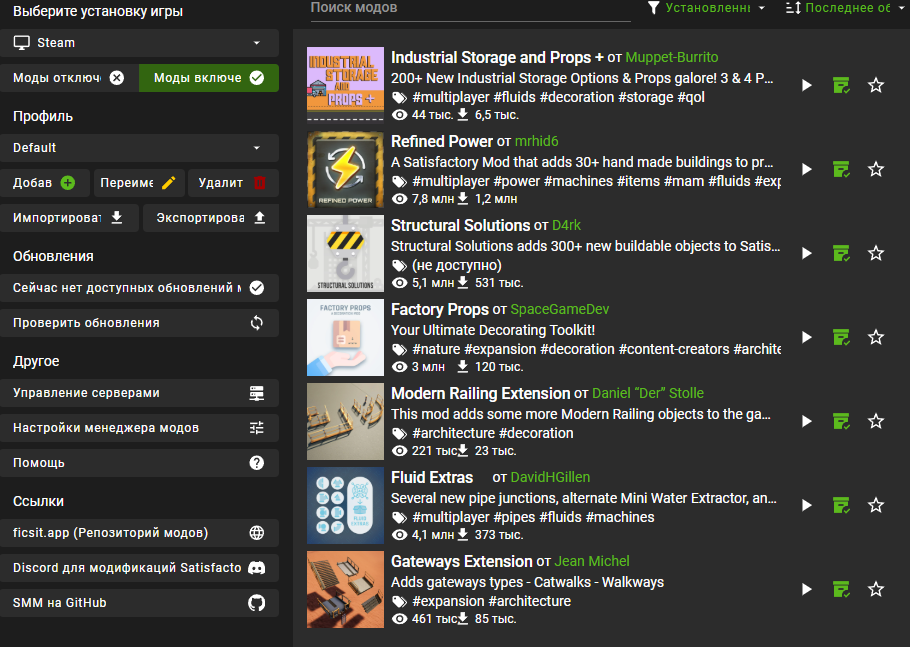1.1.1.2 probably destroyed my modded save :(
can someone please help me? i was playing satisfactory with some mods, and dont entered in game for 5 days, when patch 1.1.1.2 come out. Now when i start any save, i can move for few seconds, after that game freezes completely, no matter what i do. idk how to open console so i can see what the problem, but here my mods. Before 1.1.1.2 came out, all was stable.