Error while installing Mod manager: "error opening file for writing"
It's pretty much what i said above. I tried to install the mod manager and it just gave me the error message after a few seconds. It says it open the Mod Manager.exe for writing.
I did already try to run as administrator and it didnt help.
Solution:Jump to solution
This issue likely occurs due to an old SMM install in a location that no longer exists. When this happens, any new SMM install attempts will attempt to update that install. To solve this, you will have to clear the SMM install registry keys. Just to be sure, check both the SMM2 and SMM3 registry keys, but note that some may already not exist.
SMM2 registry keys:
*
HKEY_CURRENT_USER\Software\Microsoft\Windows\CurrentVersion\Uninstall\05aa181a-e2c4-5231-ae02-02af49144086
* HKEY_CURRENT_USER\Software\05aa181a-e2c4-5231-ae02-02af49144086...39 Replies
Send screenshot of the error popup?
Have you tried restarting your computer?
this is the error message and since i have been trying this for a few days now i have already restarted it.
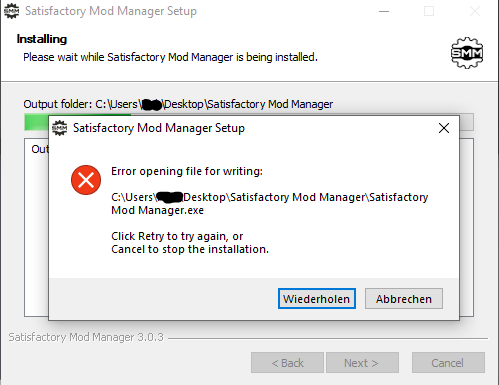
Having trouble installing SMM? Try installing in a different location or running the installer as Windows administrator.
-# Responding to
smm3installasadmin triggered by @ModifiedDragonit doesnt offer me the chance to install it somewhere else.
Why in the world is it trying to install it to your desktop
Are you confident you have the latest installer?
>smm
Learn how to download and install the Satisfactory Mod Manager here:
https://docs.ficsit.app/satisfactory-modding/latest/ForUsers/SatisfactoryModManager.html
Installing Mods and Using the Satisfactory Mod Manager :: Satisfact...
Answers to frequent questions and troubleshooting steps for using the Mod Manager can be found on the Frequently Asked Questions page. T...
i dont know really
i'll try this one but i downloaded it directly from the website link
same thing, but i noticed something.
it says while trying to install with administrator it is already installed even though nothing is there?
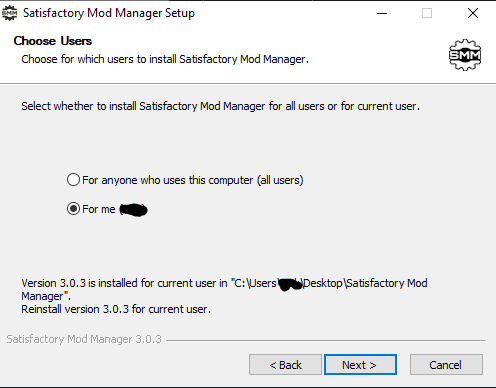
Does the mod manager show up in the Windows uninstall s program UI?
i think it does, yes
Try uninstalling it from there
alright, and then just try and reinstall?
Indeed
it did finish the download but if im correct there is no modmanager.exe in the files

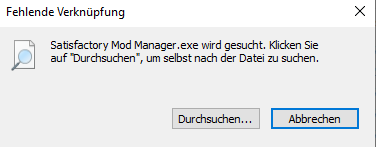
Could be an old shortcut?
could be, but since it is the only folder with the name of the mod loader im guessing it is not.
Oh, the left is the folder after install. Yeah that doesn't look like it installed correctly
I'm having the same issue, SMM is trying to install to a drive that no longer exists, why wouldn't the installer let me choose where it installs instead of automatically choose a location on my computer? Especially one that doesn't exist?
I haven't seen this in the past, @Mircea (Area Actions) may have some ideas
I no longer have a D: drive, it got corrupted and had to be pulled from my PC.
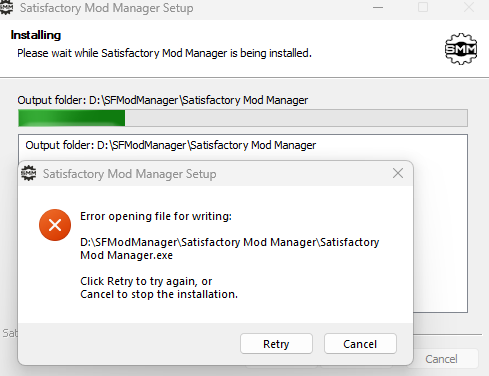
Having trouble installing SMM? Try installing in a different location or running the installer as Windows administrator.
-# Responding to
smm3installasadmin triggered by @MotleyDruThat was a bug in the first SMM3 builds, but it should have been fixed
Let me check what the registry key to delete was, to make SMM forget any past installs
Also about this, just to make sure, you're not using Windows on ARM, right?
HKEY_CURRENT_USER\SOFTWARE\05aa181a-e2c4-5231-ae02-02af49144086not that i would know of it
That's the per-user install registry key for SMM2
Or wait no, that's not the important one
Aha, found it in a previous thread https://discord.com/channels/555424930502541343/1295768104688812134/1295790141830336663
>add crash smm3badregistry
What should the logs match (regex)?
And for SMM3 it should be either
SOFTWARE\Microsoft\Windows\CurrentVersion\Uninstall\Satisfactory Mod Manager or SOFTWARE\Microsoft\Windows\CurrentVersion\Uninstall\Satisfactory Mod Manager (current user) (again in both HKEY_CURRENT_USER and HKEY_LOCAL_MACHINE)error.opening.file.for.writing
What should the response be?
Having trouble installing SMM? Try installing in a different location or running the installer as Windows administrator.
-# Responding to
smm3installasadmin triggered by @Robb (Extra Busy)This is caused by a bug in the very first versions of SMM3 that has been fixed. If you're still getting this error installing SMM, delete these registry keys:
SOFTWARE\Microsoft\Windows\CurrentVersion\Uninstall\Satisfactory Mod Manager or SOFTWARE\Microsoft\Windows\CurrentVersion\Uninstall\Satisfactory Mod Manager (current user) (again in both HKEY_CURRENT_USER and HKEY_LOCAL_MACHINE)Known crash 'smm3badregistry' added!
Ah shoot do we have two crashes on that text now
The text should also be changed
The "bug in the first SMM3" refers to not clearing the SMM2 uninstall key
So it would keep finding a nonexistent SMM2 install on every SMM3 install attempt/update
Could you write a revised one? I'm on mobile
Yeah
Solution
This issue likely occurs due to an old SMM install in a location that no longer exists. When this happens, any new SMM install attempts will attempt to update that install. To solve this, you will have to clear the SMM install registry keys. Just to be sure, check both the SMM2 and SMM3 registry keys, but note that some may already not exist.
SMM2 registry keys:
*
HKEY_CURRENT_USER\Software\Microsoft\Windows\CurrentVersion\Uninstall\05aa181a-e2c4-5231-ae02-02af49144086
* HKEY_CURRENT_USER\Software\05aa181a-e2c4-5231-ae02-02af49144086
* HKEY_LOCAL_MACHINE\Software\Microsoft\Windows\CurrentVersion\Uninstall\05aa181a-e2c4-5231-ae02-02af49144086
* HKEY_LOCAL_MACHINE\Software\05aa181a-e2c4-5231-ae02-02af49144086
SMM3 registry keys:
* HKEY_CURRENT_USER\SOFTWARE\Microsoft\Windows\CurrentVersion\Uninstall\Satisfactory Mod Manager
* HKEY_CURRENT_USER\SOFTWARE\Microsoft\Windows\CurrentVersion\Uninstall\Satisfactory Mod Manager (current user)
* HKEY_LOCAL_MACHINE\SOFTWARE\Microsoft\Windows\CurrentVersion\Uninstall\Satisfactory Mod Manager
* HKEY_LOCAL_MACHINE\SOFTWARE\Microsoft\Windows\CurrentVersion\Uninstall\Satisfactory Mod Manager (current user)This solved my issue. Thanks!
Updated the message too, but I think I killed fred in the process (it's no longer matching anything on that text)
Seems it was the bot having two crashes with the same trigger