Fixing input lag in Terraria/TML. Solution took me about 30 hours of research.
I have been suffering with unbearable input lag for about a week. I have been unable to play Calamity Infernum properly due to the insane amounts of input lag, somehow I got all the way up to DoG before I finally decided to fix the problem once and for all. I have tried scouring reddit threads and forum posts to no avail, however, I have finally found the solution.
Input lag is caused by Terraria forcing V-sync on in order to make the game "smoother" aka unplayable which comes at a cost: huge input lag. If you are on and AMD/Nvidia GPU this can be fixed simply by disabling V-sync via the GPU control panels. However, some people like me don't have the luxury of a dGPU so we are unable to force it off.
I recently discovered a program called Special K https://www.special-k.info/ which can force V-sync off on any system for any game. It's as simple as downloading the app and launching TML thru it. Next just navigate to the Display section at the top and turn the V-sync option to "Force OFF" and make sure frame skip is set to subtle in your in game settings.
I hope this helps 🙂
Special K
Special K
Lovingly referred to as the Swiss Army Knife of PC gaming, Special K does a bit of everything.
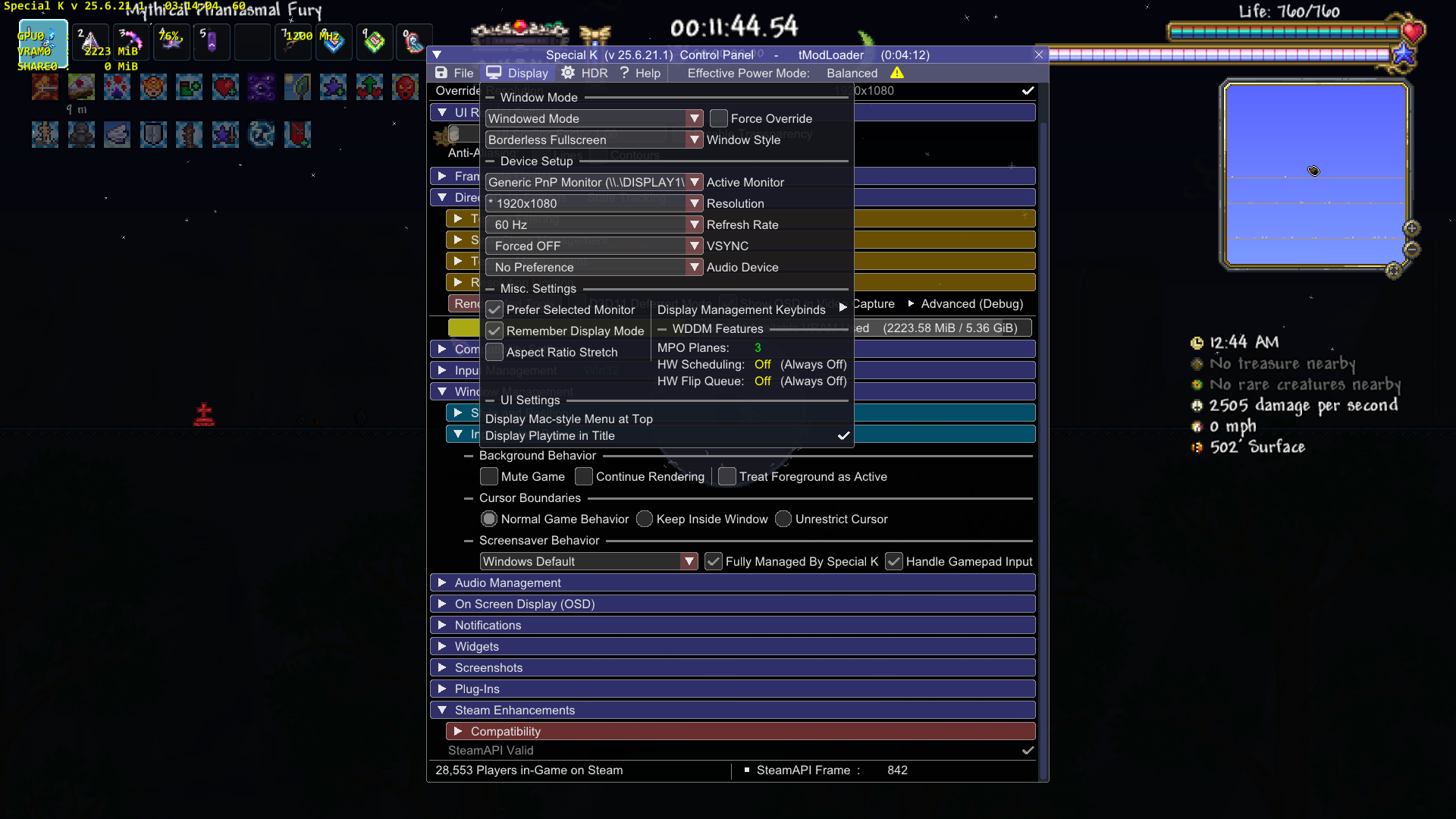
5 Replies
did the driver-level override not work or something?
Intel iGPU's dont have an option to override it in the driver
did you try their graphics command center app?
something lighterweight would be RTSS just off the top of my head, as well
Yeah they dont have the option for that for most iGPU's sadly and RTSS doesnt do anything
I see, well good to know