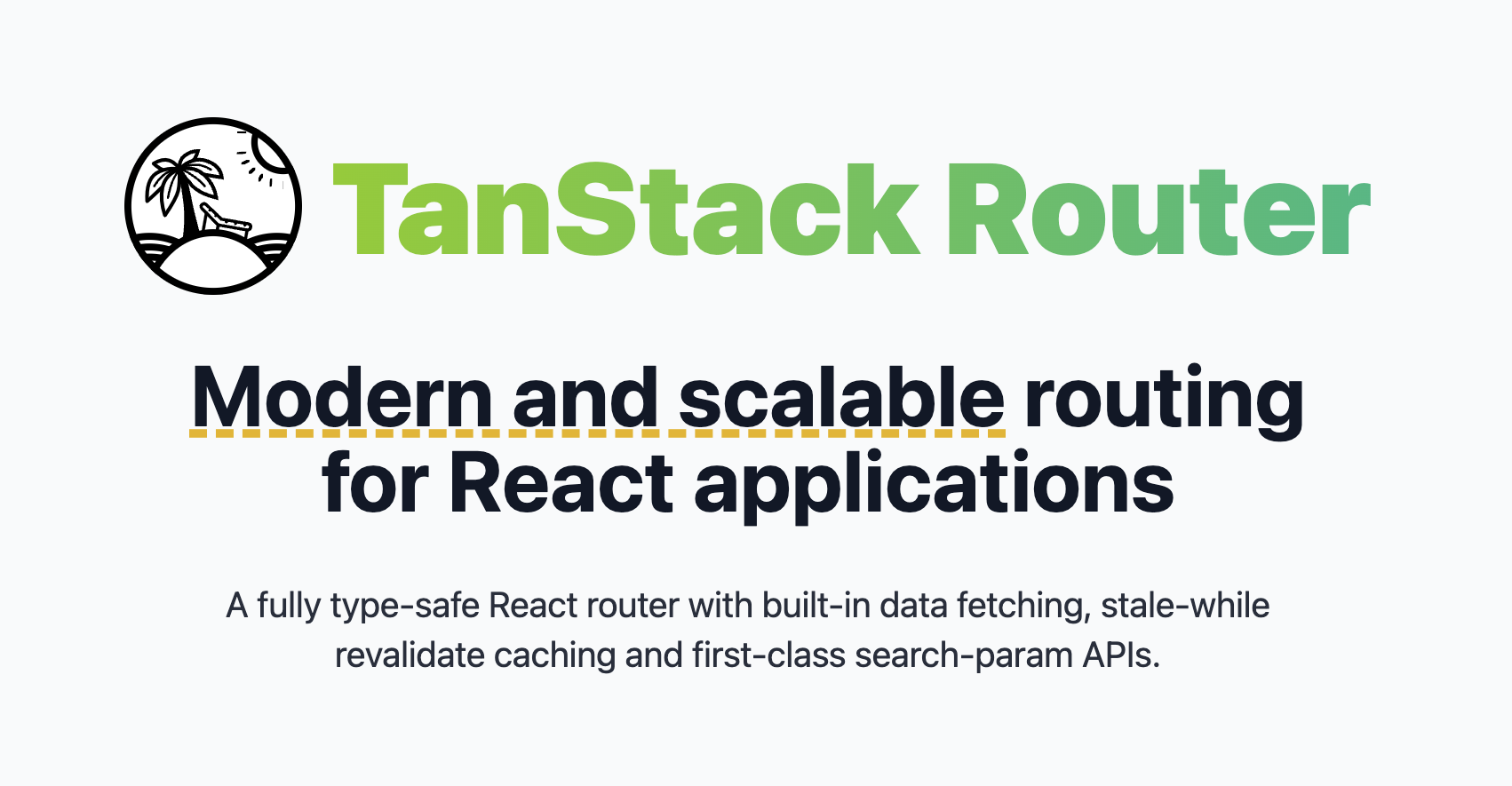Configuring arrow-function style for route file auto generated code
In a monorepo I'm working in, we have the following react eslint rule set to enforce arrow-function style for react function components (https://github.com/jsx-eslint/eslint-plugin-react/blob/master/docs/rules/function-component-definition.md). When Tanstack router's auto code generation generates route file content, there's many things that can be configured looking at the configuration and the source code for the config: https://tanstack.com/router/latest/docs/framework/react/routing/installation-with-vite#configuration
Is there an existing configuration to set for this? I couldn't find any. There is a
Is there an existing configuration to set for this? I couldn't find any. There is a
customScaffolding configuration which I assume could be used for this, but I'd prefer not to muck around with the default template for a small thing as such. Would it be possible to include this as a config option for the generated code?