Cloudflare Tunnel Timeouts and QUIC Protocol Connection Issues
I'm experiencing persistent timeouts and connection issues with my Cloudflare tunnels across all endpoints. The error message displayed is:
“upstream->downstream copy: read tcp [::1]:36358->[::1]:8443: use of closed network connection.”
It seems that the issue is related to the QUIC protocol, as there are disruptions in the connection between upstream and downstream, causing the closed network connection error. Despite troubleshooting, including checking the tunnel configuration, restarting the tunnel, and testing two different SSL certificates (self-signed and Let's Encrypt), the problem persists. I also verified DNS settings, but the issue continues.
19 Replies
It looks like there's a 50% chance of a timeout.
The problem has been occurring for over 3 days
And the problems began suddenly without any changes in the configuration
In addition, the occurrence of this problem is very unpredictable. Sometimes it times out for 3 hours straight and then works fine for 2 hours. I have already contacted the hosting provider, who even deactivated the anti-DDoS protection, but even that did not help
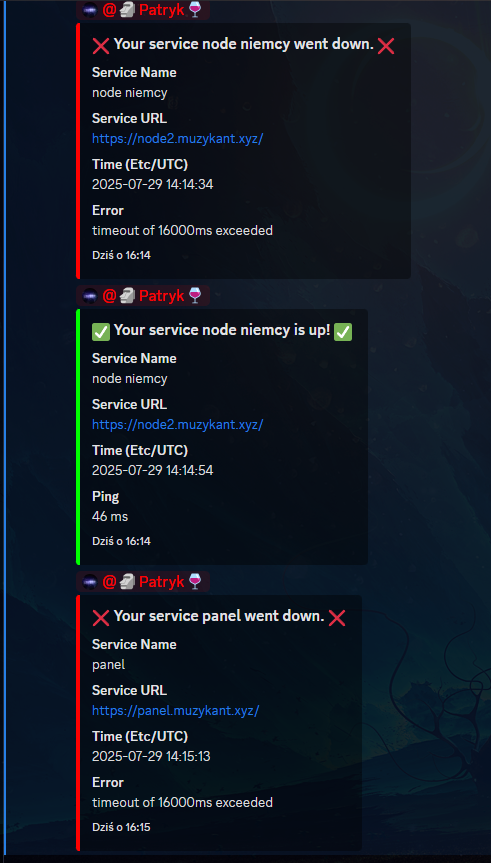
I also noticed that sometimes Cloudflared uses 70% of the CPU on Ubuntu.

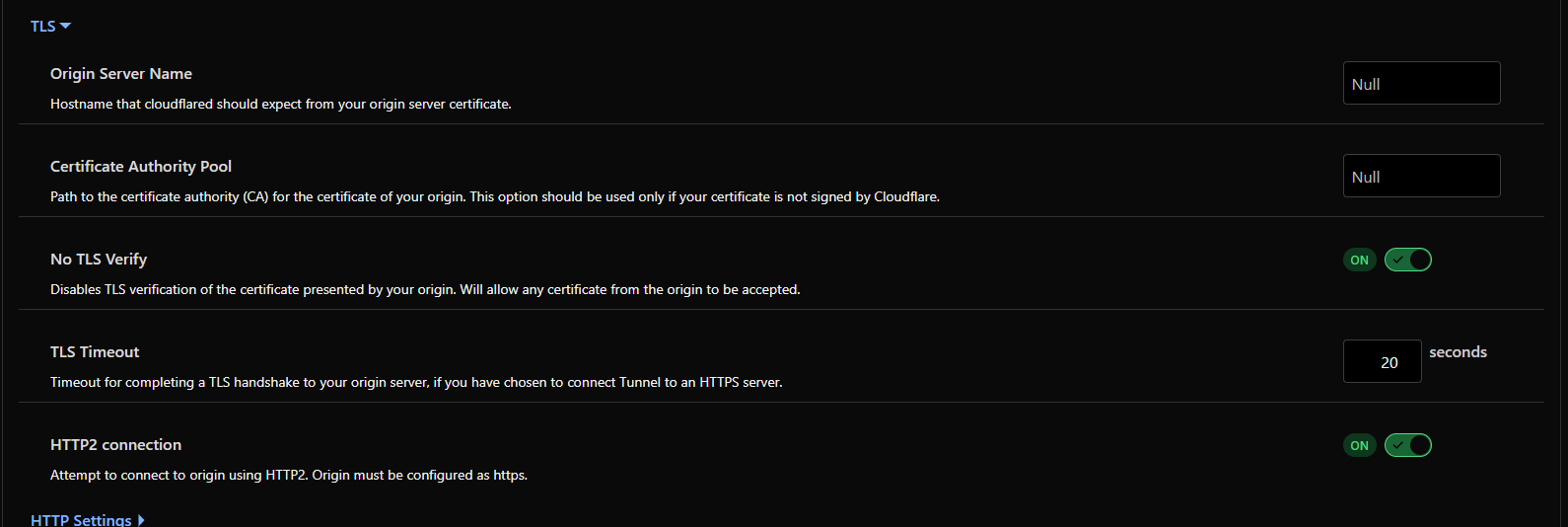
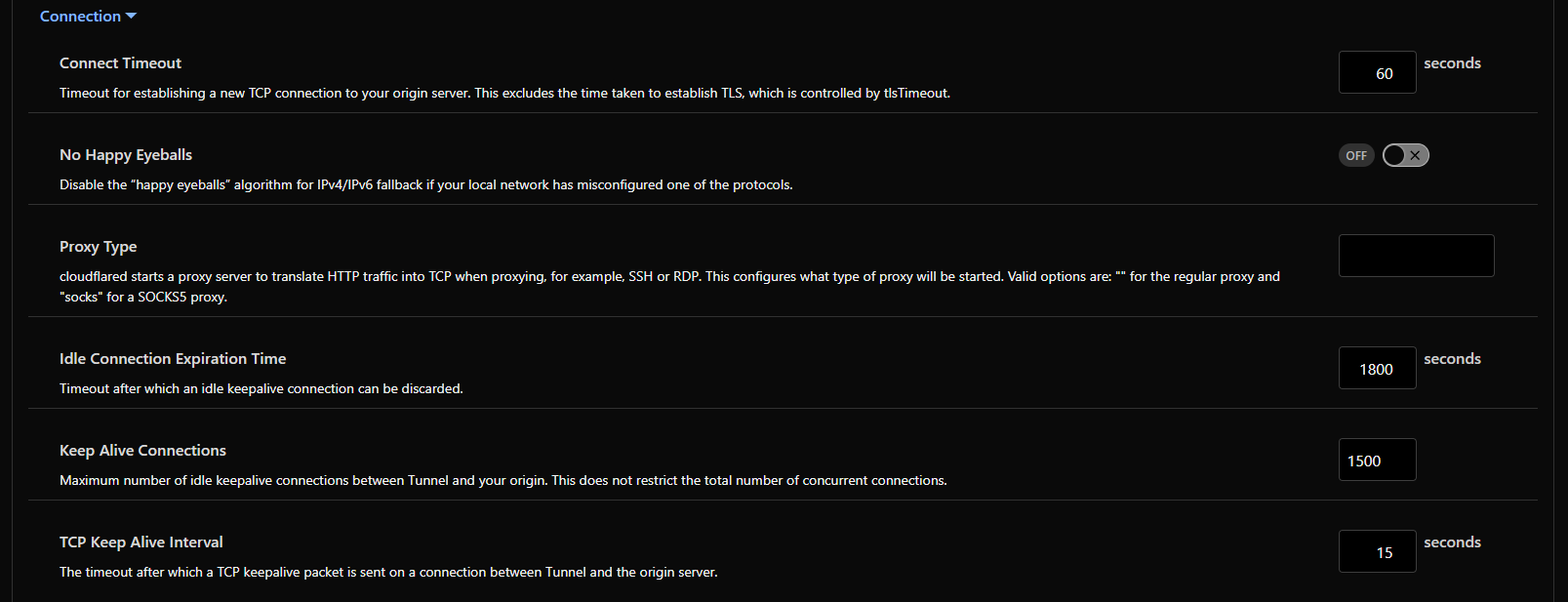
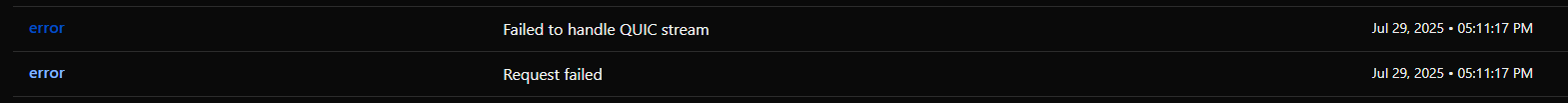
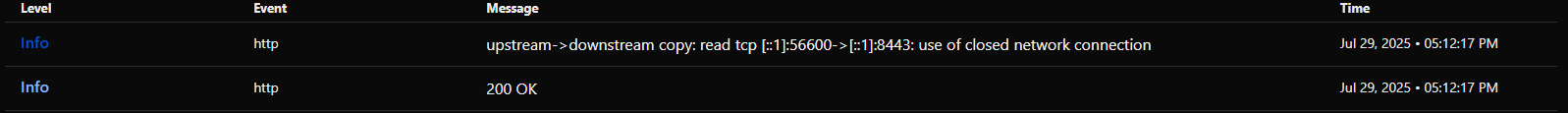
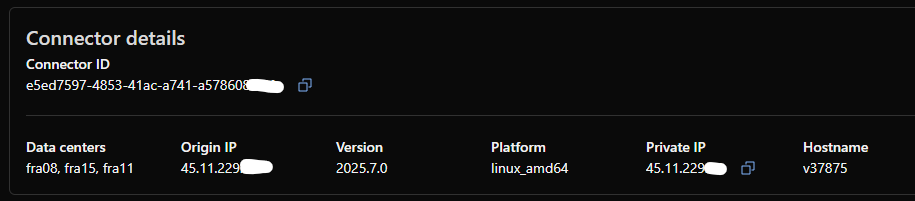
Can someone help?
what plan is your zone on?
Free
Hello?
I think something's wrong with Warsaw datacenter
I've been experiencing the same issue as a regular user on a Discord client
on a macOS host specifically, had the issue happen on Firefox, Chrome and the desktop app at the same time, symptoms the same - QUIC connections just die and it happens particularly often on discord.com and started 2-3 days ago
my friend also had this exact issue
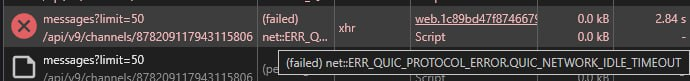
The thing is, this server is in Germany and connects to Frankfurt data centers. And since I don't have Pro, I'm using Frankfurt all the time. But what's funnier is that the VPS connecting from Wrocław to Polish data centers works without any issues
And what's even stranger is that in my case, the problem started suddenly without any warning signs
same here
I think it was quietly fixed today btw
I tried disabling http3 and quic from the Cloudflare dashboard, but it didn't help
I don't know. I can't check it anymore because the problem lasted for a long time, and I’ve moved most of the services away from Cloudflare Tunnels.
We did the same and stopped using tunnels, we got a lot of lost packets and 524 errors and struggled to get any help from Cloudflare with it