Change Autotable column width
With Autotables, we seem to get a default max column width of 200px, applied as an inline style (see picture).
Is there a better way to change this than with css:
Gadget_PolarisAutoTable_IndexTableCell Polaris-IndexTable__TableCell > div {
max-width:400px!important
}
Feels like there should be a param for it, but cant find any in the docs. I try to avoid !important when i can, but with inline styles there doesnt seem to be any other option.
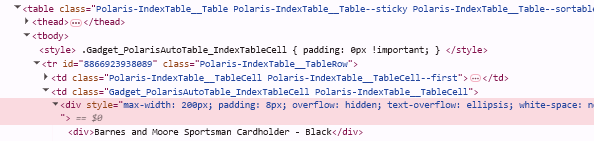
2 Replies