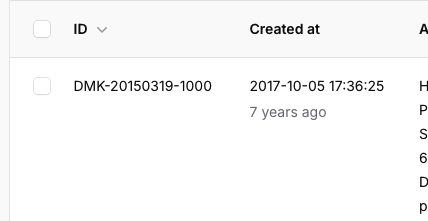vertical align of action button and row select
I have all my table cell aligned to the top with verticalAlignment(VerticalAlignment::Start)
How can I get the action and the row select field also aligned to the top?
BTW: using global config in the ServiceProvider does also have no effect on the row select and the action button
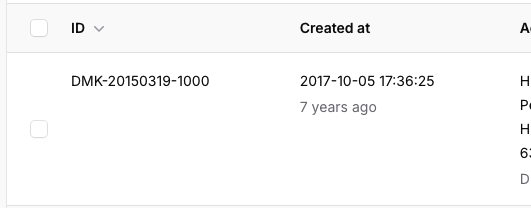
Solution: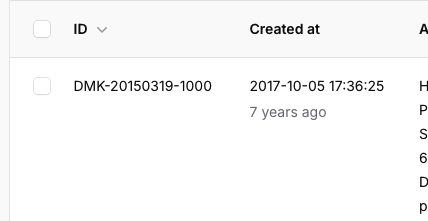 Jump to solution
Jump to solution
create a theme and add this css
```css
td.fi-ta-actions-cell,
td.fi-ta-selection-cell {...
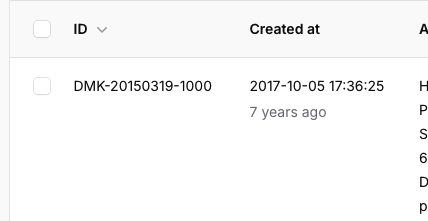
1 Reply
Solution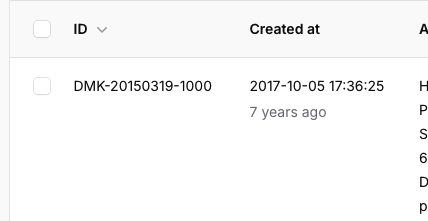
create a theme and add this css