Help with webhook in Gadget.
I am using webhook for my gadget app when create the order but no be able to get event. Please let me know why this is happening.
32 Replies
Hello,
Could you please share more information? What have you tried to do to debug, what app are you working on,, have you filled out the protected customer data access form, did you make sure that the webhooks were registered?
I have setted like this and I can't catch the event.
I get this code from Doc and I can check the 6 webhooks are registered.
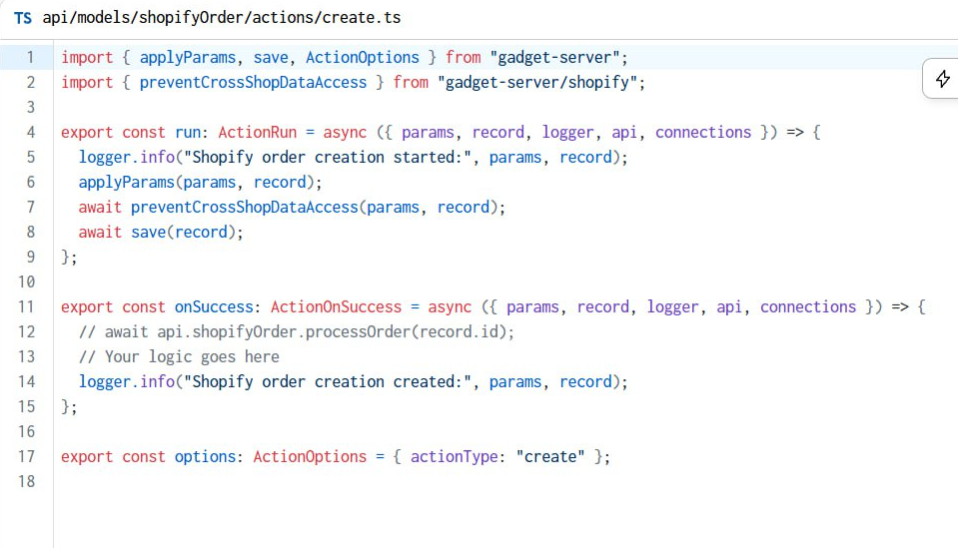
Could you please provide the rest of the information?
What could I share so that you can see issue exacly?
The name of the application and what you've tried to do to debug
Seems this is working for now, thank you!
Sometimes I catch the event but no always, please take look my app.
I am really appreciate if you let me know what is the issue.
I find the issue whenever click the sync it can be able to catch event.
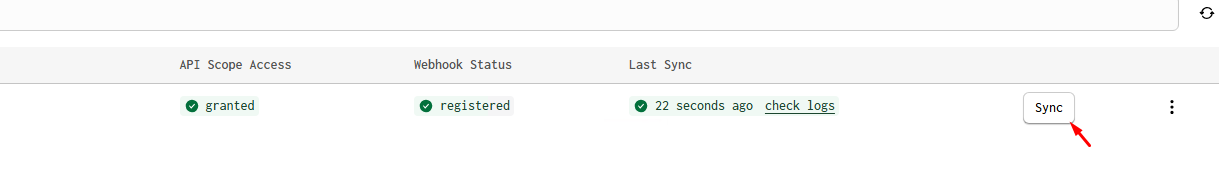
What do you think main issue for this?
Do I have to click the sync whenever order created or is there no automatic sync?
Orders should be updated with webhooks. You don't need to sync to get them. What have you tried to debug? There's most likely something happening on the Shopify end
Have you checked to see what the webhook insights page says? That can be found in the partner app, in the left nav
I have checked in Shopify app partner and this is the result, so is this problem from Shopify end?
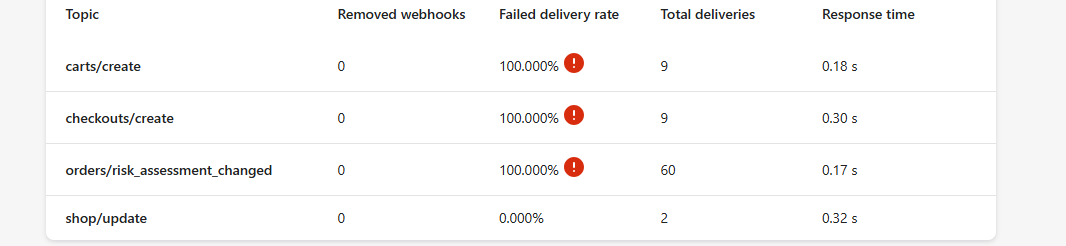
What are the errors specifically?
Seems there is no error but only in case click the sync in install of gadget dashboard(I have already shared the image) I can get event regarding create order in log of gadget dashboard, this is problem is first time for me actually.
The insights page gives you more information if you click on the specific failures
What store are you trying to create orders on?
I am trying to create order in development store.
Can you please share the configurations for app url and redirect that you have on your partner app?
- App URL
- Preferences URL (optional)
- Allowed redirection URL(s)
Shall I share these stuff, please?
Or need others more?
Compliance webhooks
It would be in your shopify partners app dashboard, under the Configuration tab
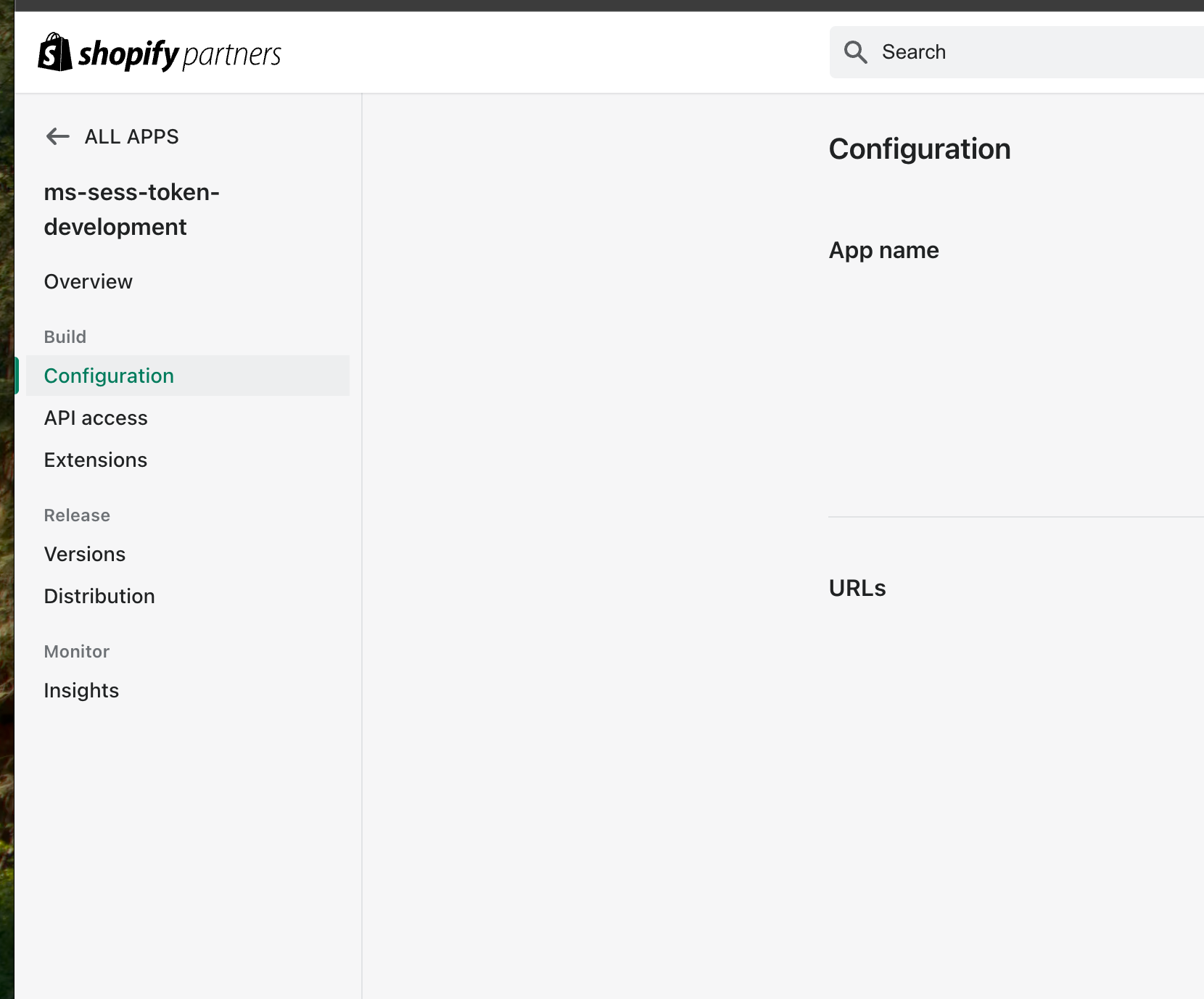
Could you please check this file? there is screenshots.
It's more safe for us if you upload the images individually
Oh, I see. sorry for that.
Ok, those are correct. Could you please open some of the insights and tell us what Shopify is reporting as the issue?
Okay, just a min, please.
Interesting. 401s make no sense to me in this case
Let me do a little digging
What timezone are you in?
Here time is almost 1 am
am based in Japan. 🇯🇵
Oh, nvm. I just realized. Your app urls are set for production but you're testing in development. You need to switch out the URLs to the development URLs
Humm... So after testing via development store do I have to change this into production again?
A couple of things:
- Each environment should have their own Shopify app connection
- Live shops should never have development apps installed
So, when you're trying to move to production, you need to make sure that the production environment (Gadget app/Shopify app) is the one installed on the live store.
Is this supposed to be a custom distribution or public application?
Thank you for let me know! This is custom distribution.
So make sure that the production application has that distribution (in the Partner app) and use the link provided by Shopify to install the app
Thank you!
Hi, Good morning, I have already changed into development urls but I can see the event in log only when click the sync still now.
Remember to make sure that you install the correct Shopify application/ Gadget environment on the correct store