How do you add a tool-tip to an anchor tag in custom view?
I have a custom page and added a tooltip but it wasn't able to show.
<a href="#" class="d-inline-block p-2 disabled" data-toggle="tooltip" title="Please remove all settings to delete section"><i class="fas fa-trash opacity-50"></i></a>11 Replies
to me it shows a tooltip
You need something in the <i> tag
Like a text?
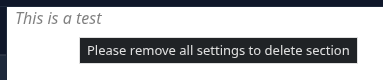
It does finally show just not very quick enough
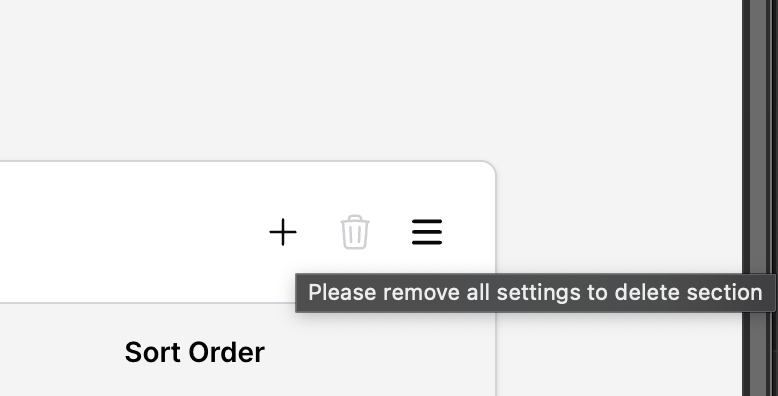
Is this the default functionality of tooltip?
You hover it for like 2 sec then it shows
Yeah. If you want the tooltips that filament uses, then you need Tippy
Im not sure how to use it.. i am not using forms this time
Is this a plugin?
We use Ryan's Alpine wrapper for that:
https://github.com/ryangjchandler/alpine-tooltip?tab=readme-ov-file#usage
GitHub
GitHub - ryangjchandler/alpine-tooltip: Add tooltips to your Alpine...
Add tooltips to your Alpine 3.x components with a custom directive. - ryangjchandler/alpine-tooltip
What kinda API is that data-toggle? 🤔
Hey, I just copy pasted the code I got 🤷 😂
Oh, it's just the
title. So standard browser behaviour. I was confused by the data- stuff, which probably does nothing.
Yes, that's the standard browser feature.