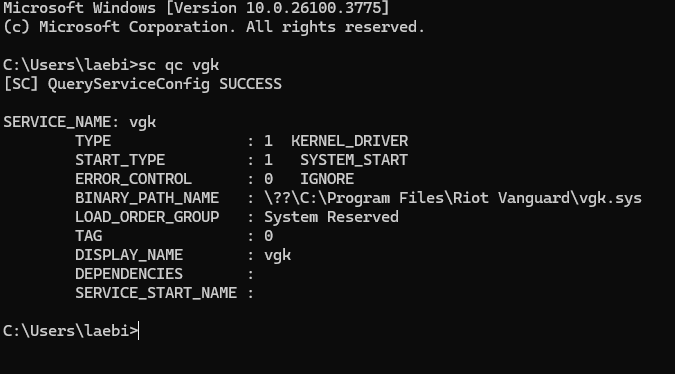van 9051 riot vanguard internal error
van 9051 riot vanguard internal error can anyone help i have done everything it said to do and so much more . uninstalled valorant twice and vangard a dozen times was working just fine last night and hasnt worked all day
54 Replies
@Qxem Can you send me a SS of the error?
give me one sec
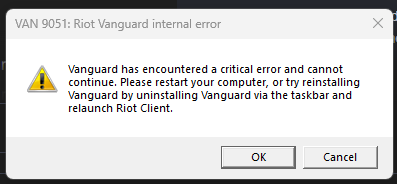
^
Lets try doing this below
;vgc
- Open the Task Manager > Details tab
- End the task on all VALORANT, Riot Client and VANGUARD-related apps/services
- Open the Control Panel > Uninstall a Program
- Uninstall Riot VANGUARD
- Open CMD as Admin and type these commands:
- sc delete vgc
- sc delete vgk
- Navigate to your C: Drive, then Program Files
- Find the VANGUARD folder and delete it
- Open the Riot Client and click update
- Restart your computer after the update
After you’re done with that:
- Press Windows key + R
- Type services.msc
- Look for vgc
- Right-click on vgc > Properties
- Change the startup type to automatic
- Start the services (if not started already)
We will be waiting for your response, thank you.
@Qxem Did this happen to work?
booting rn
nope didnt work
Did you do all the steps? Does it show the same error code?
i did and it shows the same error
When did this start to happen?
this morning was playing last night
i have not installed anything on my computer sense just turned it on and went to start the game than error
should i restart after this step ?
After you’re done with that:
Press Windows key + R
Type services.msc
Look for vgc
Right-click on vgc > Properties
Change the startup type to automatic
Start the services (if not started already)
no
thats what i thought
Did it delete the files when you ran it in CMD?
it said files not found
i dont remember the exact wording but something to that affect
Can you open the riot client and see if it redownloads vanguard?
it did vanguard is in my application window with the lil ^
Does it still give the same error when you try running valorant?
correct it does
You havent changed anything, correct?
:waht:
nope i have not installed anything on my computer sense just turned it on and went to start the game than error
Send a SS of msinfo32
:thumbs:
where would i find that
:woah:
WIN + R
type that in the box
😵💫
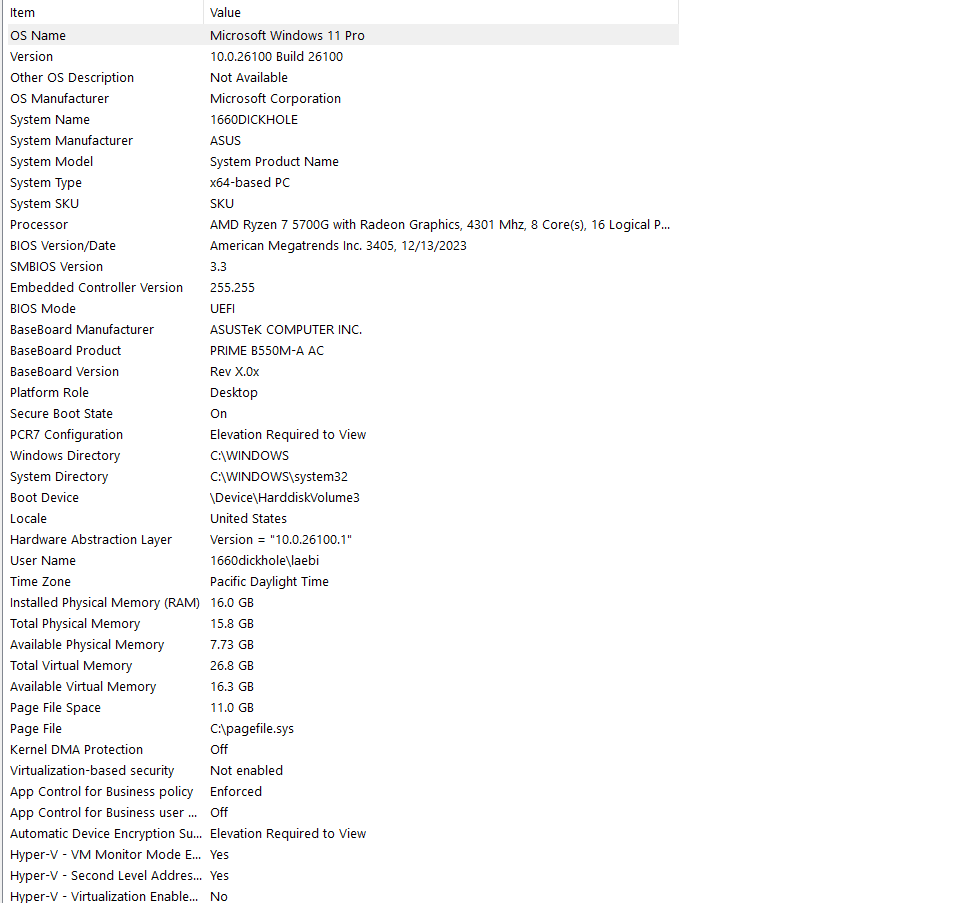
:flushball_dotgg_femz:
get out of here ether lmao i cant with these emojis
Why is the system named that 💀
:fu_ck_u:
LMFAO i never knew lol
my pc broke a few month ago this is just some old 1660 pc my brother had lol
cool name
@Mr Rellis
Do you happen to have an antivirus installed?
Are you using a VPN?
i dont use a vpn and an i dont think i have a antivirus installed
like it was working last night and stopped i didnt install anything
When you did this did it reinstall vanguard via riot client?
yes via riot client
Is vanguard running in the system tray?
yup
Right click it and click exit vanguard
done
then click yes if it asks
mhm
press windows key then type add or remove programs
find riot vanguard and click uninstall
click yes
then restart your PC
Once your PC is back on run the riot client as admin & let it reinstall it again
hopefully that works
it didnt work but i have to get up in 6 hours for work so ill make anther ticket tmmr thanks for trying to help
You're welcome! Sorry it didn't work.
nw its a tmmr issue at this point
You can submit a ticket here - https://support-valorant.riotgames.com/hc/en-us/requests/new -> Riot Vanguard Issue or VAN Error Message
Hey @Qxem, can you run cmd and type "sc qc vgk" and send the output here?
@Xyrem