Trouble installing versions from github
I downloaded a specific version of tmodloader off of github, and tried following the manual installation guide (https://github.com/tModLoader/tModLoader/wiki/tModLoader-guide-for-players#manual-installation) but I am finding it confusing to understand some specific steps and would appreciate if someone could guide me through it.
GitHub
tModLoader guide for players
A mod to make and play Terraria mods. Supports Terraria 1.4 (and earlier) installations - tModLoader/tModLoader
17 Replies
it says to put the files extracted from the tmodloader.zip i downloaded into the same folder the Terraria folder is located in, but something just seems wrong here
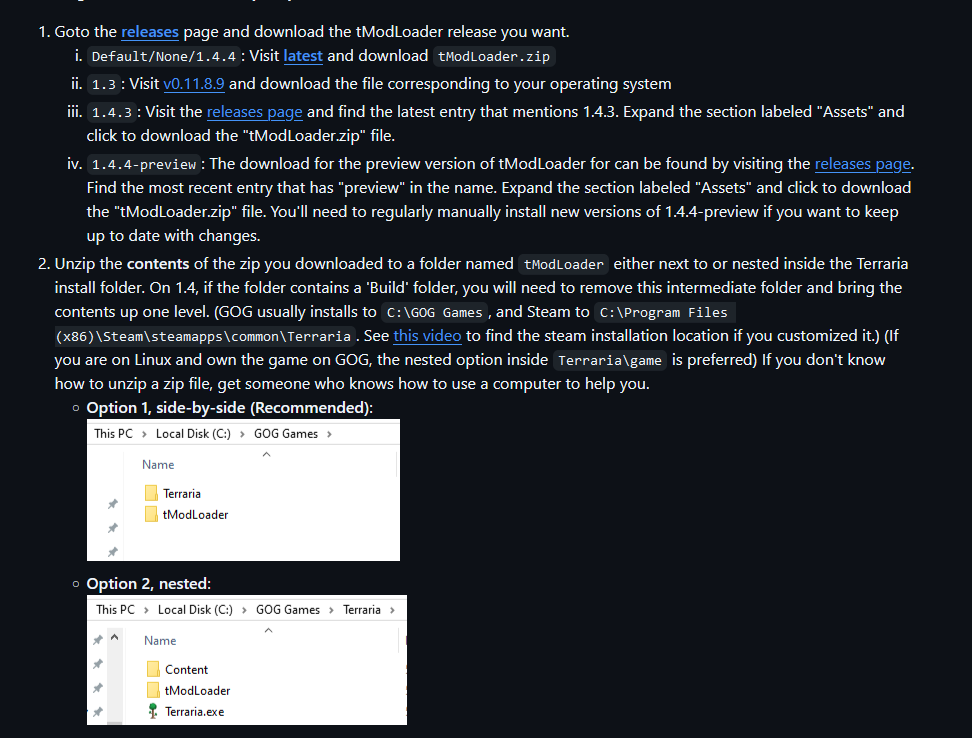
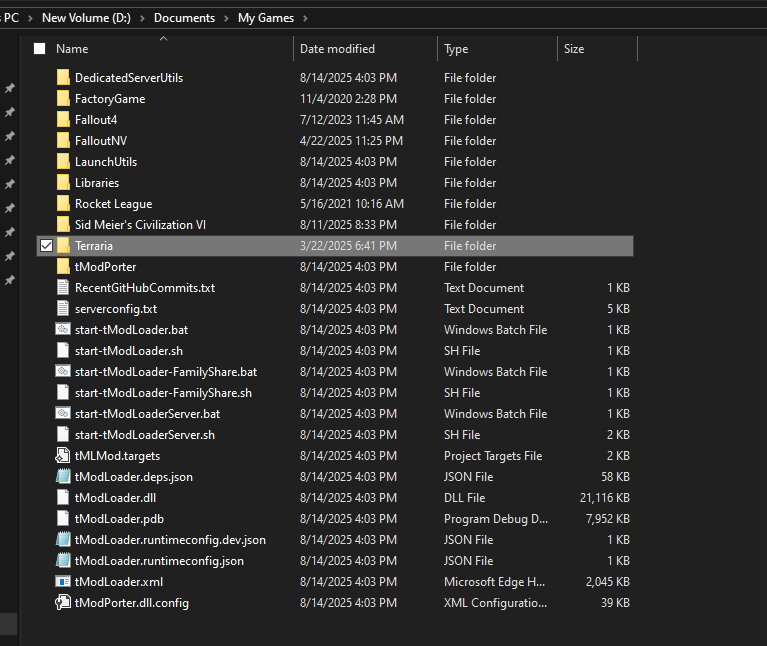
and i dont understand what this means. what are the steam files?
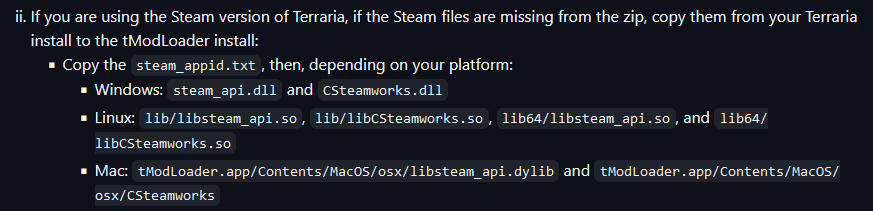
the tmodloader version i downloaded off github looks nothing like the Terraria and tModLoader folders i have already installed from steam
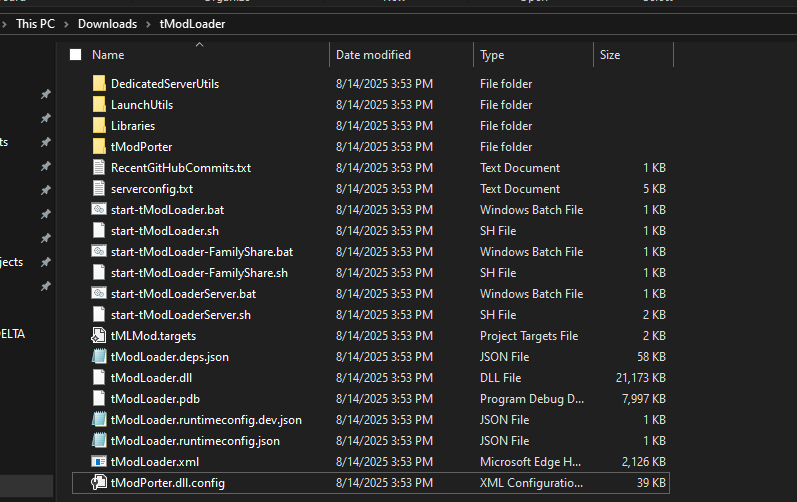
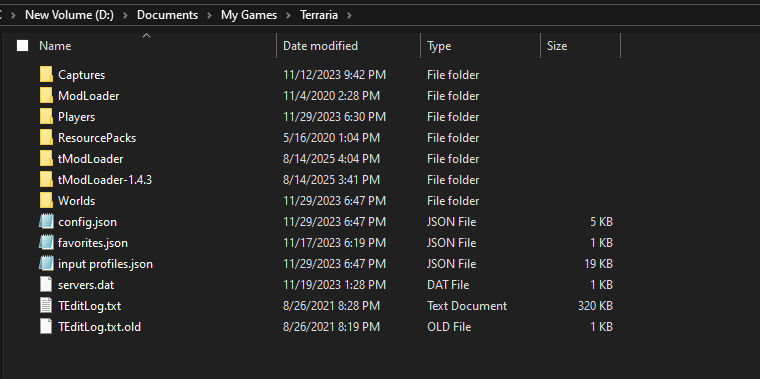
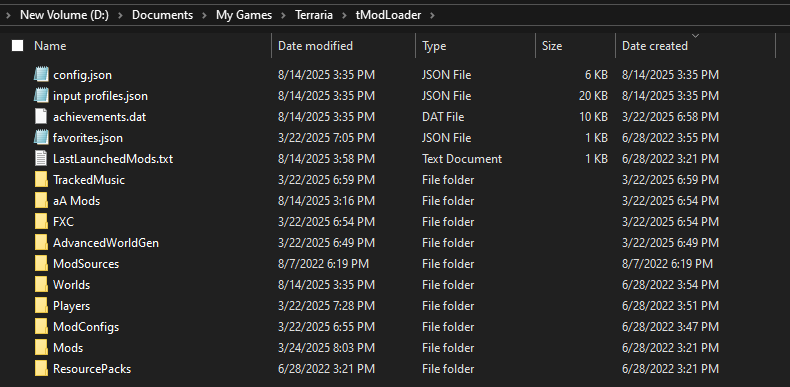
It said the install folder, then it linked to a video that showed how to open the install folder
All the screenshots you are showing are the saves folder, that's not where the game is installed
And those other steps you screenshotted are in the section marked
[This step applies to 1.3 ONLY], you aren't on 1.3, ignore themah, sorry
thank you so much
@jopojelly the reason why i tried switching versions is because im trying to play on this modded world i was playing on earlier this year but when i load it all the modded blocks and furniture are gone. i thought maybe it was because tmodloader slightly updated versions, so i tried with the version i was using the last time i was playing on the world, but its still broken
If blocks are gone, that usually means a mod you used to have isn't around anymore. You can hover over the blocks in the world and see what mod they say they are from. Either you don't have that mod enabled or it changed a lot since then and those tiles are no longer in the mod
its every modded block from every mod
and i still have all the same mods enabled
for example, calamity
i have all my calamity tools and weapons and whatnot but the blocks are all just gone
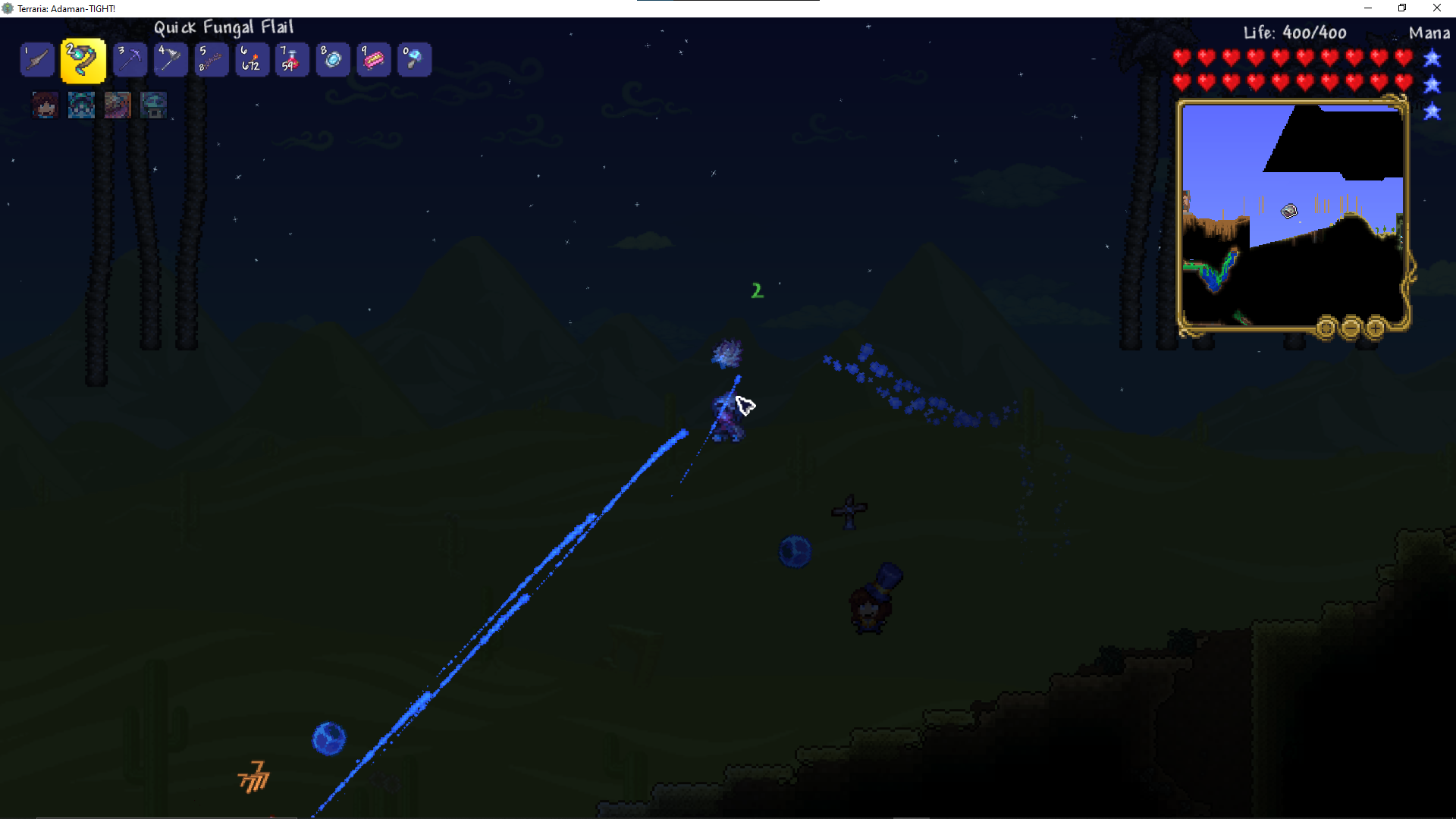
oh, gone gone. Not pink?
Then you might not have the .twld file, did you move files around?
.twld file?
User not found.
uh?
in your My Games\Terraria\tModLoader\Worlds folder is where the worlds are stored. Make sure the world you are loading has both a .wld and a .twld file
If it doesn't, then I don't know what happened to the world
lemme check
this is where i should put them, correct?
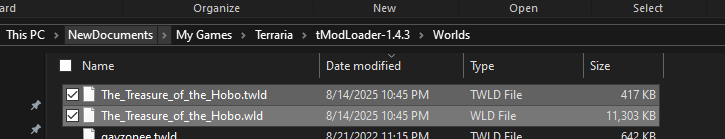
wait whoops wrong version
OKAY FINALLY
THANK GOD
thank you so much, its finally working
phew
glad to hear