(new) Dev Dashboard
Hey peeps.. I have a question and I've tried to search this out myself.. apologies if I've completely missed something but is it possible to connect to and deploy to the new Shopify dev dashboard rather than the partner portal? This is for an internal app build - not for publishing ever. Thanks!
14 Replies
Hey Steve! I'm not actually sure that we've tried connecting to the dev dashboard yet. If you'd like, I'd be happy to hop on a call to try and figure it out (and then write up some docs)
Update: we're just looking at how we can connect - I'll update when I have the steps down
Okay - I have an unfortunate workflow that does allow me to build apps in the dev dashboard. We're going to take a stab at improving our default connection workflow, I'll sync with the dev team here early next week and update you then!
If you really want to get going on the dev dashboard I can walk you through the steps or shoot a short video showing how to get set up
Hey Riley, thanks for checking that out. It would be great to be able to connect to the dev dashboard if possible but not absolutely required... just an ease thing as another dev has deployed custom apps there and having it connected to the existing shopify org would be great ( this is for internal app dev only)
Happy to help in realtime if needed or if you have a video that would be great. I'm in UTC+10
For sure! We're actually looking at making the Dev Dashboard part of our existing connection flow. If it's okay, I'll hold off on a video for a day or two just because it might not take too long to ship. If it takes a bit longer than expected, I'll whip something up
Amazing, thanks Riley!
Hey Steve, just wanted to let you know that the dev dashboard changes have hit prod. You should see dev dashboard as an option for organizations with access when you connect to Shopify in Gadget
Just the end of the day here, but I'll shoot a short video walking through the setup tomorrow
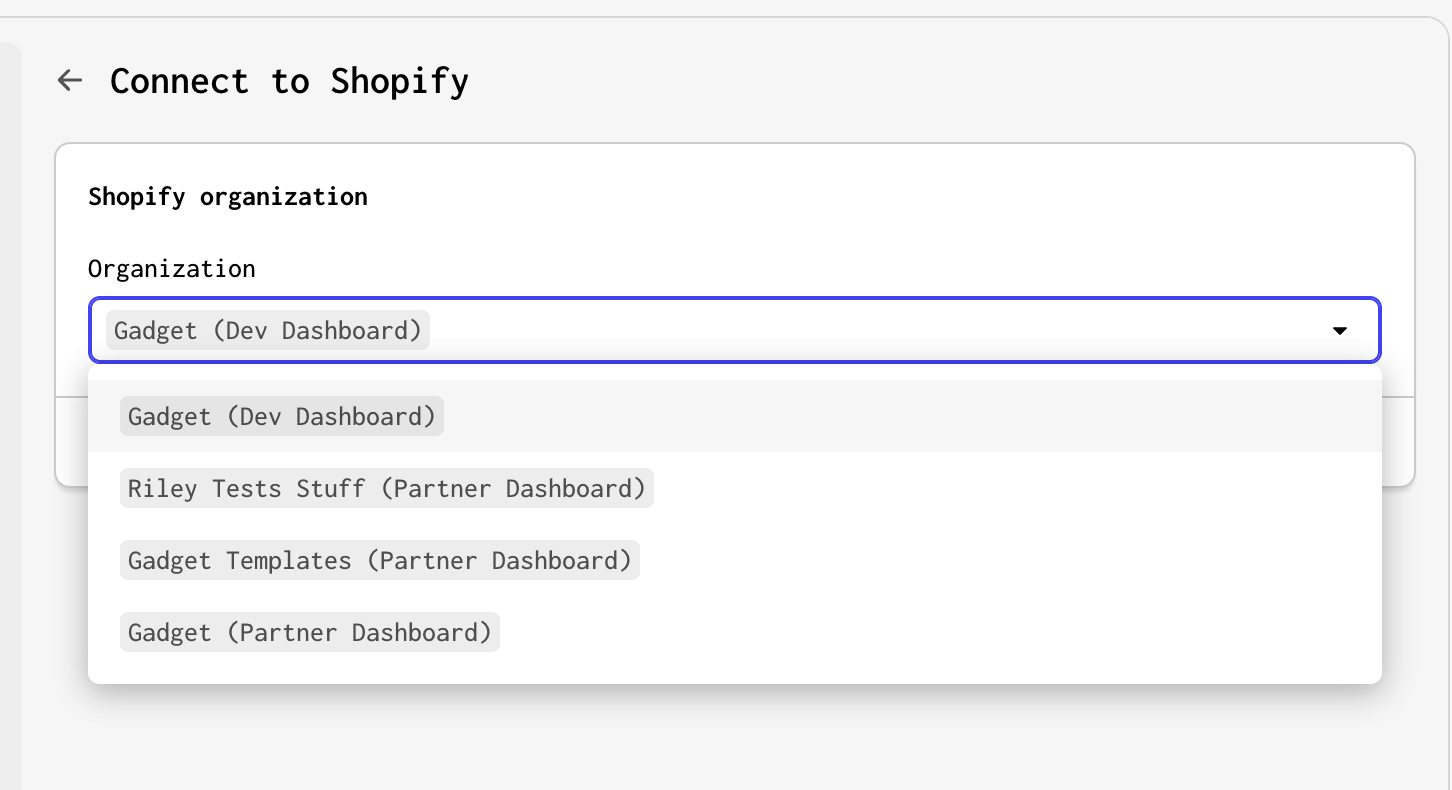
Hey Riley, did you end up shooting the walkthrough video? I'm not sure where this option should show up in Gadget but I'd love to try this out!
Hey Elliott - we had a short video that we shared on our socials. I just tossed it up on Youtube: https://youtu.be/-1fS75qUczA
The connection flow is the exact same. We just list organizations that have access to the dev dashboard when going throught the connection flow
Amazing, thanks! Is it possible to modify an existing app to use this connection method or will that have to wait until Shopify rolls out support in their new app dashboard for existing apps?
You could always set up a new connection, but Shopify is going to be auto-migrating all existing apps from the Partners Dashboard to the Dev Dashboard at some point in the not-so-distant future (and you shouldn't need to do anything to your existing apps, everything should just work)
Perfect, thanks for the clarification!
Anytime!
Hey @[Gadget] Riley , how are you? Just following up on this thread - we are looking to migrate our existing app over to the new Dev Dashboard. Shopify has documentation on how to do this on the Shopify side of things, but I'm wondering if there's anything we need to do on the Gadget side?
Hey @adamwooding there shouldn't be any special steps required outside of what Shopify covers in their migration guide: https://shopify.dev/docs/apps/build/dev-dashboard/migrate-from-partners
Apps without extensions should just work, no steps required
Apps with extensions will need to be redeployed
shopify app deploy using the latest version of the Shopify CLI. You can either do this in the Gadget editor's terminal or use ggt to run the command locally. This is required to add the uuid fields to the extension toml filesAwesome! Sorry for the delay, I relocated to the other side of the world, so life got a bit hectic for a while there. Love the agility and quick responses to get this built, will try it out in the next 48 hrs.. thanks!