Help: Updating Webhook API Versions in New Shopify Partners Dev Dashboard
Hey everyone! 👋
I'm getting a Shopify API version mismatch warning in my Gadget app logs:
Shopify API version in webhook does not match connection API version
connectionApiVersion: 2025-07
webhookApiVersion: 2025-01
I cannot find where to do this in the new Shopify Partners Dev Dashboard. Any guidance would be much appreciated! 🙏
5 Replies
Using the new Dev Dashboard, It looks like you can only change API versions when releasing a new version. On the Versions page, click on "Create a version" and select the API version you want.
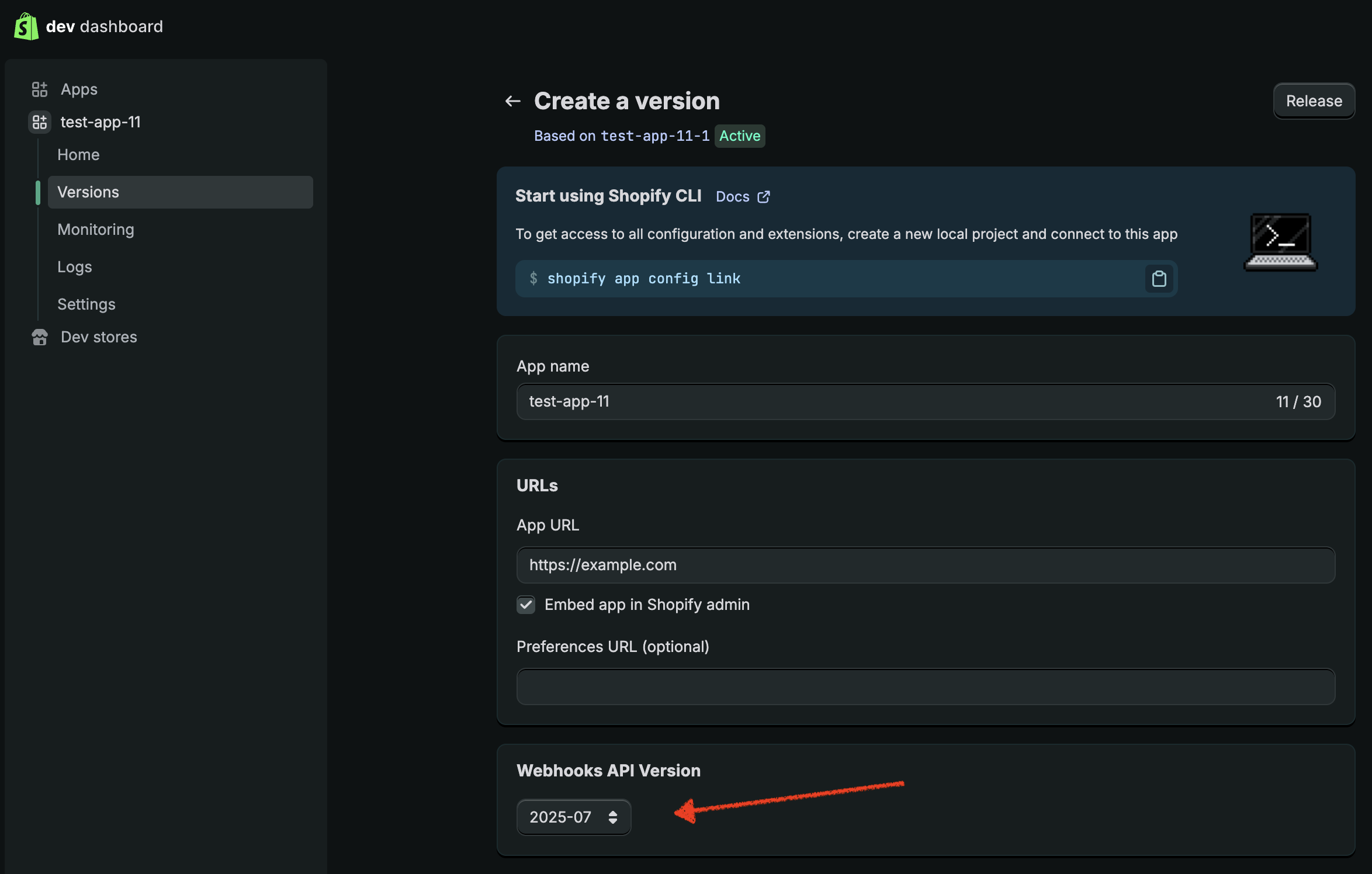
I would recommend that you make new versions via the toml file. Shopify has a bug where making new versions from the UI clears other configurations set in the toml
Good to know!
@MartinT, sorry. I accidentally banned you rather than the suspicious user that said they could help you
Sorry about that
I'm going to mark this as closed since its been resolved. Please feel free to open it back up if you have more questions regarding this topic
Do you like this answer?