Filament V4 Custom footer
I just migrated a filament v3 project to filament v4. The migration process was very smooth and completed without any hiccups. The only thing that is broken is the custom footer I had implemented. I have attached the footer here. Below is my Panel Service Provider.
My
My
vite.config.js
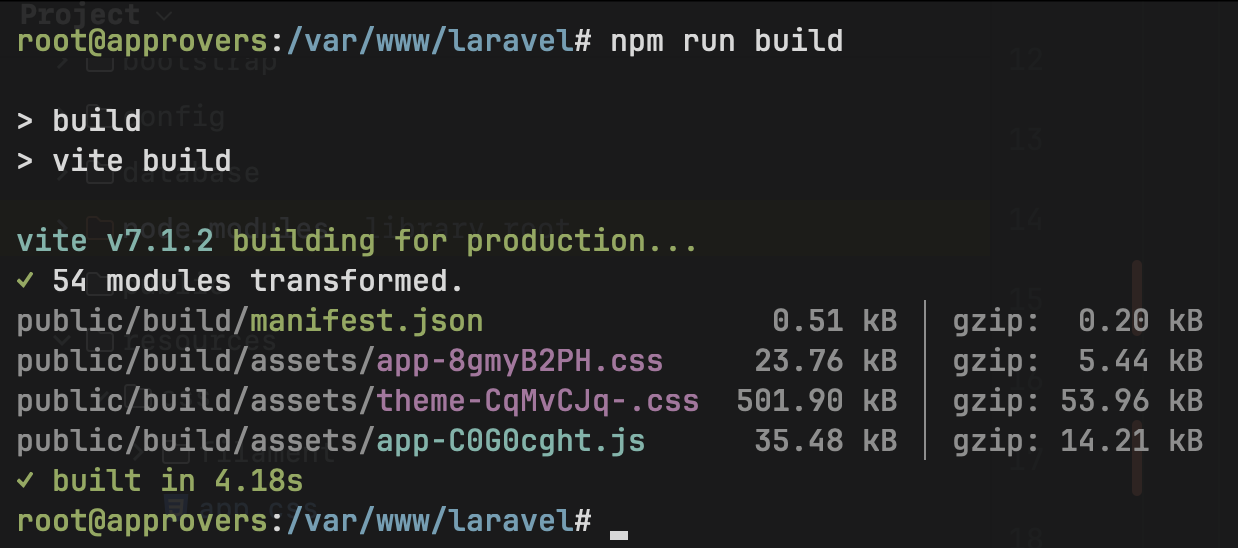
footer.blade.php1.32KB
Solution
Don’t import tailwind.css it’s already being imported by the filament theme. Just make sure the view for your custom footer is in a
@source