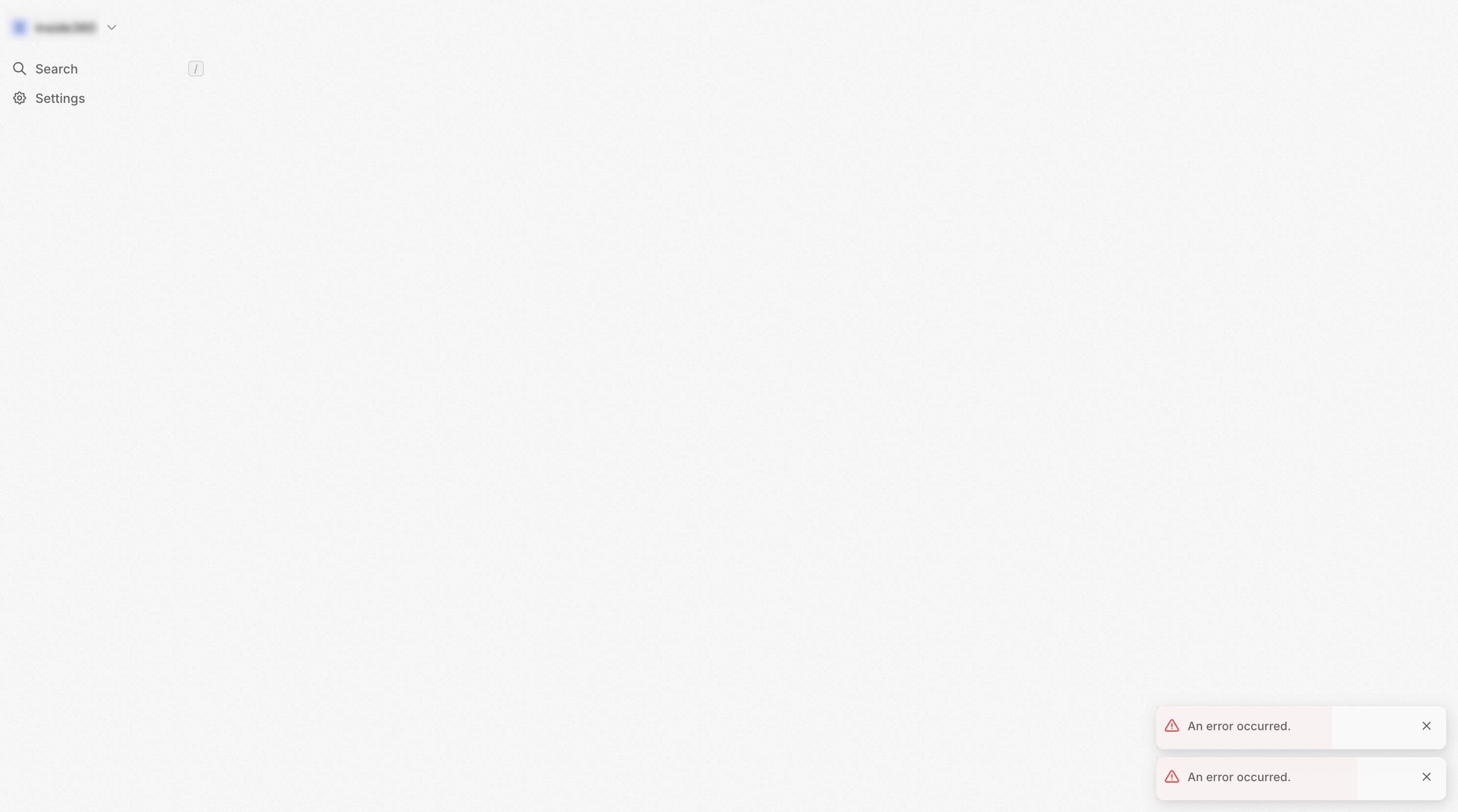`
2025-08-17T18:09:31.376333572Z ICU features such as interpolation and plurals will not work properly for that message.
2025-08-17T18:09:31.376338040Z
2025-08-17T18:09:31.376342278Z Please compile your catalog first.
2025-08-17T18:09:31.376347189Z
2025-08-17T18:09:31.376351637Z Uncompiled message detected! Message:
2025-08-17T18:09:31.376355484Z
2025-08-17T18:09:31.376358289Z > OsENGP
2025-08-17T18:09:31.376360825Z
2025-08-17T18:09:31.376363831Z That means you use raw catalog or your catalog doesn't have a translation for the message and fallback was used.
`
2025-08-17T18:09:31.376333572Z ICU features such as interpolation and plurals will not work properly for that message.
2025-08-17T18:09:31.376338040Z
2025-08-17T18:09:31.376342278Z Please compile your catalog first.
2025-08-17T18:09:31.376347189Z
2025-08-17T18:09:31.376351637Z Uncompiled message detected! Message:
2025-08-17T18:09:31.376355484Z
2025-08-17T18:09:31.376358289Z > OsENGP
2025-08-17T18:09:31.376360825Z
2025-08-17T18:09:31.376363831Z That means you use raw catalog or your catalog doesn't have a translation for the message and fallback was used.