exec /usr/bin/tini: exec format error when upgrading to v1.138.0
Hi everyone,
I am currently running 1.137.3 and everything works great but when i change the container tag to 1.138.0 i get the attached errors on startup
I also attached my docker compose and env (removed some sensitive parts though)
here the env please find the logs aswell as the docker compose attached
DB_HOSTNAME=immich_postgres
DB_USERNAME=postgres
DB_PASSWORD=masked
DB_DATABASE_NAME=immich
REDIS_HOSTNAME=immich_redis
UPLOAD_LOCATION=photos
TYPESENSE_API_KEY=masked
PUBLIC_LOGIN_PAGE_MESSAGE=Hi Dude
IMMICH_WEB_URL=http://immich-web:3000
IMMICH_SERVER_URL=http://immich-server:3001
IMMICH_MACHINE_LEARNING_URL=http://immich-machine-learning:3003
65 Replies
:wave: Hey @LegandaryRa,
Thanks for reaching out to us. Please carefully read this message and follow the recommended actions. This will help us be more effective in our support effort and leave more time for building Immich :immich:.
References
- Container Logs:
docker compose logs docs
- Container Status: docker ps -a docs
- Reverse Proxy: https://immich.app/docs/administration/reverse-proxy
- Code Formatting https://support.discord.com/hc/en-us/articles/210298617-Markdown-Text-101-Chat-Formatting-Bold-Italic-Underline#h_01GY0DAKGXDEHE263BCAYEGFJA
Checklist
I have...
1. :ballot_box_with_check: verified I'm on the latest release(note that mobile app releases may take some time).
2. :ballot_box_with_check: read applicable release notes.
3. :ballot_box_with_check: reviewed the FAQs for known issues.
4. :ballot_box_with_check: reviewed Github for known issues.
5. :ballot_box_with_check: tried accessing Immich via local ip (without a custom reverse proxy).
6. :ballot_box_with_check: uploaded the relevant information (see below).
7. :ballot_box_with_check: tried an incognito window, disabled extensions, cleared mobile app cache, logged out and back in, different browsers, etc. as applicable
(an item can be marked as "complete" by reacting with the appropriate number)
Information
In order to be able to effectively help you, we need you to provide clear information to show what the problem is. The exact details needed vary per case, but here is a list of things to consider:
- Your docker-compose.yml and .env files.
- Logs from all the containers and their status (see above).
- All the troubleshooting steps you've tried so far.
- Any recent changes you've made to Immich or your system.
- Details about your system (both software/OS and hardware).
- Details about your storage (filesystems, type of disks, output of commands like fdisk -l and df -h).
- The version of the Immich server, mobile app, and other relevant pieces.
- Any other information that you think might be relevant.
Please paste files and logs with proper code formatting, and especially avoid blurry screenshots.
Without the right information we can't work out what the problem is. Help us help you ;)
If this ticket can be closed you can use the /close command, and re-open it later if needed.
Successfully submitted, a tag has been added to inform contributors. :white_check_mark:I think something went wrong downloading the container image, your compose looks fine
Compose down, delete the ML container image and compose up again, this should re-pull the image
Any reason you're not using env vars to force the version?
${IMMICH_VERSION:-release} everywhere and then using IMMICH_VERSION=v1.138.0 in the compose is much easier than editing it everywhere 😛thanks for the fast response 🙂 did a system prune f
i have a self hosted gitlab instance that notifies me of updates using renovate but it only works when i tag the containers directly
Oh it's both immich_server and immich_ML with the error
yes 🙂
if i change the tag to 137.3 it works without issues
What kind of platform are you running it on?
rocky linux 9
updated to the latest version
same with the docker engine
mm and the hardware?
or is it a VM
vm in proxmox
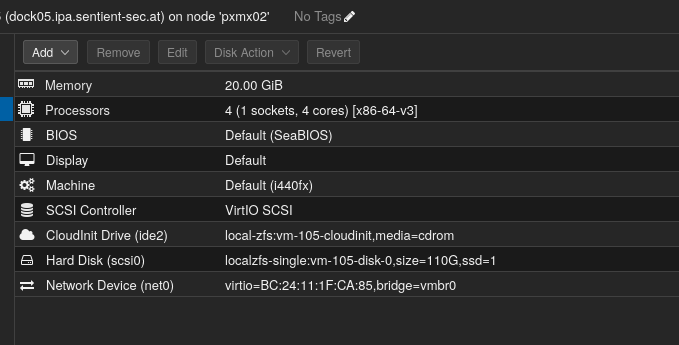
its an old i5 6500
but that shouldnt matter
Disk shouldn't be full because you just pruned 🤔
[rocky@dock05 ~]$ df -h
Filesystem Size Used Avail Use% Mounted on
devtmpfs 4.0M 0 4.0M 0% /dev
tmpfs 9.7G 0 9.7G 0% /dev/shm
tmpfs 3.9G 2.2M 3.9G 1% /run
/dev/sda4 109G 80G 30G 73% /
/dev/sda3 936M 609M 328M 66% /boot
/dev/sda2 100M 11M 90M 11% /efi
tmpfs 2.0G 0 2.0G 0% /run/user/1000
[rocky@dock05 ~]$
The error should mean some kind of architecture mismatch but I don't understand how that would happen
are there tags for the different architectures?
maybe i could try that
Yes and no, docker should automatically pull the right one
i ran into my fair shares of trouble with docker already 😄
wouldnt be the first one of this kind
let me check the image website for the specific tag
Looks like your road was. ... rocky
😛
first time i heard that one 😄
Maybe try specifying
platform: "linux/amd64" in the server/ml containers
something like that
ah wait
@LegandaryRa I might see the issue here
Did you upgrade rocky at some point or was it always v9?it was always v9
mmm
I see you're running x86-64-v3
v3 deprecates a bunch of things IIRC
i will try to switch to host
I'm just guessing here honestly
host didnt solve it
tried this yet?
just incorporated it into the docker compose
currently pulling
after a prune
same error
well darn
So weird that it's only after 138
yeah i wonder what was changed 😄
and its only me thats affected i assume
I'm going to forward this to the developers to see if they have any insights 🙂
thanks mate 🙂
Currently yes, but Rocky isn't a popular host VM
Actually let me see if I can replicate this
i could try on a different vm though
after i had something to eat
do you need more specifics of my setup?
Going off this :p
thanks for your time btw
No problem, weird issues are fun
Ah rocky uses podman docker 👀
i definitly need a staging vm for issues like these 😄
well funnily enough on another machine (same os, same patch level, same everything) the container was launching successfully
no i installed the docker engine
deleted
but here i dont have my prod database
I also can't replicate this 😐
looks like its a vm issue
well then i will get going and migrate the db
thank you very much for your help!
or i will wait and see what 139 brings
docker image inspect --format "{{.ID}} {{.RepoTags}} {{.Architecture}}" $(docker image ls -q) What does this say?grepped it so that only immich is shown
... I notice you have a lot of docker images/containers
Even though you said you pruned
What's going on there 👀
i am confused about that too
when i prune it tells me this:
sha256:79f7001f3477dc6ffec045d698b5a77803d67e9e0843ccbb5d766218e12e1513 [ghcr.io/immich-app/immich-machine-learning:v1.115.0] amd64
[rocky@dock05 ~]$ sudo docker system prune
WARNING! This will remove:
- all stopped containers
- all networks not used by at least one container
- all dangling images
- unused build cache
Are you sure you want to continue? [y/N] y
Total reclaimed space: 0B
[rocky@dock05 ~]$
docker image prune -a
system should indeed prune too 🤔its taking a long time for the command you sent me
hence i believe its pruning now 😄
ah you need -a on system too
well
the more you know
A dangling image is one that has not been tagged.
An unused image is one that is not currently assigned to any container.and suddenly the vm is 50gbs smaller
Total reclaimed space: 46.21GB
[rocky@dock05 ~]$
lets test again
now its working
Aww yiss
😛
your first hunch was correct 😄
is there a way i can tip you?
Nope!
I'll throw it on the virtual beers pile
You never know 👀
if i am ever in belgium i will DM you 😉
Excellent
so how can i move this to closed?
YOu do /close
This thread has been closed. To re-open, use the button below.
thanks a bunch once again and see you around 🙂