Infinity Loading in a Game Menu
Hello, I recently updated four items that looked like plugins/dependencies and weren't in my mod list. After that, when I start the game, it stays on the initial loading screen to open the main menu, and it stays there indefinitely, without any error message. I tried to run debugging, but I can't read the code, so I'll share it as well. Can anyone help me?
Solution: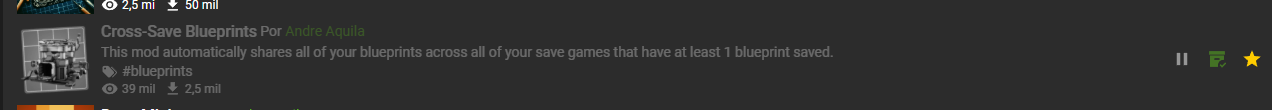 Jump to solution
Jump to solution
Okay, after activating the mods one by one in the launcher, I discovered the culprit that caused the game to get stuck on the initial loading screen endlessly. I activated all of them except this one, and the game opened normally! Now I'm going to try reverting to an older version of the game to see if it works. Anyway, here's the solution.
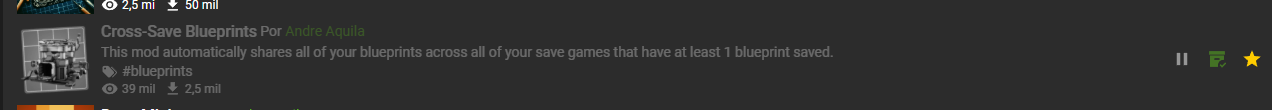
34 Replies
>debughere
We need more information to help you. Before launching the game again, open the Mod Manager and use the "Generate debug info" option, then send the zip file produced here in this channel.
If you need to access older log files, see https://docs.ficsit.app/satisfactory-modding/latest/faq.html#Files_Logs
-# Responding to
Key Details for SMMDebug-2025-08-17-23-29-02.zip triggered by @iabsoluteooh yeah looks like something went pretty funky, have you rebooted SMM since this happened?
honestly might be better to reboot your PC entirely
I've already restarted, I've already disabled the latest updated mods, I've already disabled the mods (and it started working again, mysteriously). The problem was even after these 4 dependencies appeared to download, honestly I don't remember what they were called, but this happened after I installed them.
it seems like the loading is ContentLib
which is a tool a lot of other mods use for making recipes
Very odd, seems like ContentLib finishes loading and then just... the game does nothing
Hmm, so let me try to disable and load the game, for a minute
@Robb (Busy) might need your help on this one if you've got any time!
loads of your mods use ContentLib so it won't really narrow it down
Indeed, even disabling ContendLib still doesn't load.

Are you sure ContentLib is disabled? Because it's such a common dependency, you would have had to a vast number of your mods
does it load fine with mods turned off?
Some errors even appeared in a debug window, I just ignored them.
can you send a new debug log from launching the game with contentlib disabled?
also worth trying this:
>verifysteam
-# Responding to
Key Details for SMMDebug-2025-08-18-23-07-16.zip triggered by @ǝʇnʅosqⱯᴉContentLib is still enabled in this log
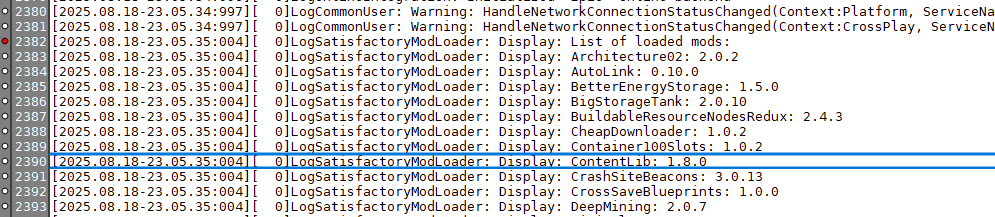
I've tried these things and the problem persists. I've tried turning off ContentLib, reverting to a previous version of ContentLib, reverting to a previous version of SMM (Mod Manager), repairing the game, and reverting to an older version of SMM along with the following mods in the image. And so far, nothing.
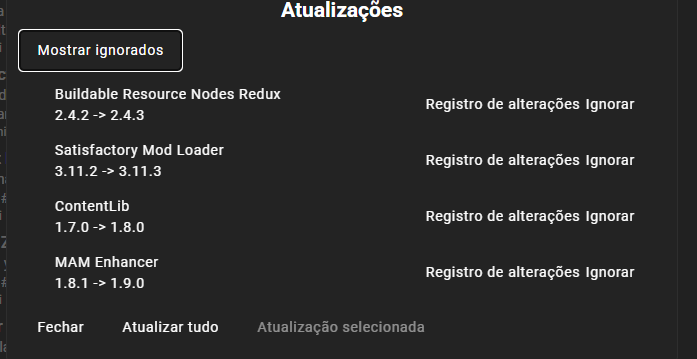
I started the game with it like this, I think I'll try to delete it
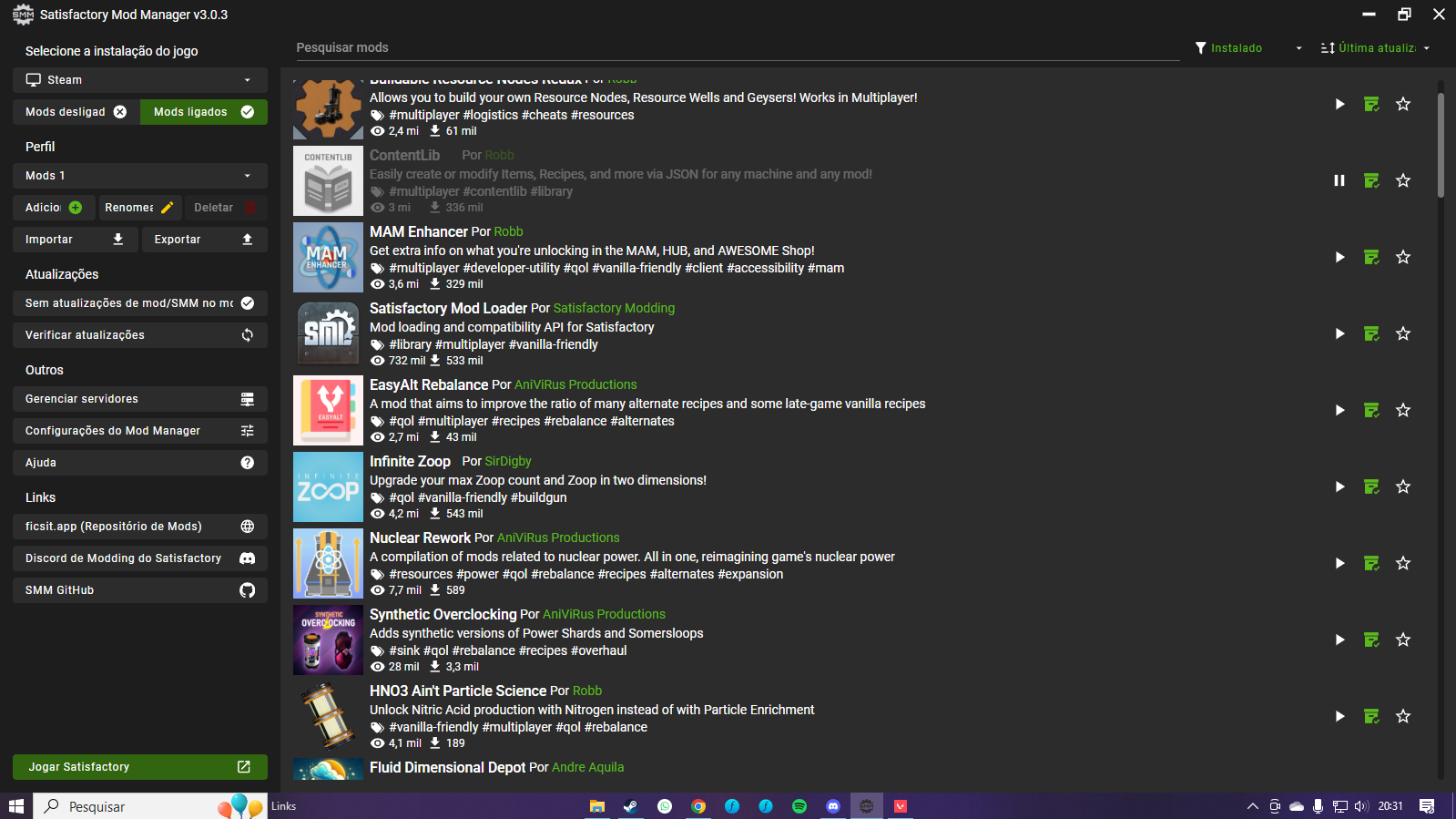
I don't understand that language but I assume that is the pending mod update screen?
pausing it like that should keep it from loading, yeah... if deleting doesn't work, try making a new profile and seeing if switching to that and back does it
-# Responding to
Key Details for SMMDebug-2025-08-18-23-36-53.zip triggered by @ǝʇnʅosqⱯᴉI am going to try
I deleted it and started it, but I assume it was still loaded since the number of mods didn't change
this one still has it as well yeah
nothing in the SMM logs about it failing to modify stuff
-# Responding to
Key Details for SMMDebug-2025-08-18-23-44-19.zip triggered by @ǝʇnʅosqⱯᴉOK, even if you change profiles, it continues
what if you use the turn mods off switch?
the game opens normally
Solution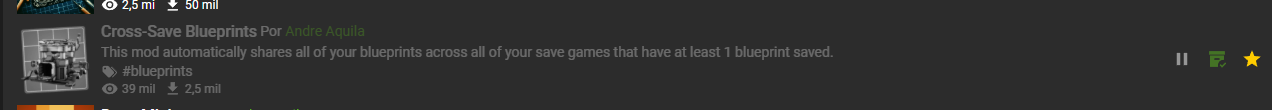
Okay, after activating the mods one by one in the launcher, I discovered the culprit that caused the game to get stuck on the initial loading screen endlessly. I activated all of them except this one, and the game opened normally! Now I'm going to try reverting to an older version of the game to see if it works. Anyway, here's the solution.
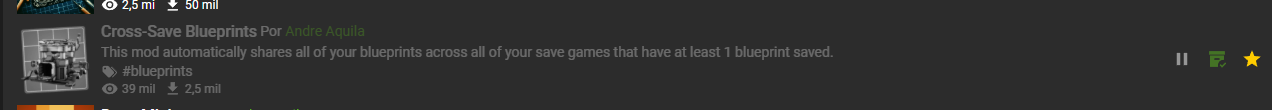
Is there anything unusual about any of the names of your saves, perchance? Starting or ending with spaces or punctuation, containing unusual characters?
@AndreAquila
My save is called "iAbsolute World II"
In addition, they have some backups with them like iAbsolute World (One)
Just as an experiment, maybe try moving all but the one you're actively using into a separate backup directory