Flarial makes my character freeze after log and quit
Beta version
1.21.101
10 Replies
.freeze
1. Press
⊞ + R on your keyboard
2. Paste this: %localappdata%\Packages\Microsoft.MinecraftUWP_8wekyb3d8bbwe\RoamingState\Flarial\Config
3. Open PRIVATE file
4. Find "killdx" and edit true to false
5. Save the file
The steps above will manually turn off the option "Better Frames," please do not enable it again in the settings as it will cause your minecraft to freeze again.
If the above steps don't work, try and disable any overlays you have (e.g. AMD, Medal, etc).lag
.help
List of all message commands:
➜ beta
➜ freeze
➜ launcherror
➜ org
➜ vcredist
➜ downgrade
➜ supported
➜ launcherlogs
➜ logs
➜ suported
➜ virus
➜ donate
➜ commonfixes
➜ issues
➜ prefix
➜ reinstall
➜ roadmap
➜ atlas
➜ bugs
➜ brd
➜ clearconfig
➜ config
➜ exclude
➜ github
➜ betterrenderdragon
➜ downloads
➜ killdx
➜ ping
➜ scripting
➜ suggest
➜ backup
.issues
Thanks guys
i have a different issue now
When i launch the game with the beta client i lose my configs and when i load the normal client i get my configs
.config
How to get config
1. Press
⊞ + R on your keyboard
2. Paste this: %localappdata%\Packages\Microsoft.MinecraftUWP_8wekyb3d8bbwe\RoamingState\Flarial\Config
3. Select all files (Ctrl + A)
4. Right click and Click "Send to -> Compressed (zipped) folder"And sometimes i get this launcher bug for some reason
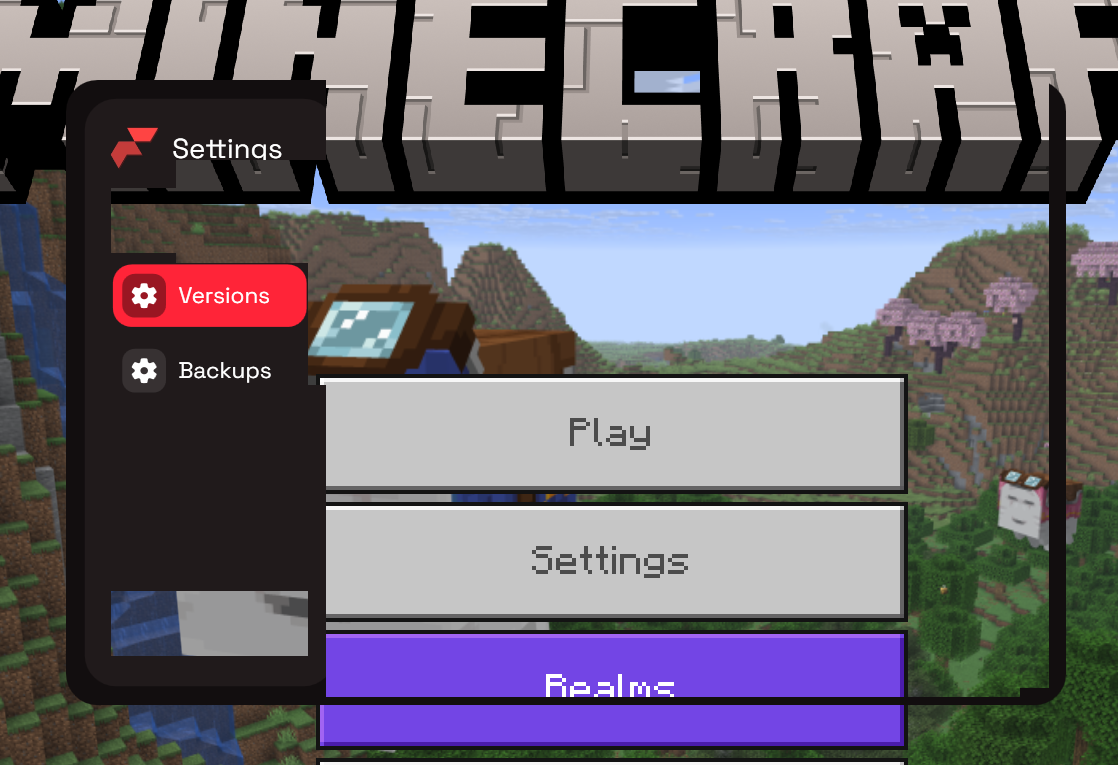
disable launcher: hardware acceleration
in launcher settings