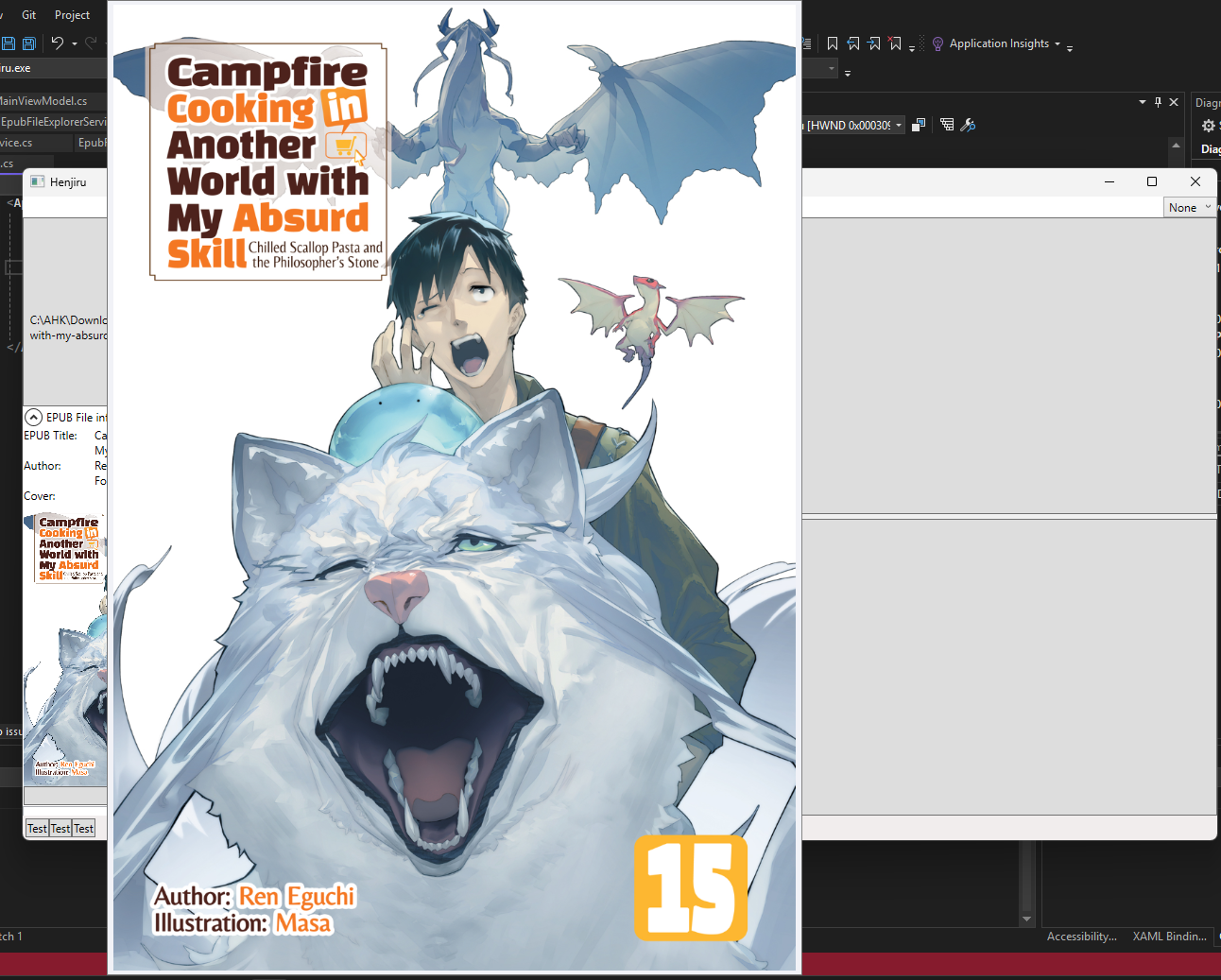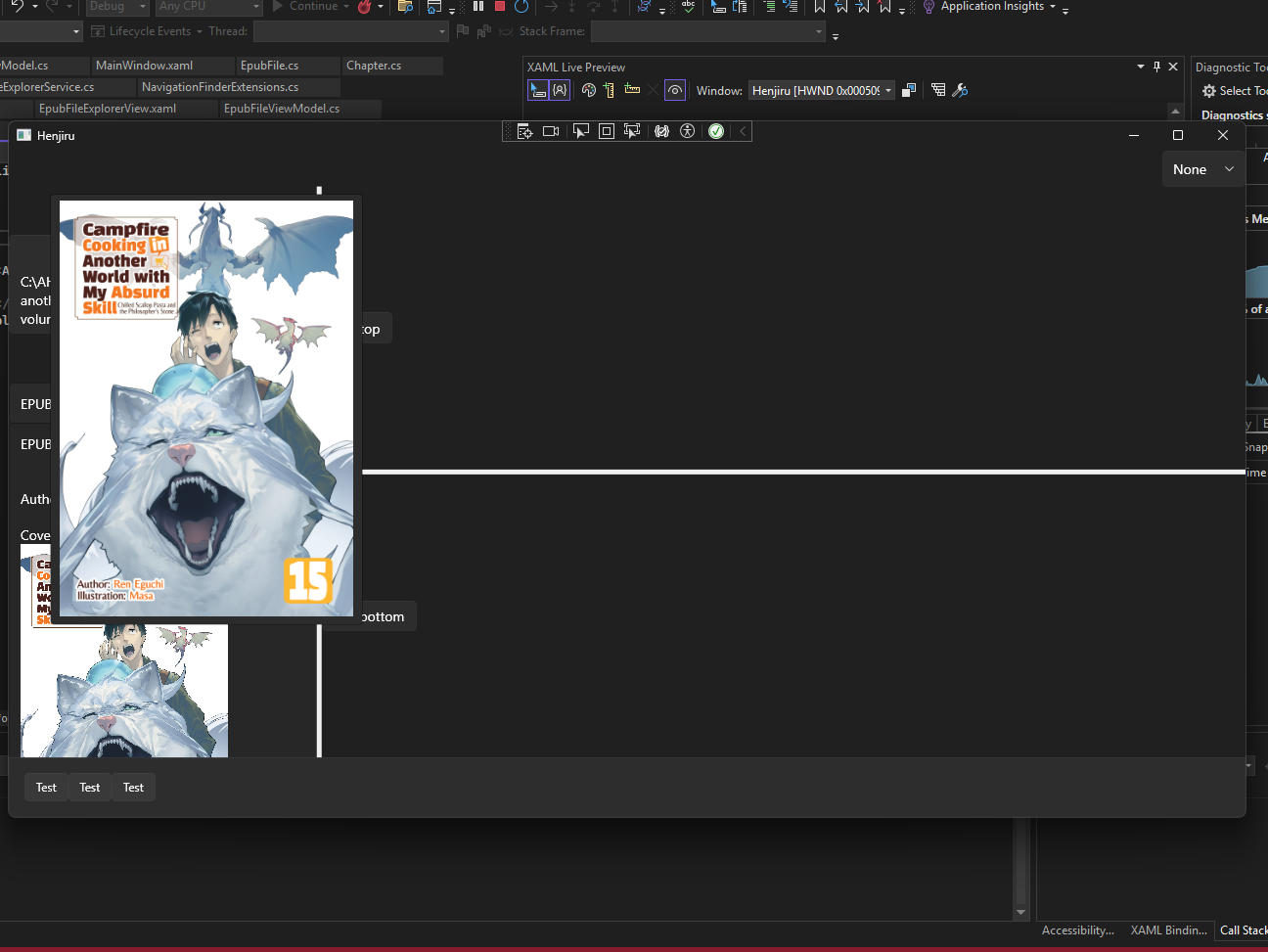✅ WPF Image tooltip display issue in fluent style with .NET 9
I upgraded a wpf project to .net 9 recently to try out the new fluent style. I set the
I have a simple image that I display in a smaller size, and there's a tooltip inside that displays the image in its original size. This is the markup I have for it:
If I set
But with the new fluent style, it seems that the tooltip (or image?), the tooltip is scaled down significantly.
I attached two images below to show the difference. First image has the behavior I want with the tooltip.
The 2nd image has the fluent dark style specified in the app.xaml and it changes how the tooltip is displayed. The same image is used with both screenshots.
Is there a way I can view the specified styles by the new fluent styling? I'd like to override whatever styling is applied to the tooltip/image :ThonkAnime: Or maybe there's a different way I could specify this markup?
ThemeMode="Dark" property in app.xaml. I have a simple image that I display in a smaller size, and there's a tooltip inside that displays the image in its original size. This is the markup I have for it:
If I set
ThemeMode="None" in app.xaml to get the previous default styling behavior, I get the regular behavior where the tooltip displays the image's full size.But with the new fluent style, it seems that the tooltip (or image?), the tooltip is scaled down significantly.
I attached two images below to show the difference. First image has the behavior I want with the tooltip.
The 2nd image has the fluent dark style specified in the app.xaml and it changes how the tooltip is displayed. The same image is used with both screenshots.
Is there a way I can view the specified styles by the new fluent styling? I'd like to override whatever styling is applied to the tooltip/image :ThonkAnime: Or maybe there's a different way I could specify this markup?