ENOTFOUND error
Cannot get either Pihole or nextcloud integrations to work.
Using a local domain through NPM (service.lan.home)
58 Replies
Thank you for submitting a support request.
Depending on the volume of requests, our team should get in contact with you shortly.
⚠️ Please include the following details in your post or we may reject your request without further comment: - Log (See https://homarr.dev/docs/community/faq#how-do-i-open-the-console--log) - Operating system (Unraid, TrueNAS, Ubuntu, ...) - Exact Homarr version (eg. 0.15.0, not latest) - Configuration (eg. docker-compose, screenshot or similar. Use ``your-text`` to format) - Other relevant information (eg. your devices, your browser, ...)
Frequently Asked Questions | Homarr documentation
Can I install Homarr on a Raspberry Pi?
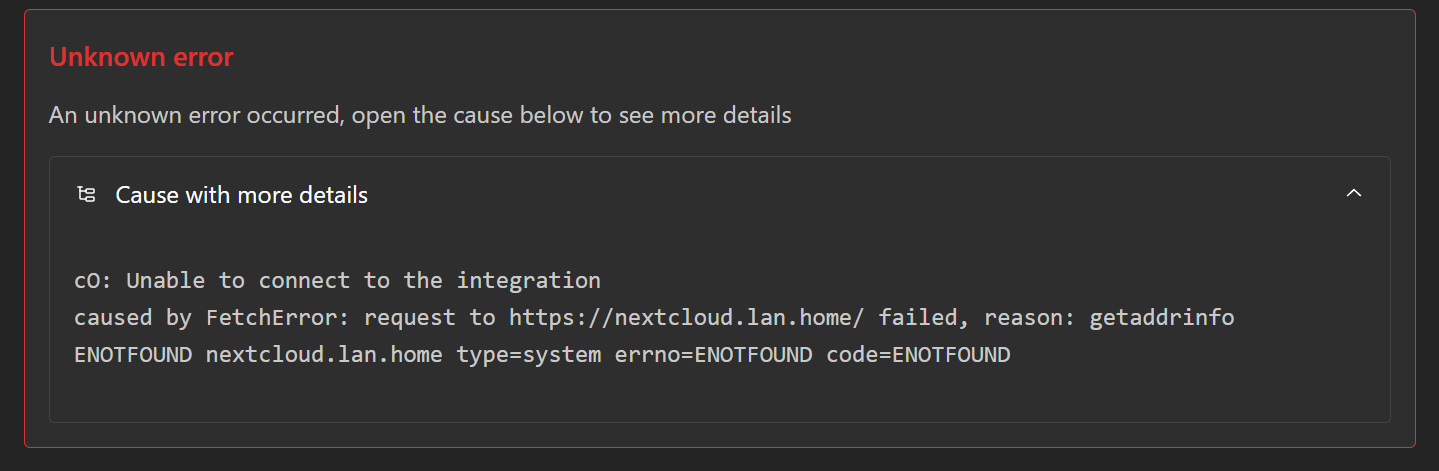
example image
Hi, please ensure that the Homarr container has DNS correctly configured and can resolve your hostname
How would i go about that?
Meaning do i need to manually set it in the container or does the ui have a setting for it?
Because if its using the DHCP dns, it should find it
See Docker documentation
Also please look into https://homarr.dev/docs/next/management/integrations/#troubleshooting-connection
Integrations | Homarr documentation
Integrations are connections to supported third party applications.
after forcing dns it still gives this error although the cert is added
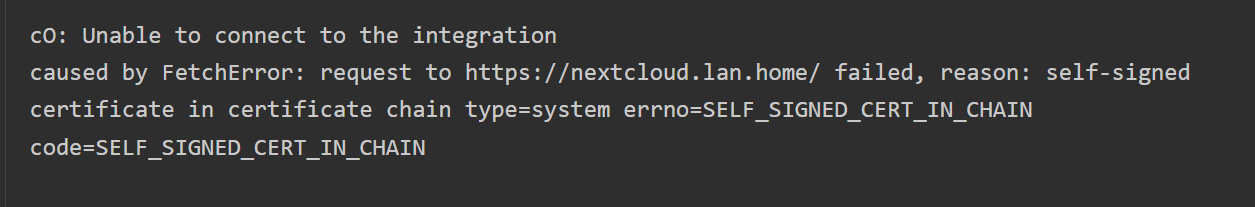
Then you uploaded the wrong cert. Either remove it and re-add it automatically using the test button (this is not always possible for Homarr) or ignore the certificate.
You were correct it was a wrong cert, however it persists even after using the correct certificate (or even fullchain). And what exactly do you mean by ignore?
@Meierschlumpf can you assist?
Context for reaction: funny name
Theoretically it should work when you upload the root certificate in pem format. It doesn't show any option to "ignore" the certificate error as it is neither DEPTH_ZERO_SELF_SIGNED_CERT or a certificate where the chain is included in the response we get from requesting it
i have uploaded it as a pem and after that didnt work a crt (content same anyway)
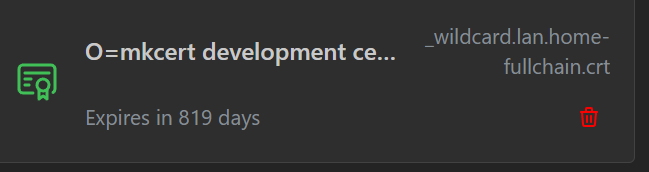
this includes the cert for the subdomains of .lan.home as well the rootcert signing it
It only contains the
-----BEGIN CERTIFICATE----- and -----END CERTIFICATE----- with some lines of characters in this crt, right?yes, two counts of this one after another
the *.lan.home and the root-ca signing it
no comments or anything else, hell if you want i can send it to you even if you want to verify it yourself, its not a keyfile after all
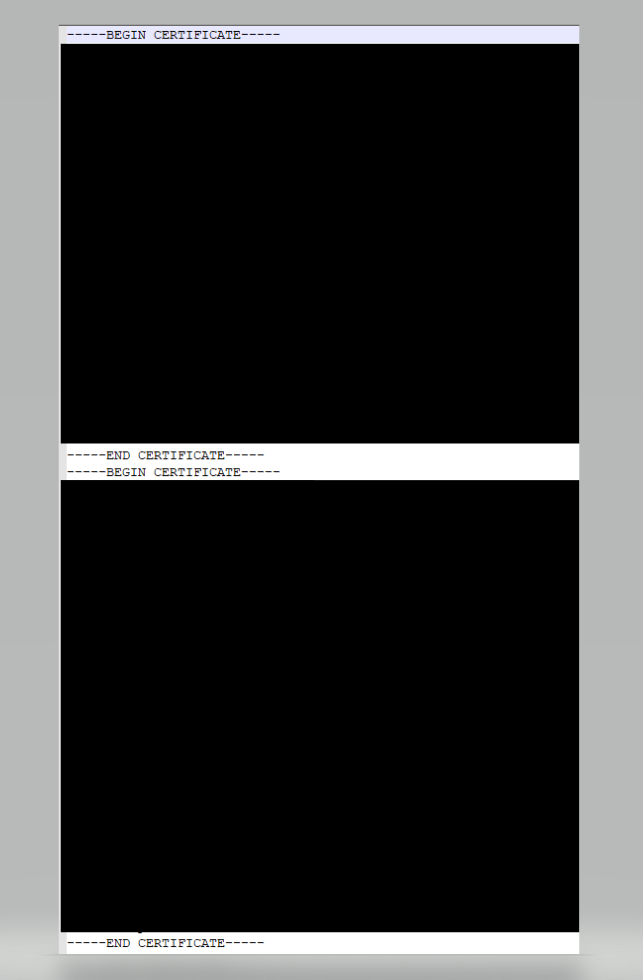
Hmm okay so right now you have two certificates in one file, not sure if our system is able to deal with that. Can you try two separate files?
Also is it correct that your structure looks like this then:
root
v
intermediate
v
nextcloud
somewhat technically it doesnt have an intermedia ca
the cert is for the whole of *.lan.home
Okay, but you said you have two? Or is it just the root and one below? (which is then also used by nextcloud)
root and *.lan.home, yes
i will try to separate them, give me a minute
now
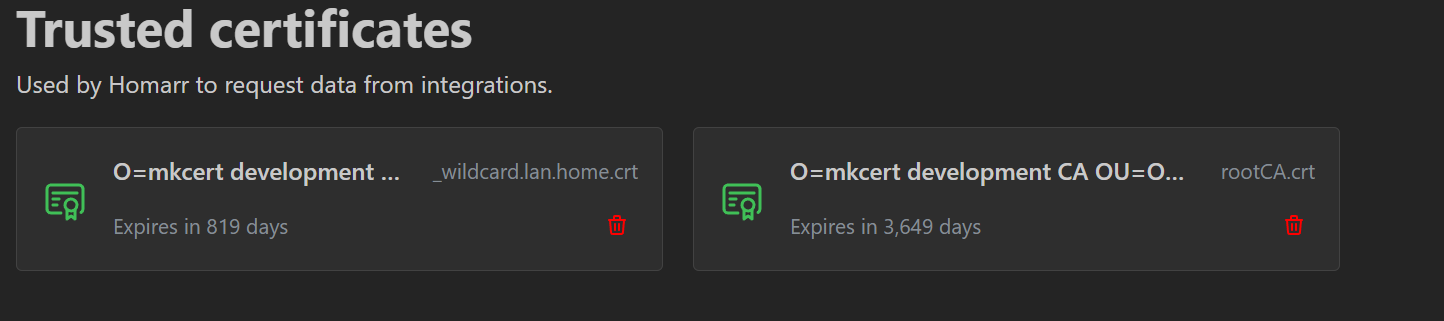
restarted container after putting them there
still no change
usually on any given system trying to access them the root should suffice, because if you trust a root-ca you automatically trust everything down the line
Hmm yes
Can you check what certificate chain is shown when you go in your browser to the certificate details when you open the nextcloud page?
For chrome it would be those two buttons:
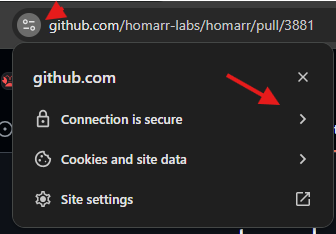
and then
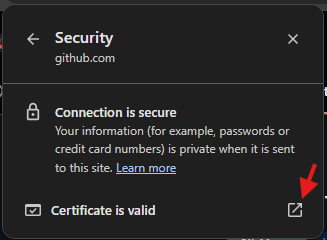
And then on the details tab you can see the hierarchy:
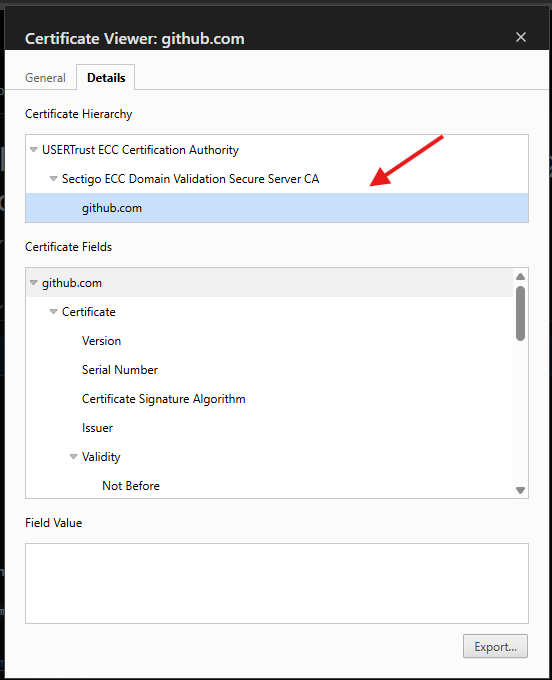
general and details (censored stuff that would doxx legal names)
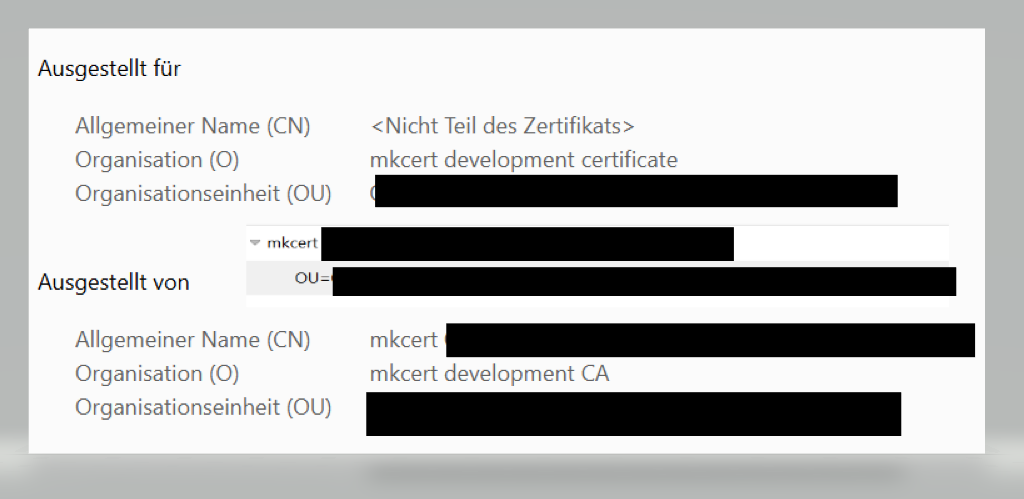
if you need it in english just tell me i can translate it if necessary
No all good, I'm from switzerland and speak german 😉
I thought so seeing that name^^
Can you go to the Details tab on the top and check what is the certificate at the top?
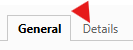
that is in the image
the one in been für and von
i put it together
that is my root and then the one for *.lan.home
As you can see on github it's on the gernal tab, but the root certificate is a different one with
USERTrust ECC Certification Authority as name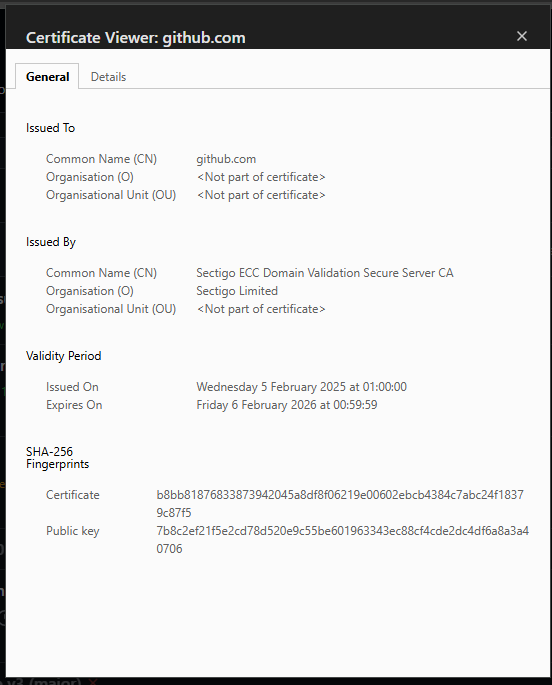
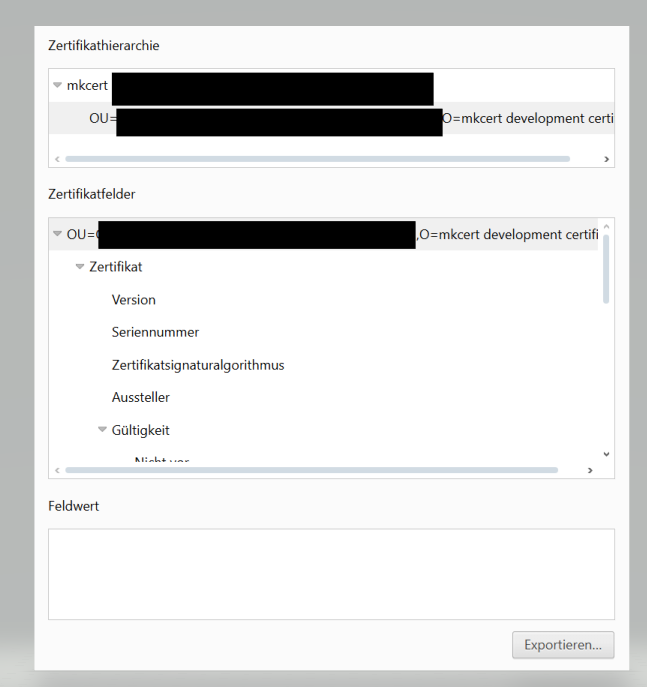
yes this one, which i copied into the first image
Okay I see you only have two then, now can you try to click on the certificate on the top (where the arrow down is on the left side) and then click export. Then you can try to upload this certificate to homarr
However it is also possible that there is just a technical problem with https for nextcloud
i did as you can see its the same as the rootca, as i said
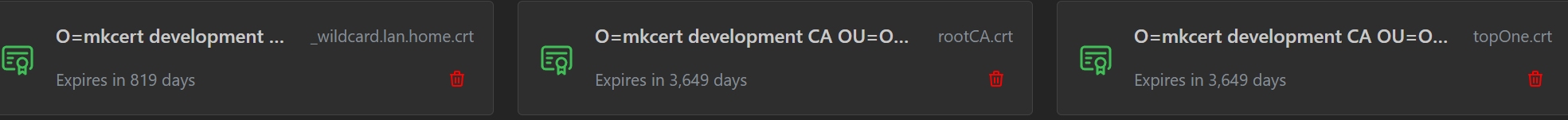
i will try pihole then, give me a second
Okay good, thanks for confirming
at least with pihole its a different error, so it might be nextcloud (or the integration for it)
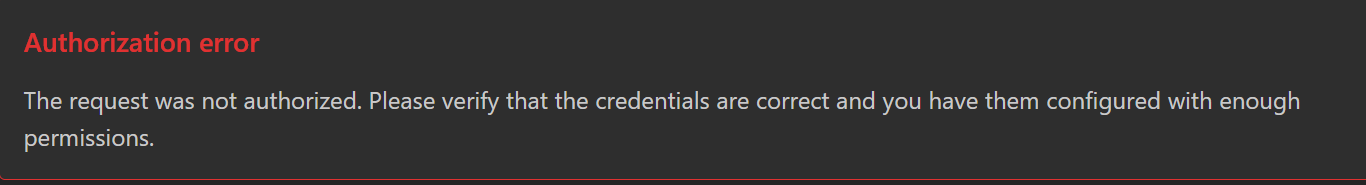
Okay yes seems like it 👍🏽
I think I'll have to take a look at it then, need to check if I can still use the nextcloud instance of my colleague 🙂
this one worked after resetting my apitoken for it
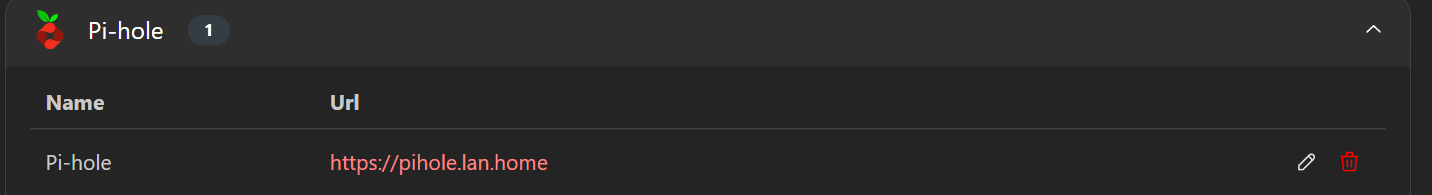
Nice!
Which exact version are you on right now, just for additional context
in my unraid i just see
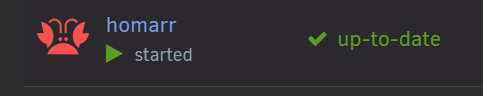
so i would say :latest
Okay can you go to the management page and then about (on the bottom)
There it should be shown
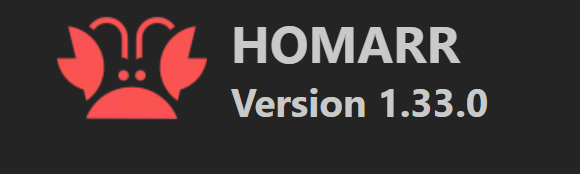
Thanks ❤️
I'll look into it
without https
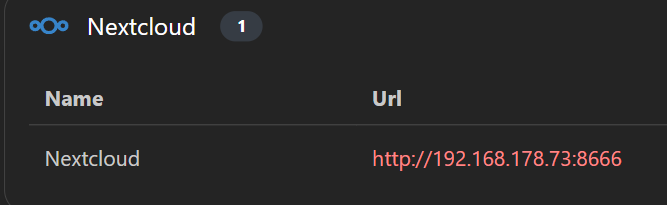
so yes it has to be something specific, should i close this post then or just let it be like this?
Leave it like that for now, I'll let you know if I find out something
Very well, thanks for the assistance
and to you too @Manicraft1001
Okay can confirm: error handling for it was not working as expected
Fix is implemented in https://github.com/homarr-labs/homarr/pull/3893 and will be part of the next release, thank you for taking the time to debug it ❤️
Und gute Nacht 😉
GitHub
fix(nextcloud): integration ignores trusted certificates by Meiersc...
Homarr
Thank you for your contribution. Please ensure that your pull request meets the following pull request:
Builds without warnings or errors (pnpm build, autofix with pnpm format:fix)
Pull ...
No problem, and danke gleichfalls!