How to get a picture out of the program (visual)
HII! Someone please can help me how can i get the logo.png half out of the program and the another half in the program (the second picture is how i want it) (and the first picture is mine) Here is the code
51 Replies
⌛ This post has been reserved for your question.
Hey @Crapper! Please useTIP: Narrow down your issue to simple and precise questions to maximize the chance that others will reply in here./closeor theClose Postbutton above when your problem is solved. Please remember to follow the help guidelines. This post will be automatically marked as dormant after 300 minutes of inactivity.
Isn't that just another picture for the login thing?
what do you mean?
yeah its a login thing
but i want the logo half in the program and half not the program
In the second picture, there are just two different images
yeah its a different one
just to show what i want with mine
oh you want to zoom in?
the first is mine
I don't see the difference you are talking about
you see my logo? the first picture at the middle top?
and you see in the other picture?
mine is cut in half
oh you want to move it down
like the other part in mine just wanished
no
i dont want to move it
and still wanna see the other part
like in the second picture
Change the
logo.setTranslateY(-220);?
to use another value
maybe -440 idkyou see the fyremc logo in the second picture?
the middle top
its half in the panel
and half not in the panel
and you see mine?
its half in the panel
and the other hald is not seeable
it cut in half
why mine is not seeable?
that's why I suggested moving it down
if i move it down it all will be in the panel
because it's so far up it's outside of the window?
yeah i want the other half in the window and the other half not in the window
like in the second picture
just visualy
you understand now?
Isn't it all in the window in the second one?
no

half is not in the window
you see?
I think that's a thing where you make the window bigger but parts of the window are transparent
you saw my code?
you can help me with that?
I think you can do it with that: https://stackoverflow.com/q/991074/10871900
im a bit new
i dont realy understand this
you cannot draw outside of the window
but you can make a bigger window and make it transparent
yeah i want that
you can take a look at my code?
i tired to make it
the Logopane
but its not bigger then the other idk why
like it should be bigger: logoPane.setPrefSize(root.getWidth(), root.getHeight() + 400);
you can help me with that please?
Oh you are using swing
Man why does frontend always look so difficult
🥀
https://forums.oracle.com/ords/apexds/post/what-about-non-rectangle-stage-1655
try that
stage.initStyle(StageStyle.TRANSPARENT); and make it a bit bigger than the parts you need for the main content
but you cannot draw outside of the windowwhere should i do that?
i already have this but its not working:
its in the Makelogo
in the start method
before show()
and I think for the
Scene scene = new Scene(root, 820, 520);, you need to increase the height probablyi made something like this but it changes nothing
this is the new part
its another StackPane bigger then the other
its 620 not 520
and im adding the logo to it
What if you don't make the StackPane bigger?
still nothing
what happens exactly?
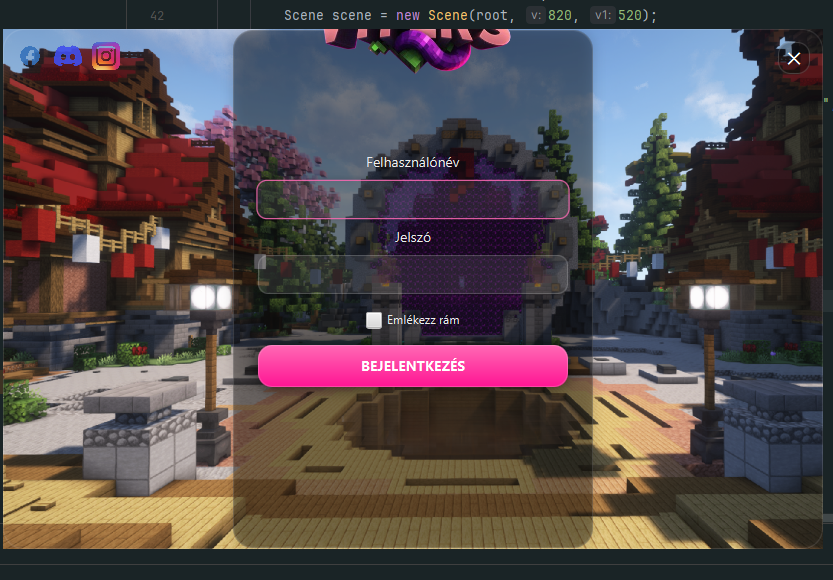
Can you make it that windowContent is smaller than root?
and then you put something in the part of root that is not in windowContent?
i added red color to it and nothing: StackPane root2 = new StackPane();
Scene scene2 = new Scene(root2, 820, 720);
scene2.setFill(Color.RED);
Region logo = makeLogo(root2);
root2.getChildren().add(logo);
root2.setAlignment(logo, Pos.TOP_CENTER);
logo.setTranslateY(-195);
logo.setViewOrder(-1);
addFloaty(logo);
What does addFloaty even do?
here is the full if you wanna see
its just an animacion
it means nothing for this
This message has been formatted automatically. You can disable this using
/preferences.For testing, I suggest to
- add a border around root
- make sure that both the Stage and root are transparent
- make sure that windowContent is smaller (in terms of height) that root
- the border should then be bigger than your main content
once you get that, you can then work on actually getting the text to display properly
I think
can you help why isnt this seeable?
here is the code
idk
and tbh I'm not willing to set up a JavaFX project to test it because I need sleep lol
ok thanks
bye
Post Closed
This post has been closed by <@1018474190690603108>.

