ComfyUI + custom models & nodes
I've read this here, and tried it: https://github.com/runpod-workers/worker-comfyui
But im still not sure if I did it correctly.
So I made a docker file based on one of the versions and add the things I need:
Is this enough? also when I set it up on runpod, each run takes time, and it's not working all the time (queue mode), so I feel like I did something wrong
But im still not sure if I did it correctly.
So I made a docker file based on one of the versions and add the things I need:
Is this enough? also when I set it up on runpod, each run takes time, and it's not working all the time (queue mode), so I feel like I did something wrong
GitHub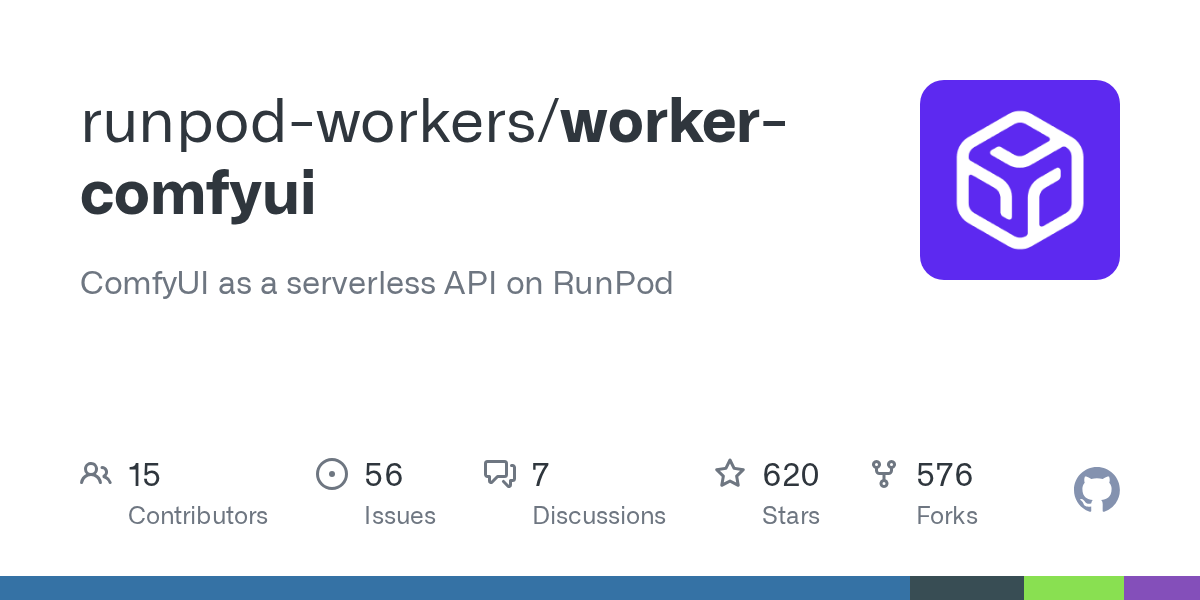
ComfyUI as a serverless API on RunPod. Contribute to runpod-workers/worker-comfyui development by creating an account on GitHub.
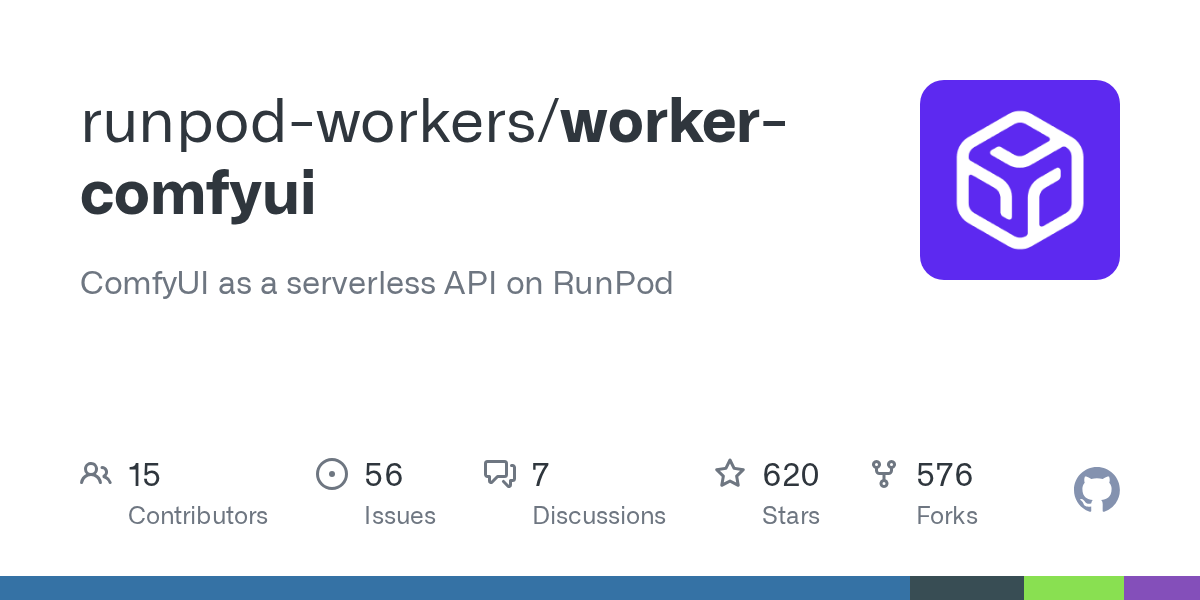
Solution
You'll stop seeing the error you had, where a worker was spawned to try to handle that job but it was throwing:
requirement error: unsatisfied condition: cuda>=12.6, please update your driver to a newer version, or use an earlier cuda container: unknown
requirement error: unsatisfied condition: cuda>=12.6, please update your driver to a newer version, or use an earlier cuda container: unknown
