Excel connection via ODBC
Hello guys!
I'm losing my mind here... I need to connect an Excel (Office 2019 and Office 365) file to a Supabase DB (currently free tier).
I installed Postgres driver for odbc connection and configured it correctly (I assume). the "test" button says the connection was successfull.
When I open Excel and go to the "import data from ODBC" section, I can see the DSN I just configured, but there is no way I can complete the connection!
I am using the Session pooler method and yes, the password is correct. I have no idea what to do and AI is not helping either
EDIT: I installed the latest ODBC driver (REL-17_00_0006) the connection just times out and says "tenant or user not found"
14 Replies
You did not name your user correctly. It has to be user.instanceid
Check the connection tab.
hello!!! thanks for your reply!
in the session pooler it says:
host:
aws-1-sa-east-1.pooler.supabase.com
port:
5432
database:
postgres
user:
postgres.fjrxg... (I suppose this is my user?)
pool_mode:
session
yes on your suppose
well in this case I have no idea why it is not connecting...
sometimes in the driver editor it says connection successful, sometimes it timeout (I dont trust this tool)
and on Excel it just dont connect at all. (sorry for some portuguese UI elements)
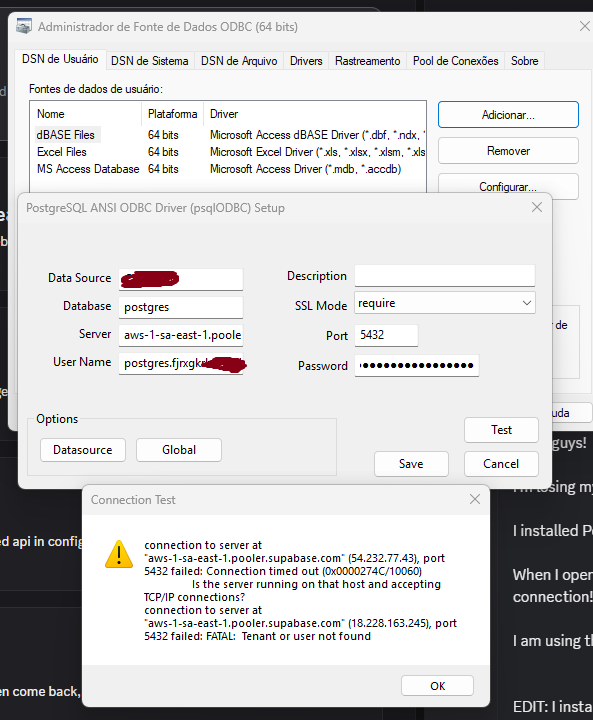
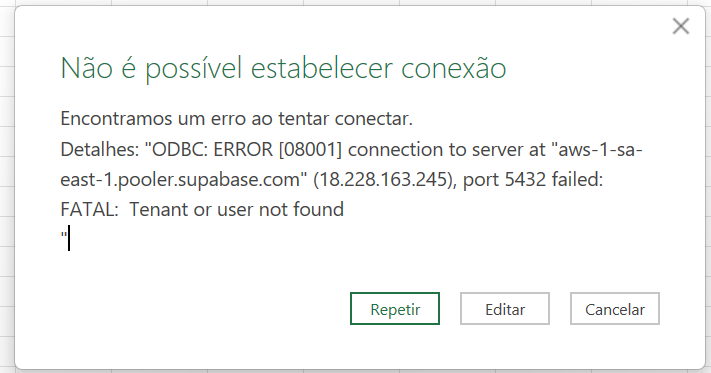
It is acting like that user id is not being used or is not the right instance id... It decides the tenant based on that id.
I guess it could have other causes but that is the main one.
Don't know anything about Excel doing this stuff though.
You said though Test works?
"Test" is behaving weird. now every attempt says "connection successful", but Excel still cant connect selecting this same DSN
I tried passing options='-4' to force IPV4 on Excel, but now it complais about the password, which does not make much sense...
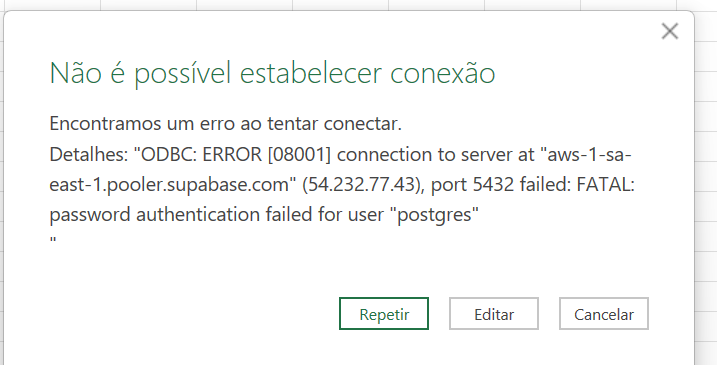
also, it seems it is passing the wrong user
Are you now using the direct connect with IPv4? That users is just postgres.
Never mind, I see you are not.
Wonder if the period in the name is confusing it...
Also does your password have any special characters? Normally when you have a form to fill in the details that url encodes you values, but if you pass a URL directly and don't URL encode the special characters it can mess up either the password or worse the entire URL.
it had special characters, just reseted it and nothing changes... I'm out of ideas. the "postgres"being the user is weird
I agree.
Do you know you don't have IPv6 support?
since ipconfig shows both ipv4 and ipv6 addresses, I assume I have it. I forced IPV4 because this is what is says on supabase:
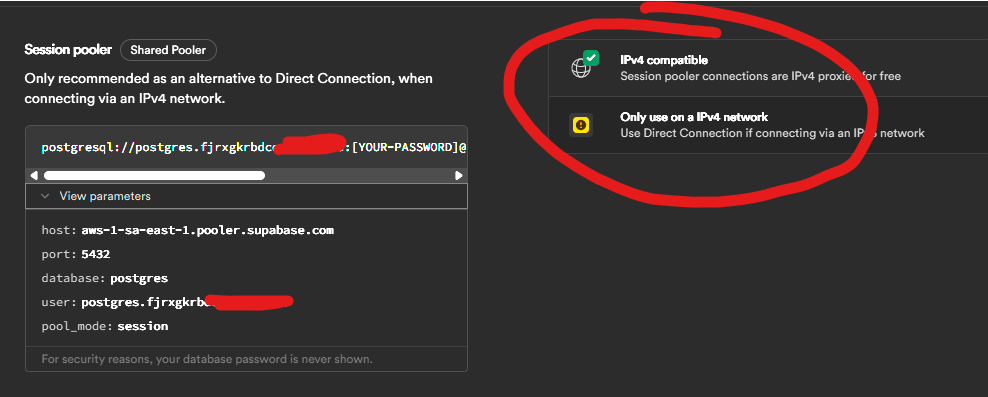
I don't think the Supabase connect tab checks. If it does it is a very new thing.
well, I give up
thinking about making excel run a JS or python script that connects somehow and the import the data to excel... I guess