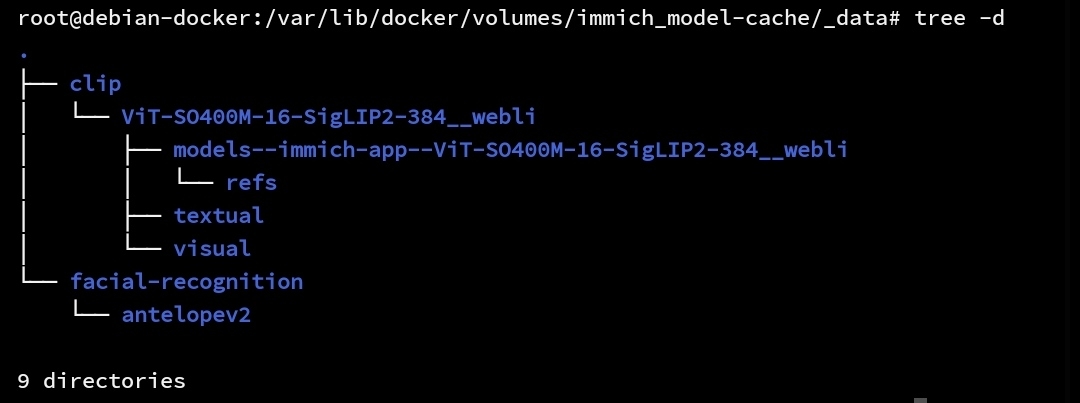Cant get the face detection to work
Hey, i cant get the face detection to work.
Everything else (smart search) etc works.
I always got connection errors with facehugging (even though i can ping the site without problems and git clone also works without problems) so i manually downloaded the models.
The model for smart search (clip model) works without problems, while im still getting connection errors for antelopev2, even though that model is also already downloaded.
Machine_learning container logs
[08/20/25 08:42:46] INFO Loading detection model 'antelopev2' to memory
[08/20/25 08:42:46] INFO Setting execution providers to
['CPUExecutionProvider'], in descending order of
preference
[08/20/25 08:42:46] WARNING Failed to load detection model 'antelopev2'.
Clearing cache.
[08/20/25 08:42:46] INFO Cleared cache directory for model 'antelopev2'.
[08/20/25 08:42:46] INFO Downloading detection model 'antelopev2'. This may
take a while.
[08/20/25 08:42:46] ERROR Exception in ASGI application
And after that the web exceptions are logged.
In the image is my folder structure for the ML Models. Is this wrong or does antelopev2 only have 1 folder?
// Will add .env and compose file later
Everything else (smart search) etc works.
I always got connection errors with facehugging (even though i can ping the site without problems and git clone also works without problems) so i manually downloaded the models.
The model for smart search (clip model) works without problems, while im still getting connection errors for antelopev2, even though that model is also already downloaded.
Machine_learning container logs
[08/20/25 08:42:46] INFO Loading detection model 'antelopev2' to memory
[08/20/25 08:42:46] INFO Setting execution providers to
['CPUExecutionProvider'], in descending order of
preference
[08/20/25 08:42:46] WARNING Failed to load detection model 'antelopev2'.
Clearing cache.
[08/20/25 08:42:46] INFO Cleared cache directory for model 'antelopev2'.
[08/20/25 08:42:46] INFO Downloading detection model 'antelopev2'. This may
take a while.
[08/20/25 08:42:46] ERROR Exception in ASGI application
And after that the web exceptions are logged.
In the image is my folder structure for the ML Models. Is this wrong or does antelopev2 only have 1 folder?
// Will add .env and compose file later