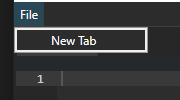✅ MenuItem outline WPF
I cant remove the default outlines on the MenuItem. I've tried lots of stuff and can't figure it out
<Style TargetType="MenuItem">
<Setter Property="Background" Value="#2C2C2C"/>
<Setter Property="Foreground" Value="White"/>
<Setter Property="BorderThickness" Value="0"/>
<Style.Triggers>
<Trigger Property="IsMouseOver" Value="True">
<Setter Property="Background" Value="#383838"/>
</Trigger>
</Style.Triggers>
</Style><Style TargetType="MenuItem">
<Setter Property="Background" Value="#2C2C2C"/>
<Setter Property="Foreground" Value="White"/>
<Setter Property="BorderThickness" Value="0"/>
<Style.Triggers>
<Trigger Property="IsMouseOver" Value="True">
<Setter Property="Background" Value="#383838"/>
</Trigger>
</Style.Triggers>
</Style><DockPanel>
<Menu DockPanel.Dock="Top"
Background="#2C2C2C"
Foreground="White"
BorderBrush="#404040"
BorderThickness="0,0,0,1" Height="25">
<MenuItem Header="File" Height="25">
<MenuItem Header="New Tab" Click="NewTab_Click"/>
</MenuItem>
</Menu>
<TabControl x:Name="EditorTabs" Background="#272727" BorderThickness="0"/>
</DockPanel><DockPanel>
<Menu DockPanel.Dock="Top"
Background="#2C2C2C"
Foreground="White"
BorderBrush="#404040"
BorderThickness="0,0,0,1" Height="25">
<MenuItem Header="File" Height="25">
<MenuItem Header="New Tab" Click="NewTab_Click"/>
</MenuItem>
</Menu>
<TabControl x:Name="EditorTabs" Background="#272727" BorderThickness="0"/>
</DockPanel>