Shaders won't load even after removing DH
I mistakenly opened (apparently) incompatible shaders while using DH, but the game never crashed or anything, just started giving me this error message whenever I attempt to load the shaders.
I removed every file related to DH I know so perhaps the shaders could load properly, but even after that and after downloading fresh new versions of the shaders, nothing changes.
This ONLY happens with shaders I tried opening while using DH, other shaders load completely fine. so I know it's something about DH.
I attached the latest.log and mod list(The folder name "CUSTOM BBS" is simply a spare folder containing an edited version of the BBS mod so I don't have to keep it elsewhere whenever I want to swap) - this is the error message from the Copy Info button:
I'm on Fabric 1.20.1, this is on Singleplayer but I assume will also happen on servers.
I removed every file related to DH I know so perhaps the shaders could load properly, but even after that and after downloading fresh new versions of the shaders, nothing changes.
This ONLY happens with shaders I tried opening while using DH, other shaders load completely fine. so I know it's something about DH.
I attached the latest.log and mod list(The folder name "CUSTOM BBS" is simply a spare folder containing an edited version of the BBS mod so I don't have to keep it elsewhere whenever I want to swap) - this is the error message from the Copy Info button:
deferred.vsh: deferred.vsh: 0(147) : error C1059: non constant expression in initializationI'm on Fabric 1.20.1, this is on Singleplayer but I assume will also happen on servers.

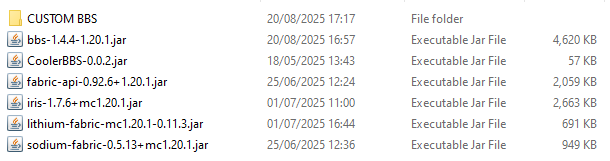
latest.log39.3KB
Solution
While adding DH, I also swapped about the BBS version to a non-publicly available version that I compiled from github, it has a W.I.P feature that can change shader values in real time for animation purposes (stuff like exposure, depth of field, etc). Maybe that version is messing with it

