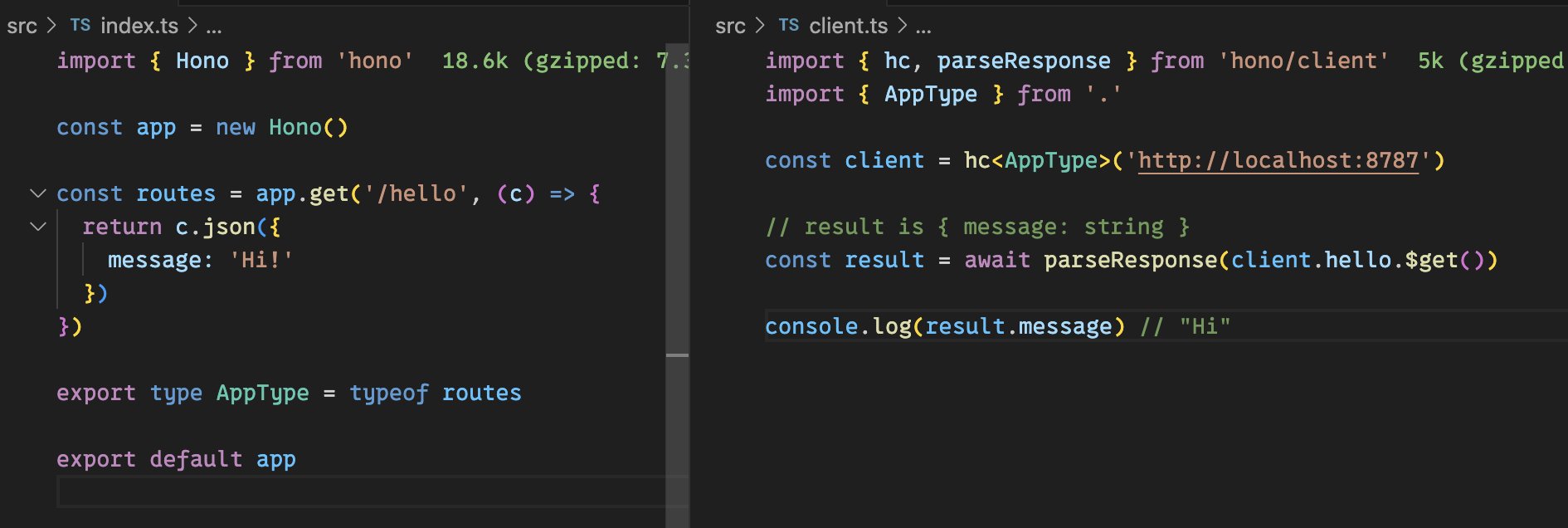How to get strict inference with RPC
Here's an example I found online
https://x.com/honojs/status/1953608853654057157
In this example, the RPC infers the response as a "string" rather than the literal
I fixed that by doing
https://x.com/honojs/status/1953608853654057157
In this example, the RPC infers the response as a "string" rather than the literal
Hi!as const{ message: "Hi!"}{ message: "Hi!"} as constreadonlyI fixed that by doing
{ message: "Hi!" as const}