Some CSS seemingly to being applied after v4 upgrade
I just upgraded with the script, everything mostly looks fine except:
- Company Logo is too big
- Stats widget not taking up full width
Right now I want to focus on the logo and I'll solve the widget issue later, just wanted to mention it because it might be related.
It seems like CSS is not updating because changing anything in the blade view isn't getting applied
here's the logo.blade.php:
here's what my CSS setup looks like right now
My dev dependencis
My tailwind config:
app.css:
- Company Logo is too big
- Stats widget not taking up full width
Right now I want to focus on the logo and I'll solve the widget issue later, just wanted to mention it because it might be related.
It seems like CSS is not updating because changing anything in the blade view isn't getting applied
here's the logo.blade.php:
here's what my CSS setup looks like right now
My dev dependencis
My tailwind config:
app.css:
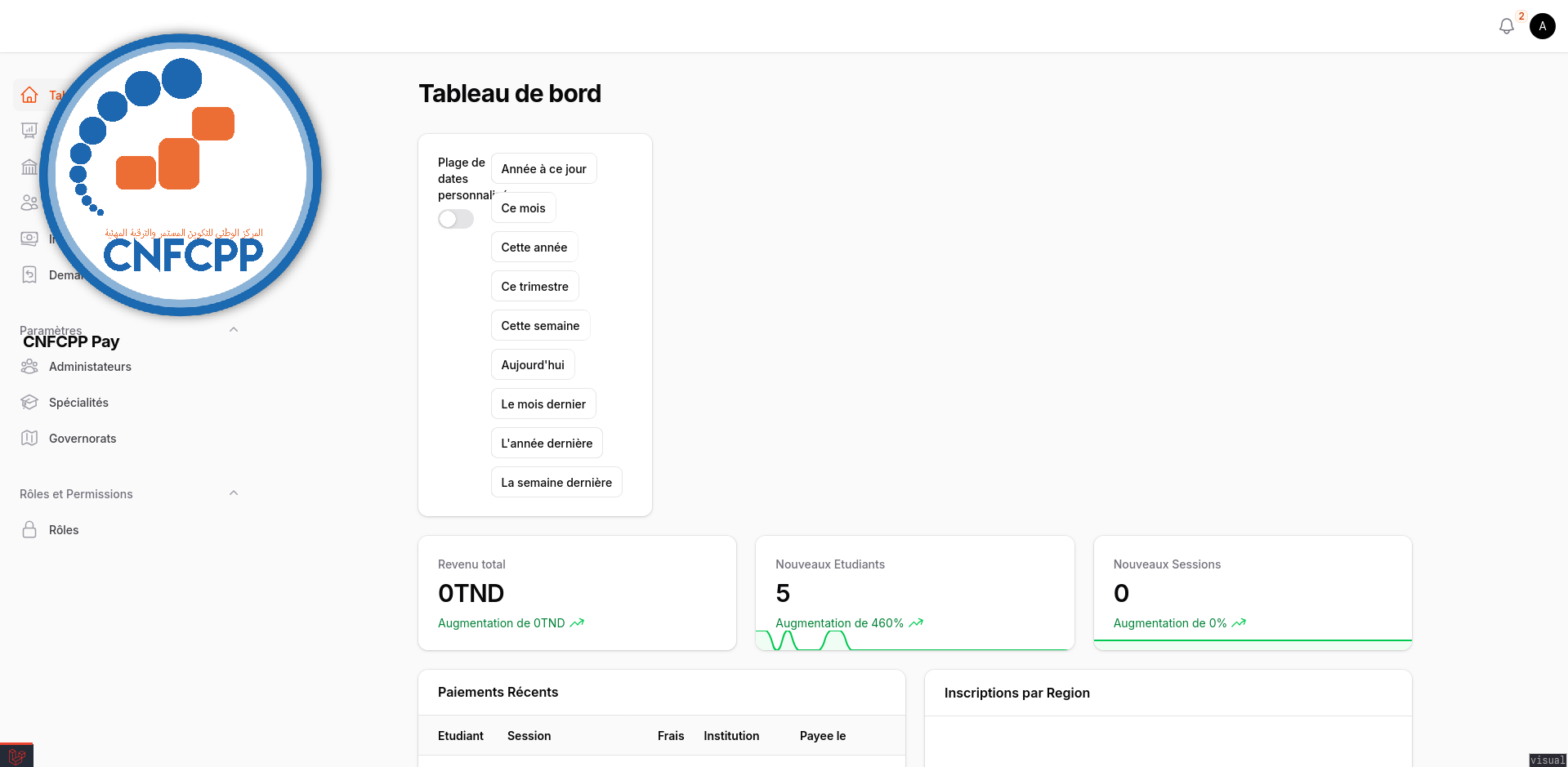
Solution
unless I add this line from my frontend:
@vite('resources/css/app.css') which feels very hacky so I'd love to find another proper solution