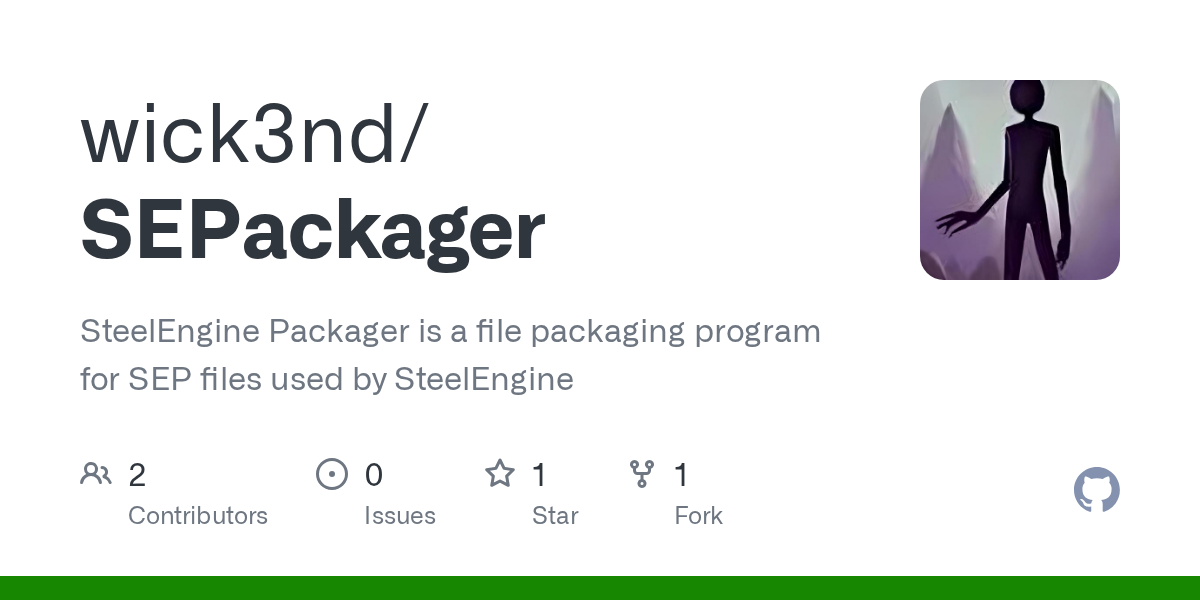Application doesnt free up ram properly for some reason
im making a custom archive packager and i have a problem with it running out of ram in debug mode(when it reaches 1.4GB) it uses way too much ram and its even more with every file
it has 3 modes: misc, tex, sound
in misc it compresses with zstd at max compression level
in tex it goes through imageGrabber to give it a custom smaller header and decompresses the pixels and encodes them with zstd at max compression level
and in sound, it doesnt compress it as its already compressed good enough
and the only problem is with tex - it doesnt free the ram unlike misc does(and uses .5GB max in my case then after compression goes to 15MB, still a bit higher than it should be), you cant delete the last part file + dirs for some reason
the .sep is overall inspired by VALVe's vpk archive
https://github.com/wick3nd/SEP-packager/tree/main/src/SEP%20packager
i will be very thankful for help as im struggling with this problem for a week and i cant really get to image decompression before fixing this problem
it has 3 modes: misc, tex, sound
in misc it compresses with zstd at max compression level
in tex it goes through imageGrabber to give it a custom smaller header and decompresses the pixels and encodes them with zstd at max compression level
and in sound, it doesnt compress it as its already compressed good enough
and the only problem is with tex - it doesnt free the ram unlike misc does(and uses .5GB max in my case then after compression goes to 15MB, still a bit higher than it should be), you cant delete the last part file + dirs for some reason
the .sep is overall inspired by VALVe's vpk archive
https://github.com/wick3nd/SEP-packager/tree/main/src/SEP%20packager
i will be very thankful for help as im struggling with this problem for a week and i cant really get to image decompression before fixing this problem
GitHub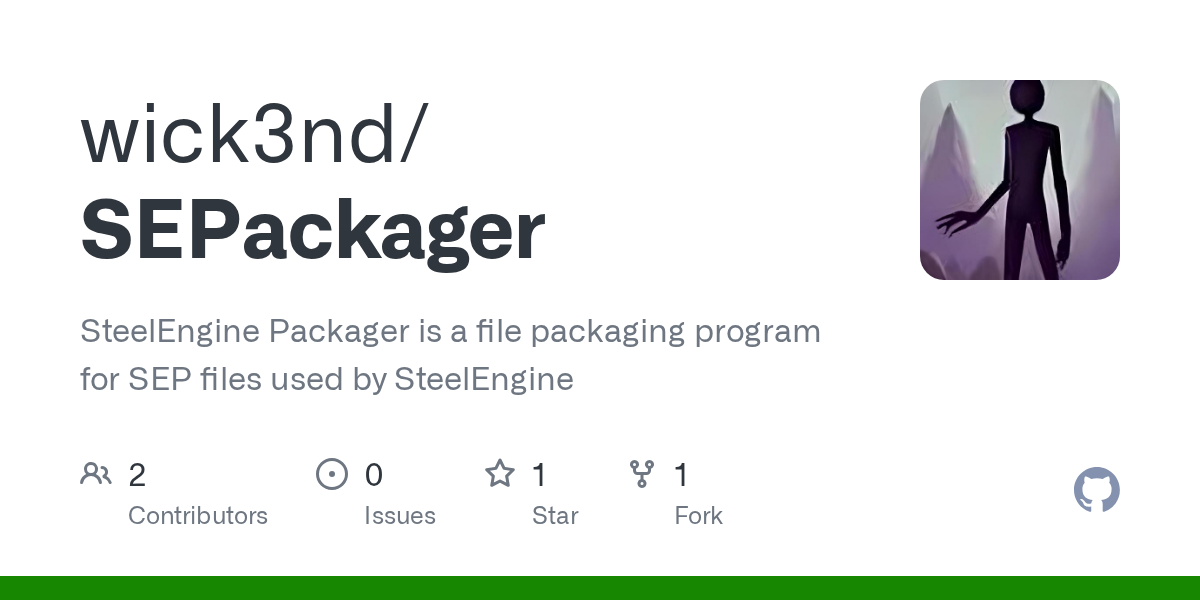
SteelEngine Package packager is a file compressing program for a in progress game engine - wick3nd/SEP-packager