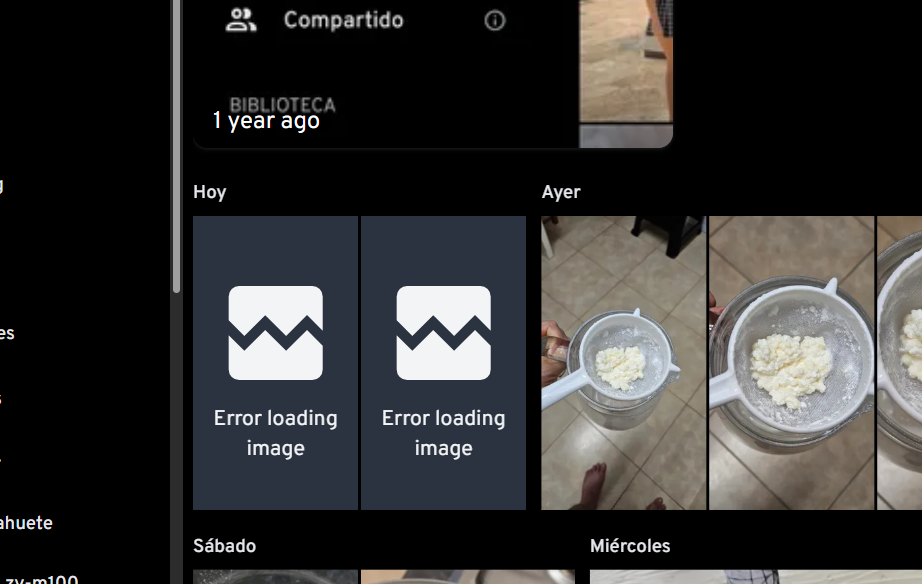Server restarts since updating to 1.139.3
When updating, I noticed that the last four photos uploaded were not appearing, giving an error, but when I downloaded them, they were fine. So I went to the administration menu, Tasks, and saw that the thumbnails told me that four were missing. When I clicked on the missing button, the server started to restart. It didn't matter that I recovered the database from the backups, it kept doing it. Only when I deleted these photos did it stop restarting, but if I uploaded them again, it started again. The photos are in HEIC format, but the previous ones didn't cause any problems.
Translated with DeepL.com (free version)
42 Replies
:wave: Hey @santi70_1,
Thanks for reaching out to us. Please carefully read this message and follow the recommended actions. This will help us be more effective in our support effort and leave more time for building Immich :immich:.
References
- Container Logs:
docker compose logs docs
- Container Status: docker ps -a docs
- Reverse Proxy: https://immich.app/docs/administration/reverse-proxy
- Code Formatting https://support.discord.com/hc/en-us/articles/210298617-Markdown-Text-101-Chat-Formatting-Bold-Italic-Underline#h_01GY0DAKGXDEHE263BCAYEGFJA
Checklist
I have...
1. :blue_square: verified I'm on the latest release(note that mobile app releases may take some time).
2. :blue_square: read applicable release notes.
3. :blue_square: reviewed the FAQs for known issues.
4. :blue_square: reviewed Github for known issues.
5. :blue_square: tried accessing Immich via local ip (without a custom reverse proxy).
6. :blue_square: uploaded the relevant information (see below).
7. :blue_square: tried an incognito window, disabled extensions, cleared mobile app cache, logged out and back in, different browsers, etc. as applicable
(an item can be marked as "complete" by reacting with the appropriate number)
Information
In order to be able to effectively help you, we need you to provide clear information to show what the problem is. The exact details needed vary per case, but here is a list of things to consider:
- Your docker-compose.yml and .env files.
- Logs from all the containers and their status (see above).
- All the troubleshooting steps you've tried so far.
- Any recent changes you've made to Immich or your system.
- Details about your system (both software/OS and hardware).
- Details about your storage (filesystems, type of disks, output of commands like fdisk -l and df -h).
- The version of the Immich server, mobile app, and other relevant pieces.
- Any other information that you think might be relevant.
Please paste files and logs with proper code formatting, and especially avoid blurry screenshots.
Without the right information we can't work out what the problem is. Help us help you ;)
If this ticket can be closed you can use the /close command, and re-open it later if needed.This sounds like #21189
Here are the logs. Now more files with errors are appearing (without thumbnails). When I tell it to restart them in Tasks, the server starts restarting over and over again.
updated to version 1.39.4 and everything is still the same, constant reboot

yeah we haven't found out the cause to fix yet
and how can I return to a previous version, 1.139.1 for example
In your
.env file, change this
so change to v1.138.2
Do you mind zip up and share the photo that causes the crash?if you try drag/drop this photo on the web, does it also cause a restart?
I just try upload them via the web and it seems to work fine
so I wonder what would be the cause on your system 🤔
and what is your server spec btw?
I have it on a raspberry pi 4B with:PRETTY_NAME="Debian GNU/Linux 12 (bookworm)"
NAME="Debian GNU/Linux"
VERSION_ID="12"
VERSION="12 (bookworm)"
VERSION_CODENAME=bookworm
ID=debian
Ok, similar to issue see in https://discord.com/channels/979116623879368755/1408556714118348870
I don't know the cause, but looking back in time I see many photos with errors, which were visible before, as well as there are photos in HEIC format that are visible.
Right now it's not restarting, but many photos come out with an error, if I click there, it starts to restart
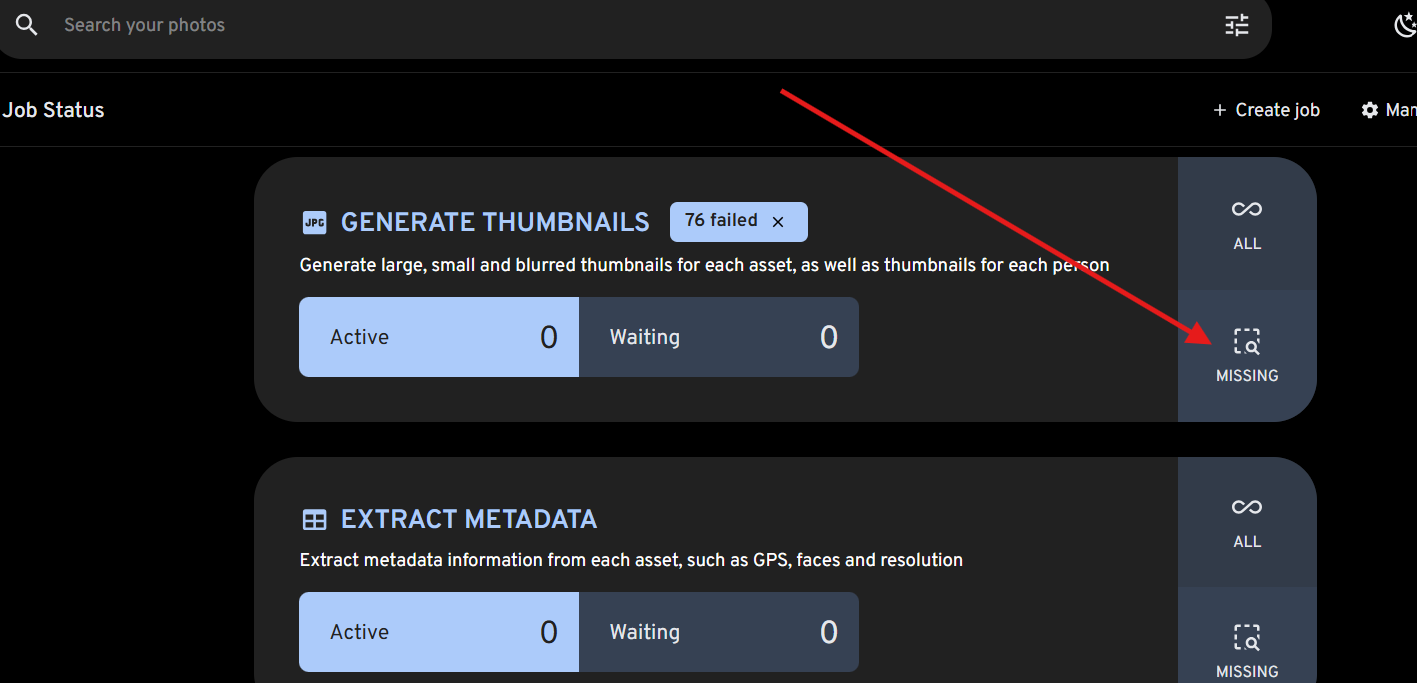
I am building a test image which you can use to see if it resolve the issue shortlyu
thank you
in the
.env file can you change IMMICH_VERSION=pr-21267? then run docker compose pull and docker compose up
see if it help fixes the issueIs this with the heif change @Alex ?
No, this is Sharp pulling incorrect binary
nothing, keep rebooting
can you give it 5 minutes and pull again? Sorry, just pushed another change
ok, I hope
Hmm, there seems to be some more issues, I will let you know once they are good to pull
When I downloaded it to version 1.138.1 it gave me errors, but when I went to administration and clicked on missing items it was fixed, now they look good
In version 1.139.2 it also restarts
the latest version is 1.139.4
do you mind change that?
oh you already did
When I switched to version 1.139.4 is when I noticed the problem.
@santi70_1 can you try repull the image
pr-21267 and try again, see if it is still crashing@santi70_1 to clarify, these sharp errors you're onlys seeing since using Alex's branch?
Or were they part of your original issue as well?
the original issue should not seeing sharp error
it would just crash
But then it's the libheif issue, no?
I guess what I'm asking is that I don't really seen any hint at the sharp binary being the issue here and I'm wondering if we're running in the wrong direction trying to fix something that's not even broken
could be, exactly why we are trying this out, if it doesn't fix it then it is probably libheif issue
I will try it now, but with version 1.138.1 as I said before it was fixed, I will tell you in a few minutes
Yep, understood, because there are many changes with the new version so we are trying to figure out what caused the issue. Thank you for helping out
When I installed the new image everything looked fine, but I took two photos with my phone and uploaded them and they already gave an error and immediately the server started to restart.
Thank you, looks like my fix doesn't work. We will take a look at different things. you can use 1.138.2 for now
I changed the camera settings on my phone, now for JPG, the same thing happens, it gives an error when viewing when uploading and then the server restarts.
yeah I think we have issue with the library that generate the thumbnail in the new version
After using version 1.138.1 for a few days, I decided to update to the new 1.140.0, but I still have the same problems: the new photos I upload are not displayed and the server starts to restart.
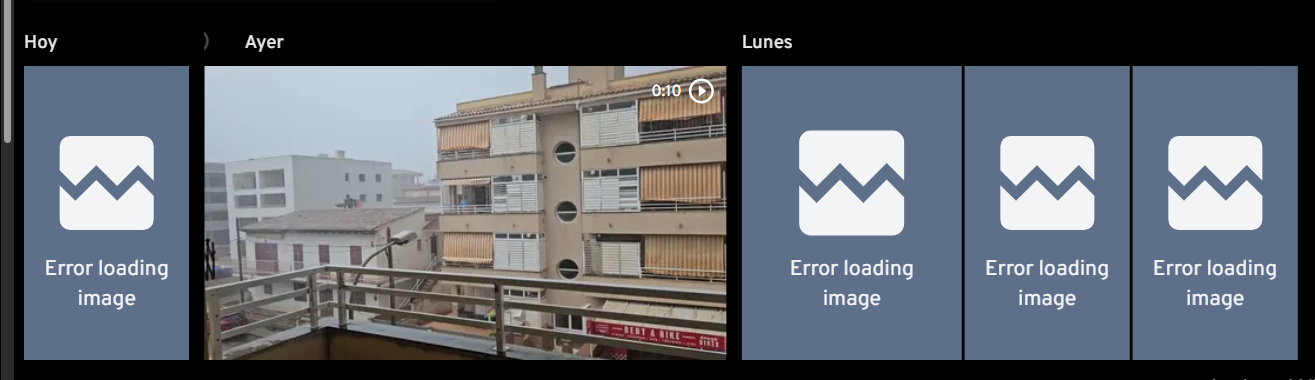
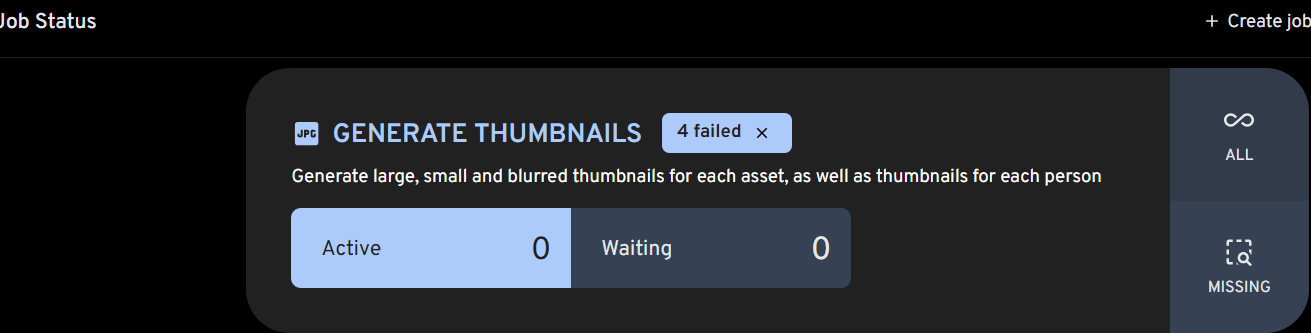
As you can see, it only affects the photos; the video looks fine.
add
VIPS_NOVECTOR=1 to your env and compose up
This is a workaround for RPi to be clearThanks, that was the solution. I thought I would have to go back to version 1.138.1. I was looking for the meaning of this variable. From what I understand, this reduces performance. I'll see how it affects me over time. I thought I wouldn't have these problems with the Pi4.
It's a bug in a library that only affects the RPi unfortunately
Should get fixed but no ETA yet