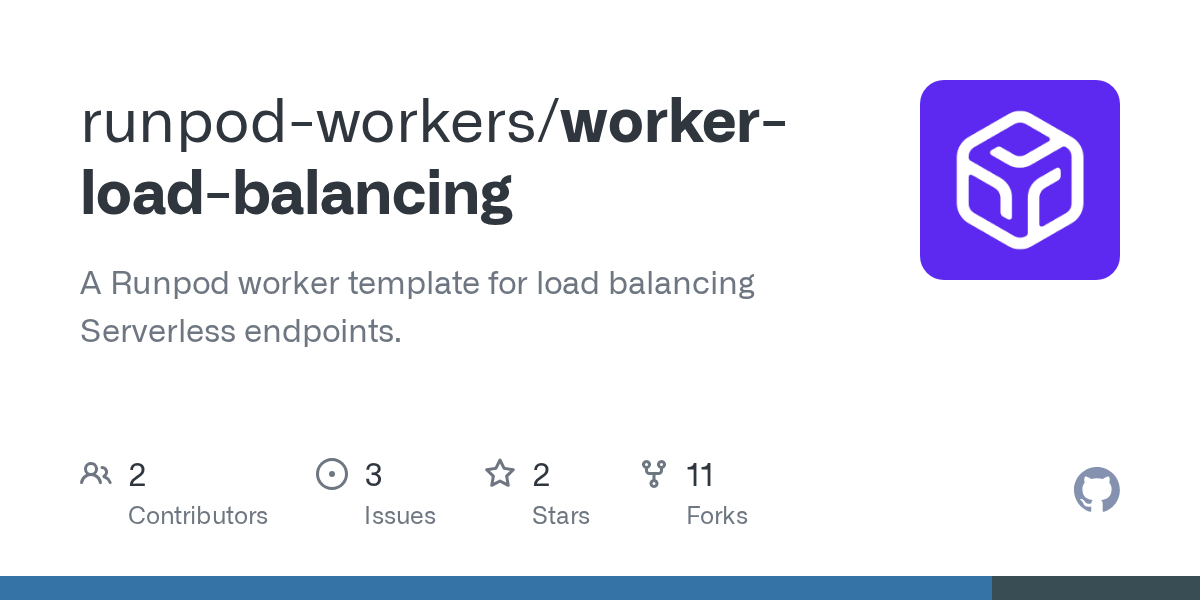Stuck on "Not Ready" - Skill issue?
Hi all, I'm new to the forum but love RunPod - great product. Currently trying to deploy a production service and require a bit of guidance.
I have a custom worker running FastAPI on Port 80 (health port 80) - I did this by letting it default.
I can see from the worker logs that the FastAPI does boot. I can even see /ping being received with a 200 response code.
However I can't ping it myself, or access any custom endpoints. The services seem to be stuck on "Not Ready" and workers reboot after a few minutes (roughly 10) .
I suspect skill issue!
Details:
- 80 port exposed on Docker configuration by default.
- FastAPI confirmed it is listening on that port.
- Based on this template: https://github.com/runpod-workers/worker-load-balancing/tree/main (literally the same app.py)
If you have any ideas on what it could be, I'd greatly appreciate any assistance.
Have a great day.
I have a custom worker running FastAPI on Port 80 (health port 80) - I did this by letting it default.
I can see from the worker logs that the FastAPI does boot. I can even see /ping being received with a 200 response code.
However I can't ping it myself, or access any custom endpoints. The services seem to be stuck on "Not Ready" and workers reboot after a few minutes (roughly 10) .
I suspect skill issue!
Details:
- 80 port exposed on Docker configuration by default.
- FastAPI confirmed it is listening on that port.
- Based on this template: https://github.com/runpod-workers/worker-load-balancing/tree/main (literally the same app.py)
If you have any ideas on what it could be, I'd greatly appreciate any assistance.
Have a great day.
GitHub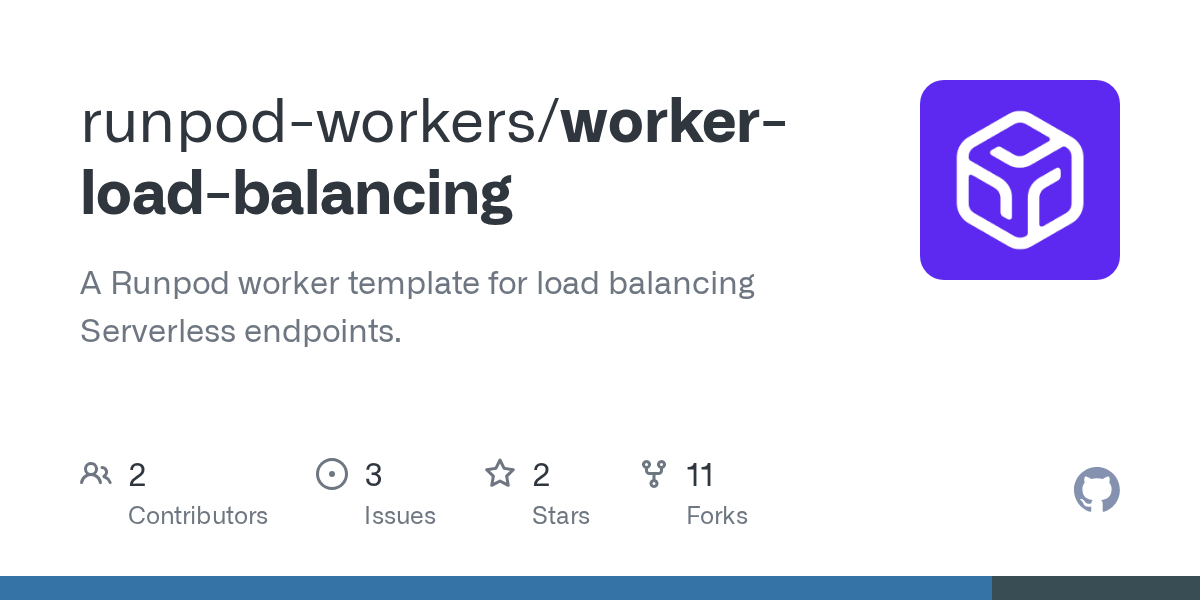
A Runpod worker template for load balancing Serverless endpoints. - runpod-workers/worker-load-balancing