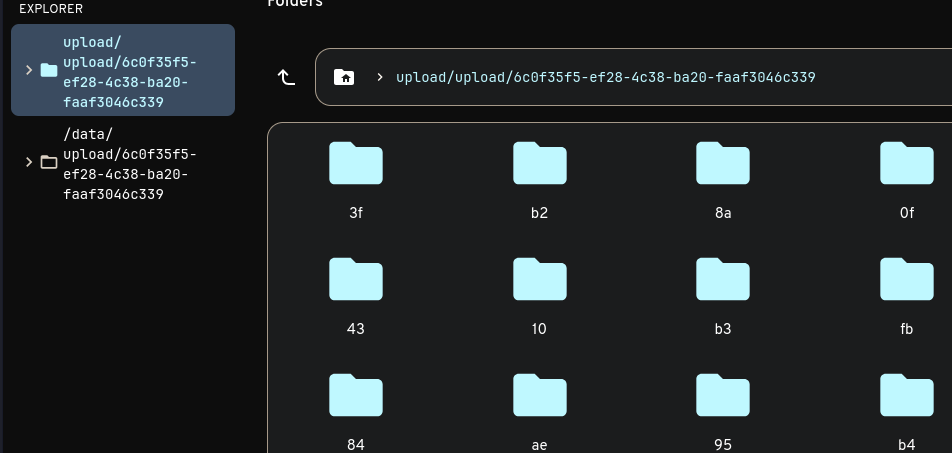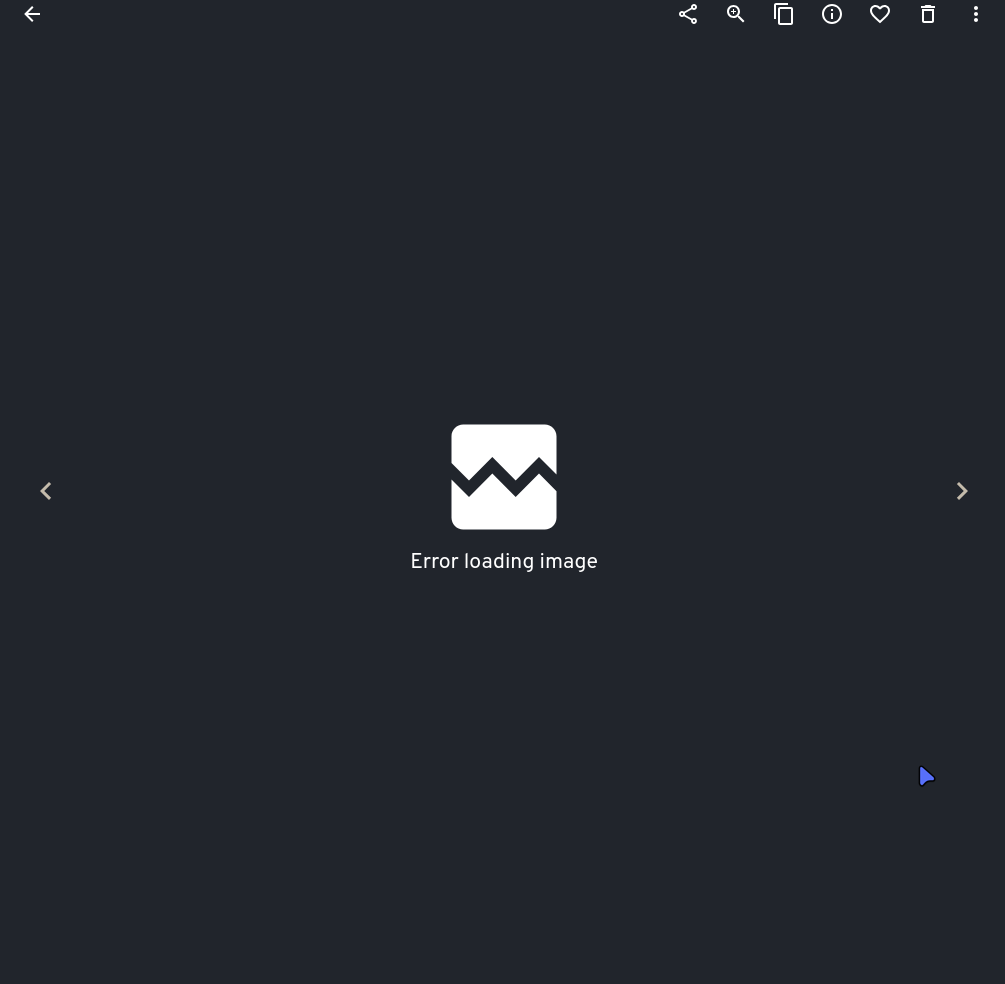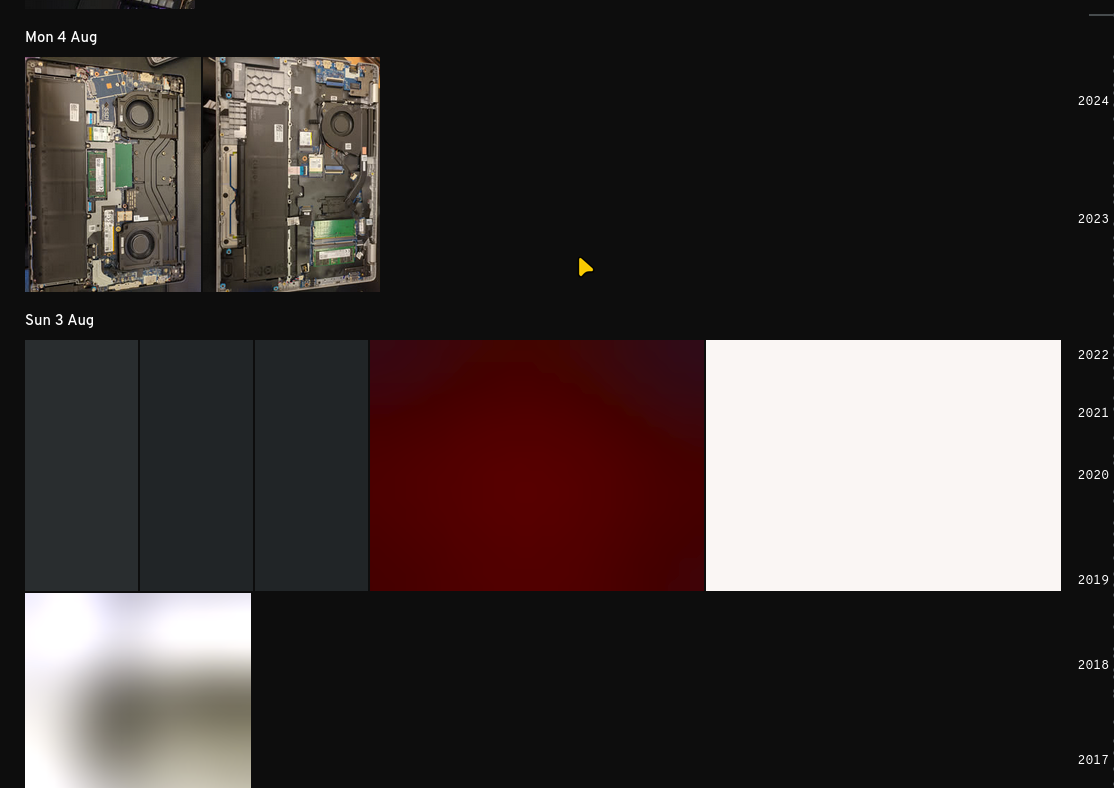multiple upload folders
Hi. I have somehow ended up with multiple upload folders. All the files are visible in the timeline, but only the ones in data/upload will load. The rest have blurry thumbnails and I get Error loading image when trying to view. I can go back as far as August 4th before things stop displaying correctly. I haven't changed the mountpath or touched the actual data, though I did access one image directly in the upload folder to confirm the files are intact and they appear to be. Any idea why this has happened and how I can fix it?