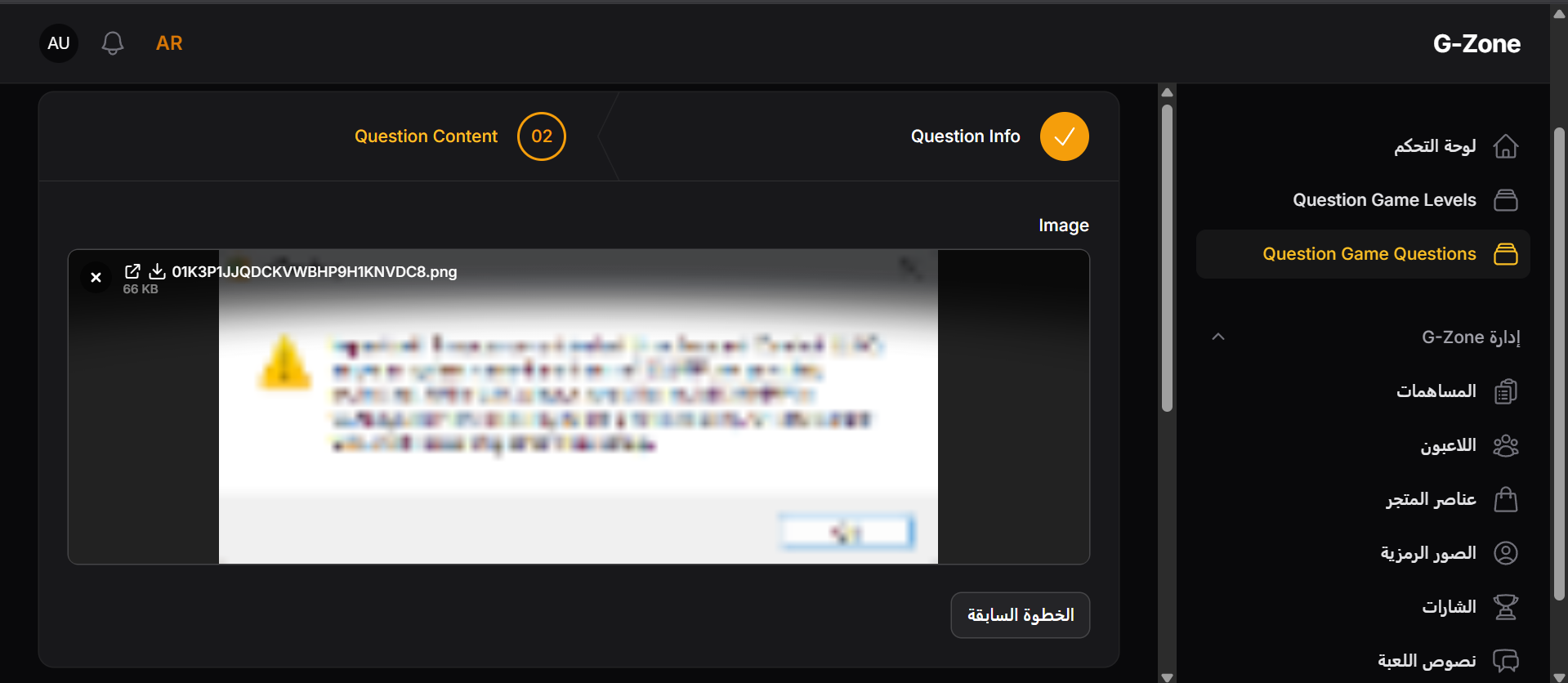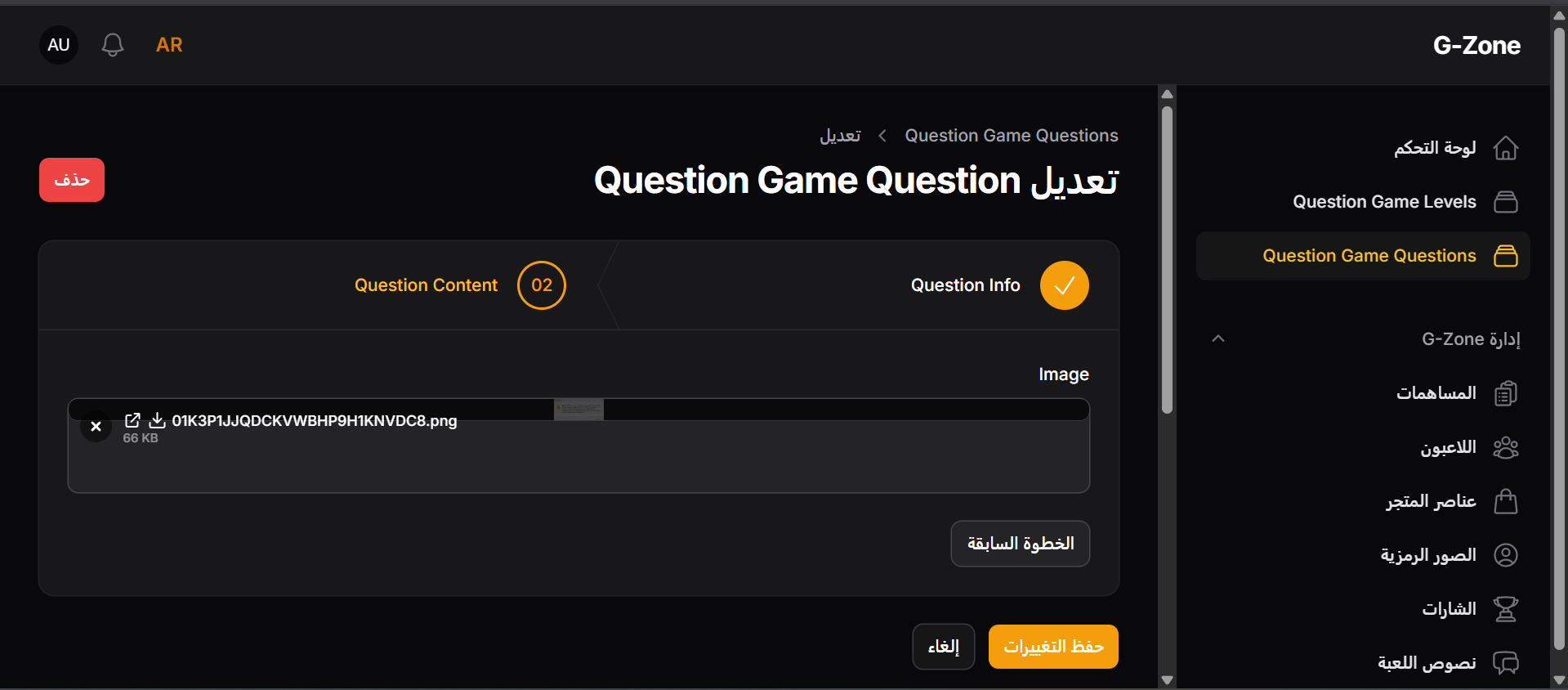File Upload Preview Issue
What I am trying to do:
I want to display uploaded images in Filament’s FileUpload field clearly (not blurred or pixelated) when editing a record.
What I did:
Configured FileUpload::make('image') with .directory('question_game_images') and .disk('public').
Images are uploaded correctly and stored in the DB as relative paths (question_game_images/filename.png).
On edit, the image loads in the form preview, and when i open the image in new tap using openable() it shows with full resoultion.
My issue/the error:
The image preview inside the FileUpload form shows as very pixelated/blurred. It looks like Filament is rendering a low-resolution thumbnail instead of the original image.
also the image start with a very small preview window when i click on it , it expands to be like what it is in the attachments
Code:
I want to display uploaded images in Filament’s FileUpload field clearly (not blurred or pixelated) when editing a record.
What I did:
Configured FileUpload::make('image') with .directory('question_game_images') and .disk('public').
Images are uploaded correctly and stored in the DB as relative paths (question_game_images/filename.png).
On edit, the image loads in the form preview, and when i open the image in new tap using openable() it shows with full resoultion.
My issue/the error:
The image preview inside the FileUpload form shows as very pixelated/blurred. It looks like Filament is rendering a low-resolution thumbnail instead of the original image.
also the image start with a very small preview window when i click on it , it expands to be like what it is in the attachments
Code: