Hide Option Not Showing.
Today i Install Ente Photo app, and join this community but i see that Ente can abel to hide Photos & Videos but in my case Hide and Archive option not showing. Please help me 🙏 i send a Email support but no reply. Please support in Discord. And fix this Problem. As soon as Possible. :gloomypepe:
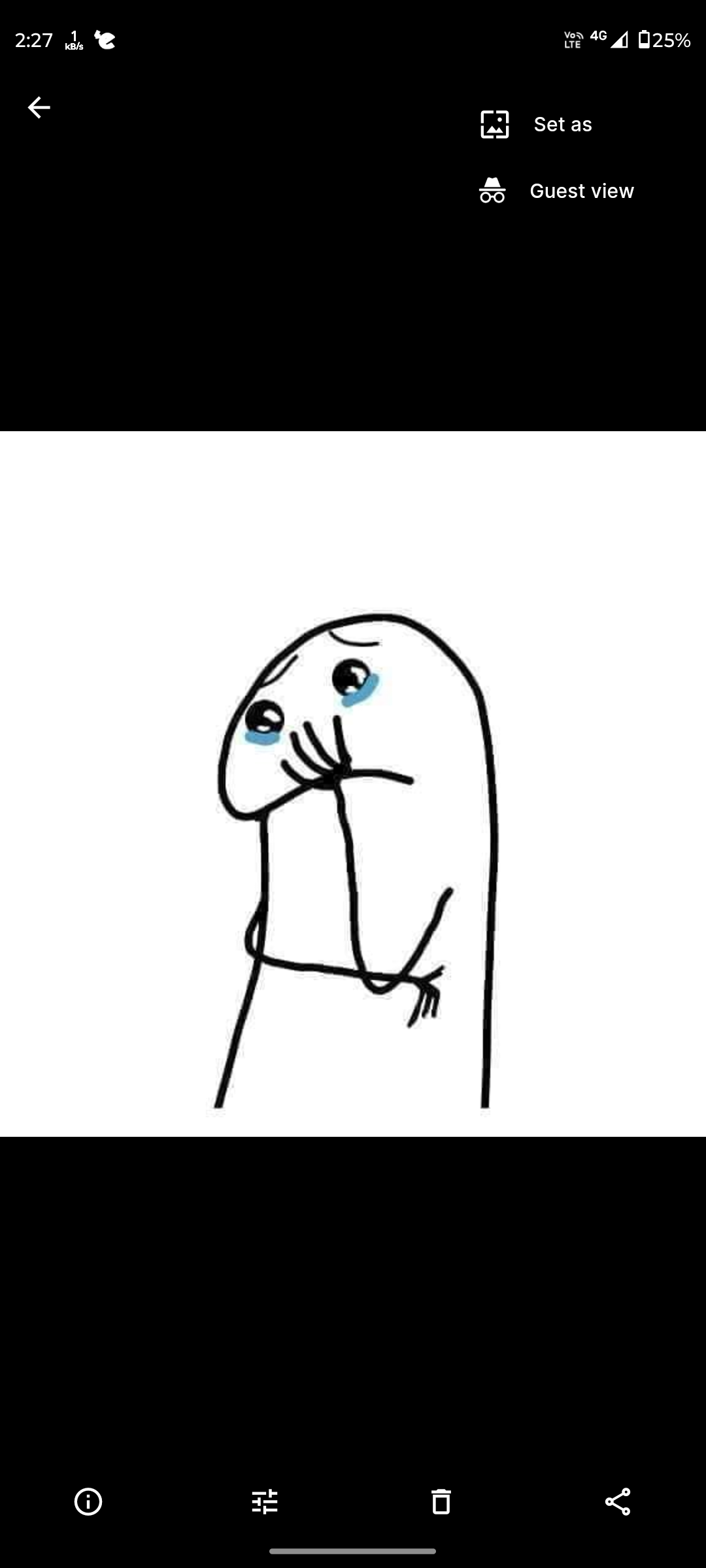
9 Replies
To access the hide feature on mobile, go to the Albums tab, scroll to the bottom, click the Hidden button, and authenticate in the app, as mentioned at https://help.ente.io/photos/features/hide#mobile.
To access the archive feature on mobile, go to the Albums tab, scroll to the bottom, and click the Archive button, as mentioned at https://help.ente.io/photos/features/archive#mobile.
-# If your issue is resolved, feel free to use the /solved command to close this thread. If you'd like to ask me another question use /docsearch
Hiding photos and albums | Ente Help
Hide photos and albums in Ente Photos
Archive | Ente Help
Archiving photos and albums in Ente Photos to remove them from your home
timeline
Can you give more details please? Especially where you're opening the photo from? I am not able to reproduce this from my end, so being specific would definitely help
Hide & Archive option not showing in my Account. I newly join with Ente@setal
Especially where you're opening the photo from?Can you help with this? I saw you mentioned Android app but want more specific information. Are you opening from the home screen or from within a particular album - and if so, is it a shared album?
On device option
It seems like you're opening a non-backed up photo from an on-device album. Currently hide, archive, etc. are only available for backed photos. There are limited options for non-backed up photos in the current implementation
Okay i trying to Backup one photo and then try to hide. Maybe its works
😮💨
@setal i backup photo and now hide option showing. But when i taje any Screenshot then its black screen showing. How can i turn off this?
Thread marked as solved. It will be closed in <t:1756359784:R>.
This thread is now closed.
But when i taje any Screenshot then its black screen showing.This seems like a device issue. screenshots are not disabled from our end