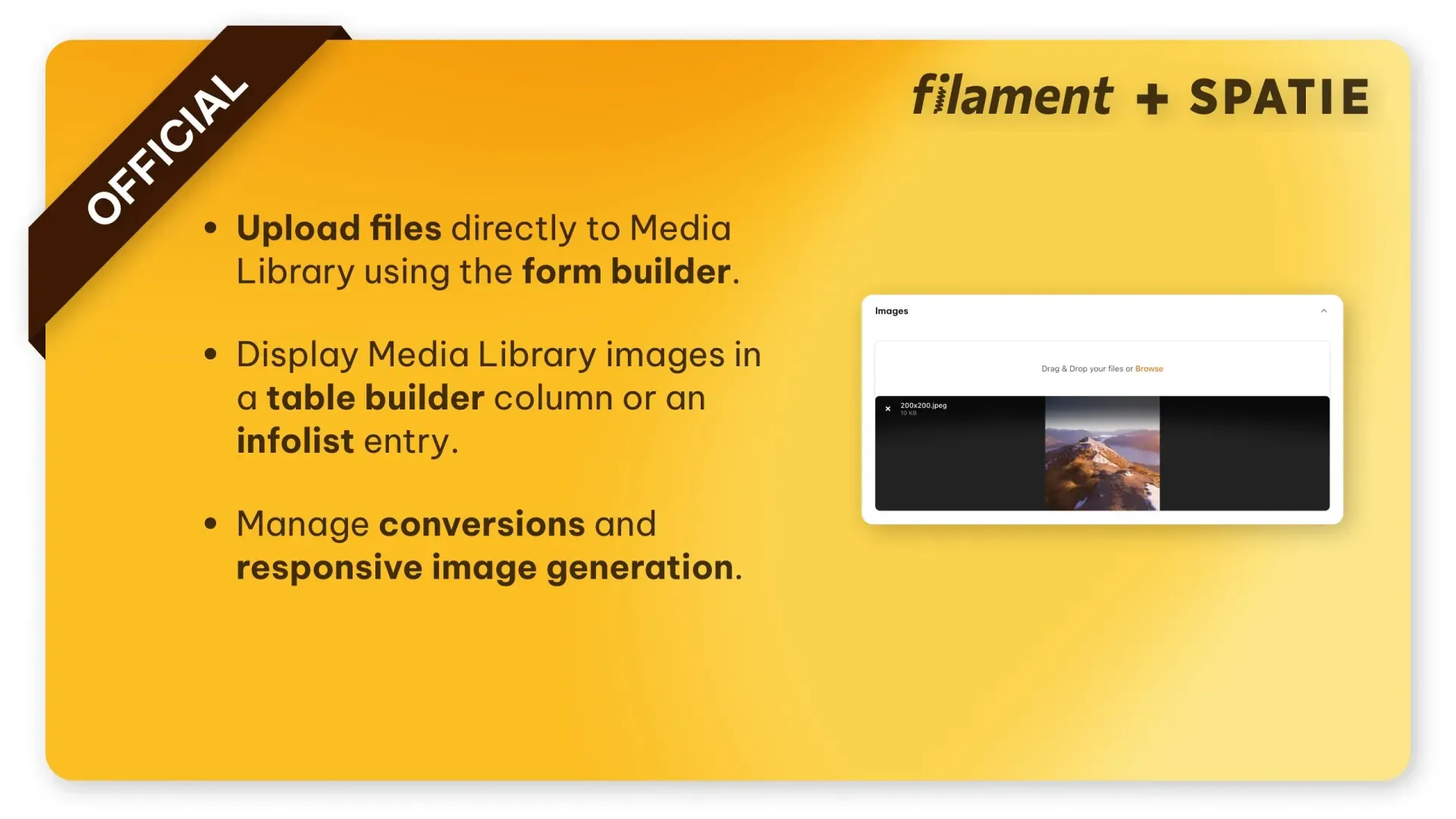How to use SpatieMediaLibraryFileUpload in the Builder
What I am trying to do
Using the builder my client can add blocks like "Banner/TextImage/AboutUs and so on.
For the images i want to use SpatieMediaLibrary (for the responsive images option).
The problem
When i add 1 banner, upload an image this works (the media uploads and binds to the model Page). When i add a second banner these images are both bound to the model page (changing 1 image, changes both images).
I want them to be unique to their own block in the builder (json).
What i did
In the documentation of the spatie plugin from filament: https://filamentphp.com/plugins/filament-spatie-media-library#filtering-media-2
I've got the following working
Giving the image a custom property adds
Now i am stuck how to continue or is there a better/smarter solution?
Using the builder my client can add blocks like "Banner/TextImage/AboutUs and so on.
For the images i want to use SpatieMediaLibrary (for the responsive images option).
The problem
When i add 1 banner, upload an image this works (the media uploads and binds to the model Page). When i add a second banner these images are both bound to the model page (changing 1 image, changes both images).
I want them to be unique to their own block in the builder (json).
What i did
In the documentation of the spatie plugin from filament: https://filamentphp.com/plugins/filament-spatie-media-library#filtering-media-2
I've got the following working
Giving the image a custom property adds
Now i am stuck how to continue or is there a better/smarter solution?
Filament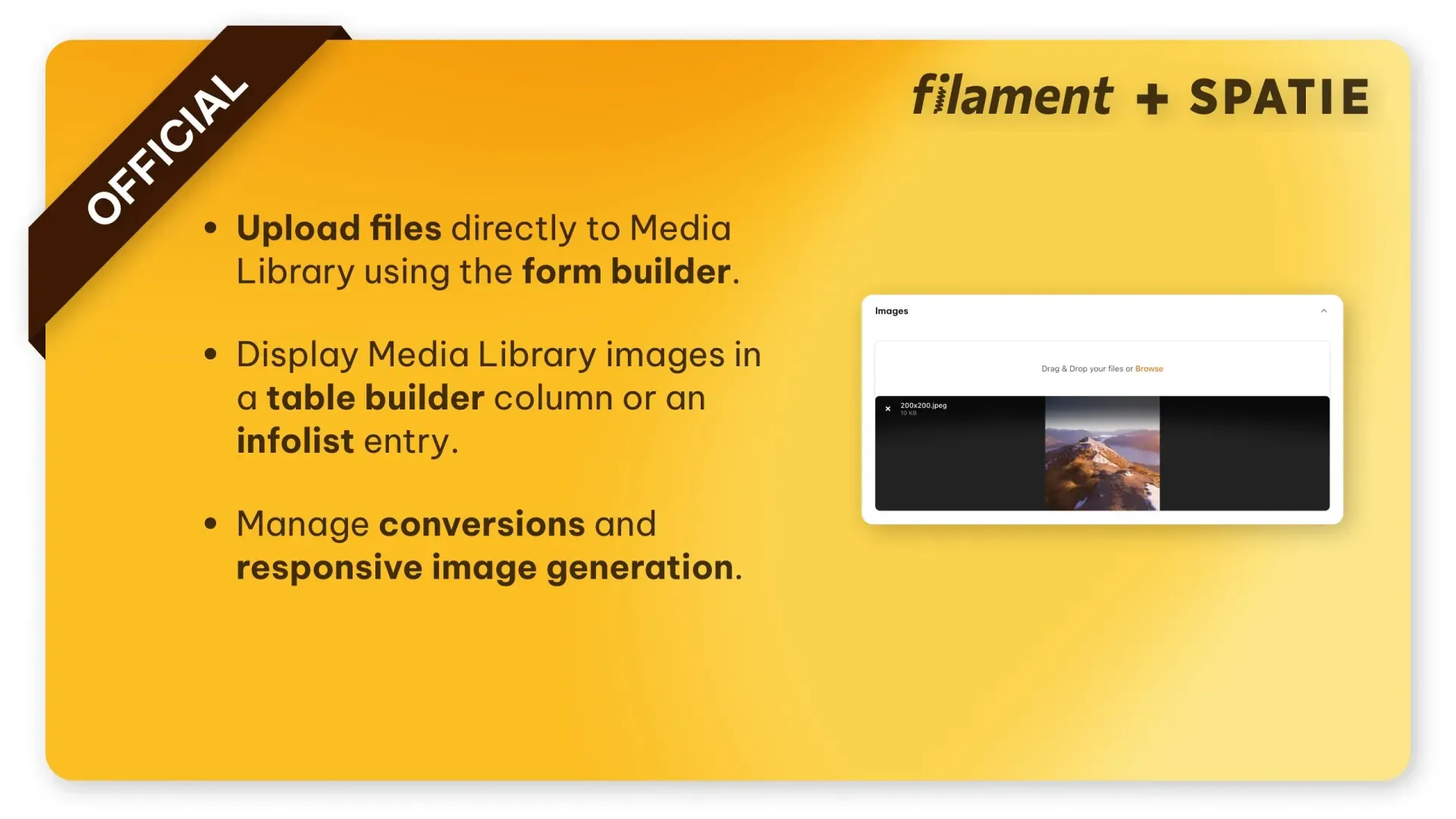
Filament support for Spatie's Laravel Media Library package.