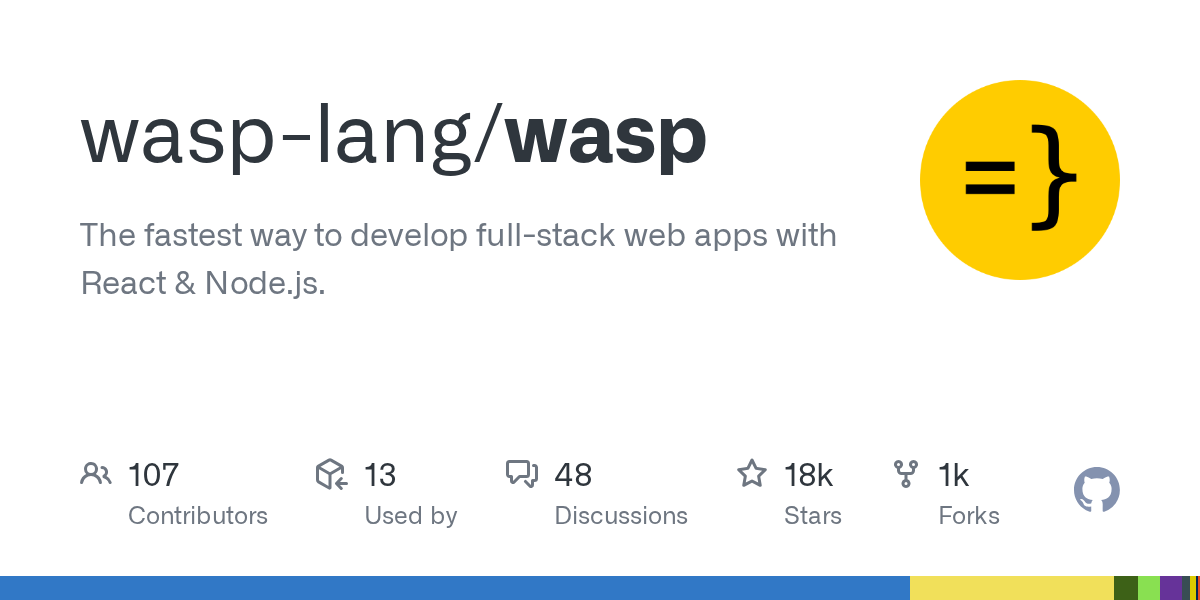Unable to run the wasp locally
This is the doc I have been following to setup the server locally. https://github.com/wasp-lang/wasp/tree/main/waspc#quick-overview
I have been able to fix the issues faced untill now, but when I am trying to run the example app I am facing errors. I have attached the image for reference.
Thank you.
I have been able to fix the issues faced untill now, but when I am trying to run the example app I am facing errors. I have attached the image for reference.
Thank you.
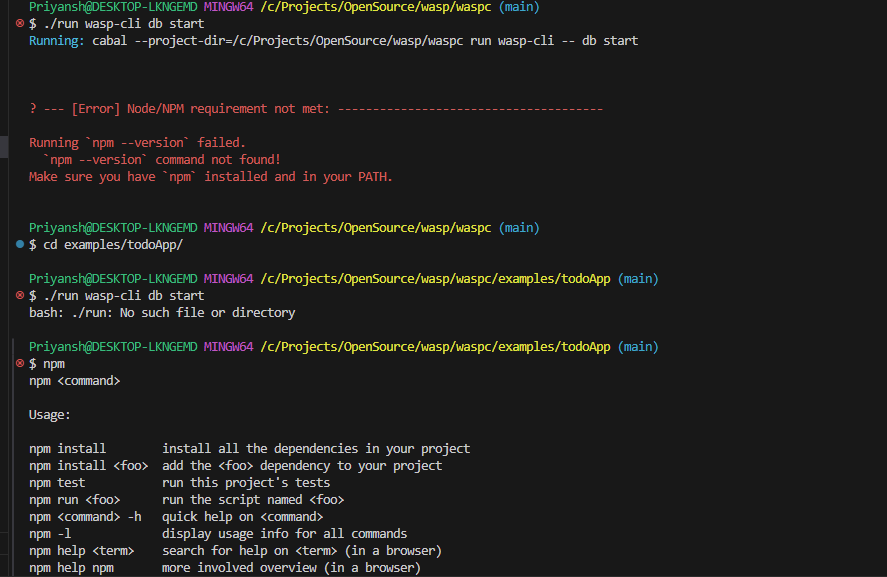
GitHub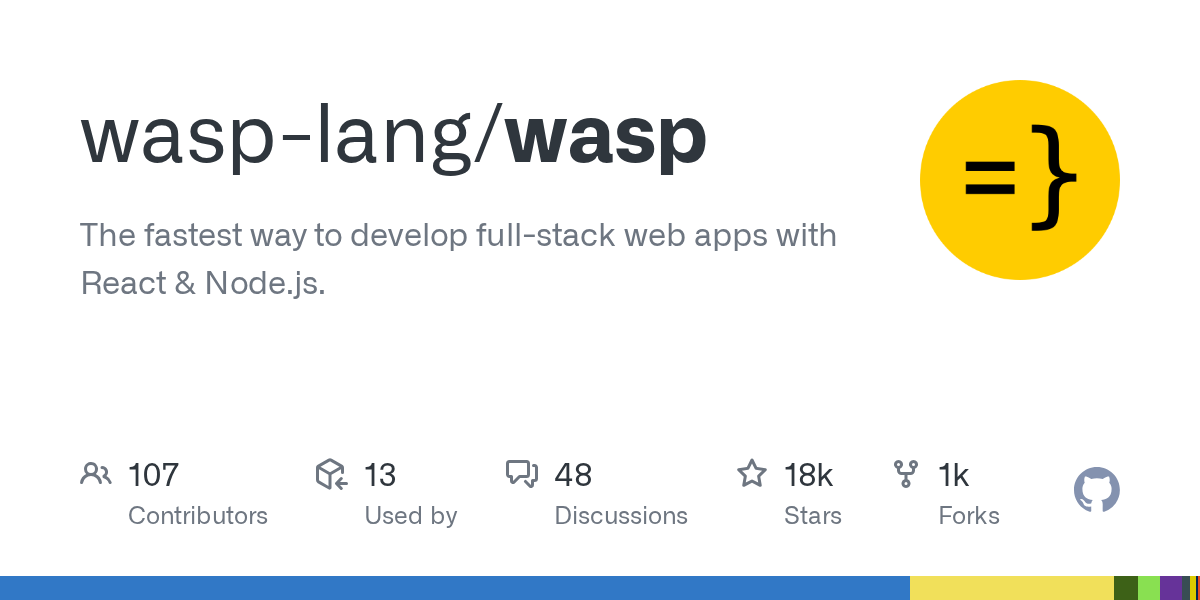
The fastest way to develop full-stack web apps with React & Node.js. - wasp-lang/wasp