problem when connecting to MCP Supabase through VS Code plugin Roo Code
A problem when connecting to MCP Supabase through VS Code plugin Roo Code gives an error. The process was performed according to the spraying instructions, the connection is tightened. You can request the name of the table, but you can not create a table, when creating it, you get this error:
Error executing MCP tool:
32 minutes ago
MCP error -32603: read ECONNRESET
I have a local installed on the VDS server to add Supabase.
#help-and-questions
44 Replies
I can help you fix the ECONNRESET issue by checking your Roo Code–Supabase setup, network configs, and permissions. Are the required ports open and SSL properly set on your VDS? @CHESS & LESSONS
Why do I need SSL? Everything works in the version of the CLI installation for VDS.
I also installed Supabase on another VDS according to another instruction according to your official instruction:
Get the code
cyt cloning is 1 https://github.com/supabase/supabase
Create your new supabase project catalog
macdir soupas project
A tree should look like this
.
- soupabase
is a project to develop SUPABEIES
Copy files to create your project
cp -rf supabase/docker/* supabase project
Copy fake envverses
cp supabase/docker/.env.example supabase-project/.env
Go to the project directory
cd supabase project
Draw out the latest images
docker write traction
Run services (in a separate mode)
The docker compiled -d
--
I didn't do anything else. And in this case, MCP Supabase doesn't work...
GitHub
GitHub - supabase/supabase: The Postgres development platform. Supa...
The Postgres development platform. Supabase gives you a dedicated Postgres database to build your web, mobile, and AI applications. - supabase/supabase
It sounds like your CLI setup works, but Roo Code via MCP may require some additional network or connection handling that the CLI abstracts away. I can help you troubleshoot and get MCP Supabase working directly on your VDS. Would you like me to assist you with that setup?
@CHESS & LESSONS
that would be great, what do I need for this? Should I write you an IP address and password?
What am I doing wrong?
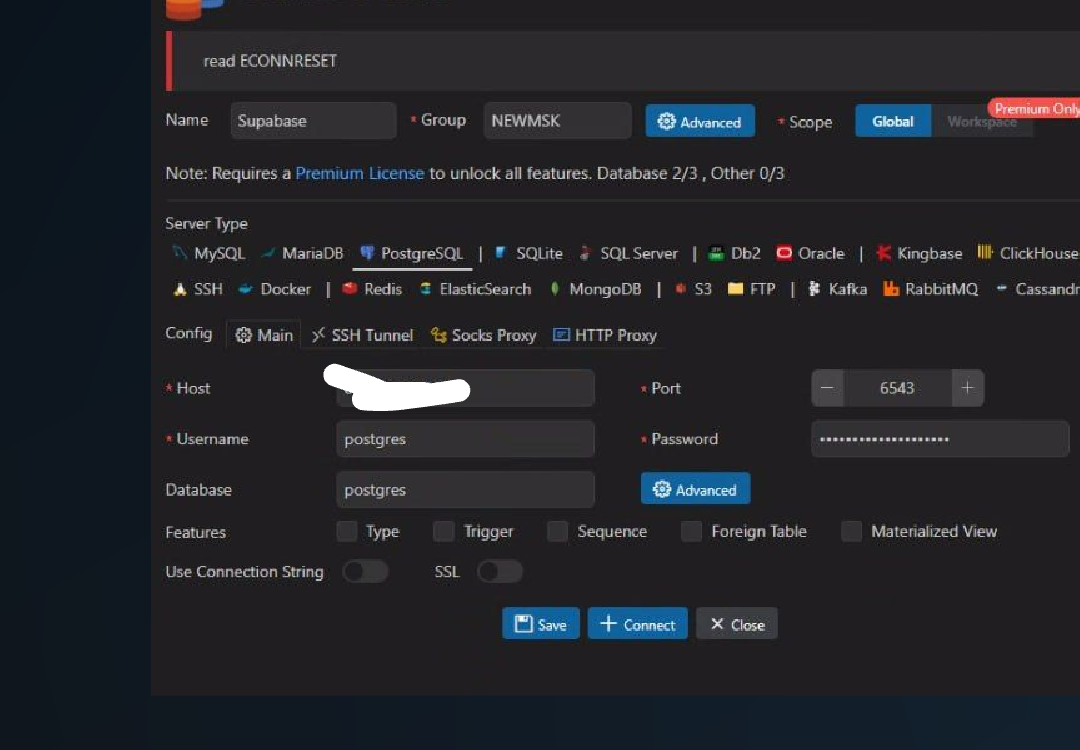
I took the port from env, after installing Supabase . i.e. I can't connect to postgres
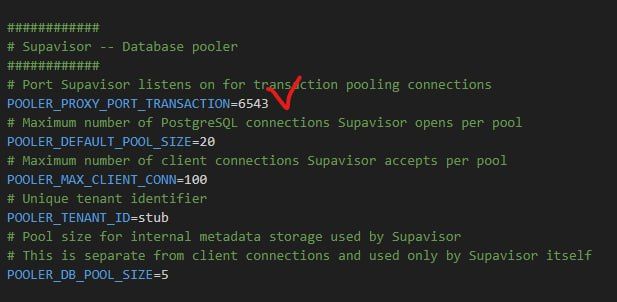
Are you self-hosting supabase using docker-compose?
Yes, according to these instructions.
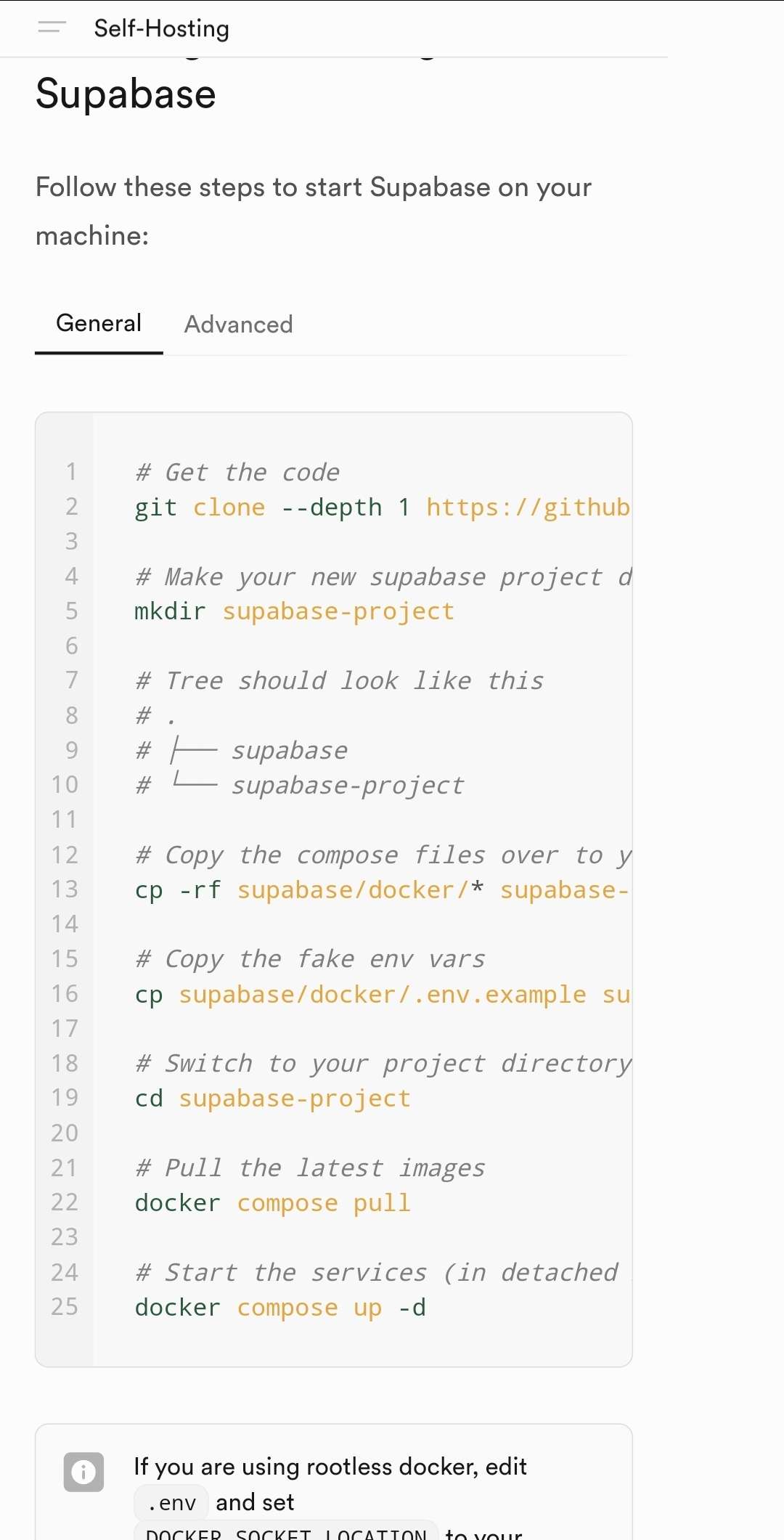
I specify my IP address in the host.
I connect via http it turns out
Inside your .env file you'll find a
POOLER_TENANT_ID variable. Copy that
And in the username field enter: postgres.<THE_VALUE_OF_POOLER_TENANT_ID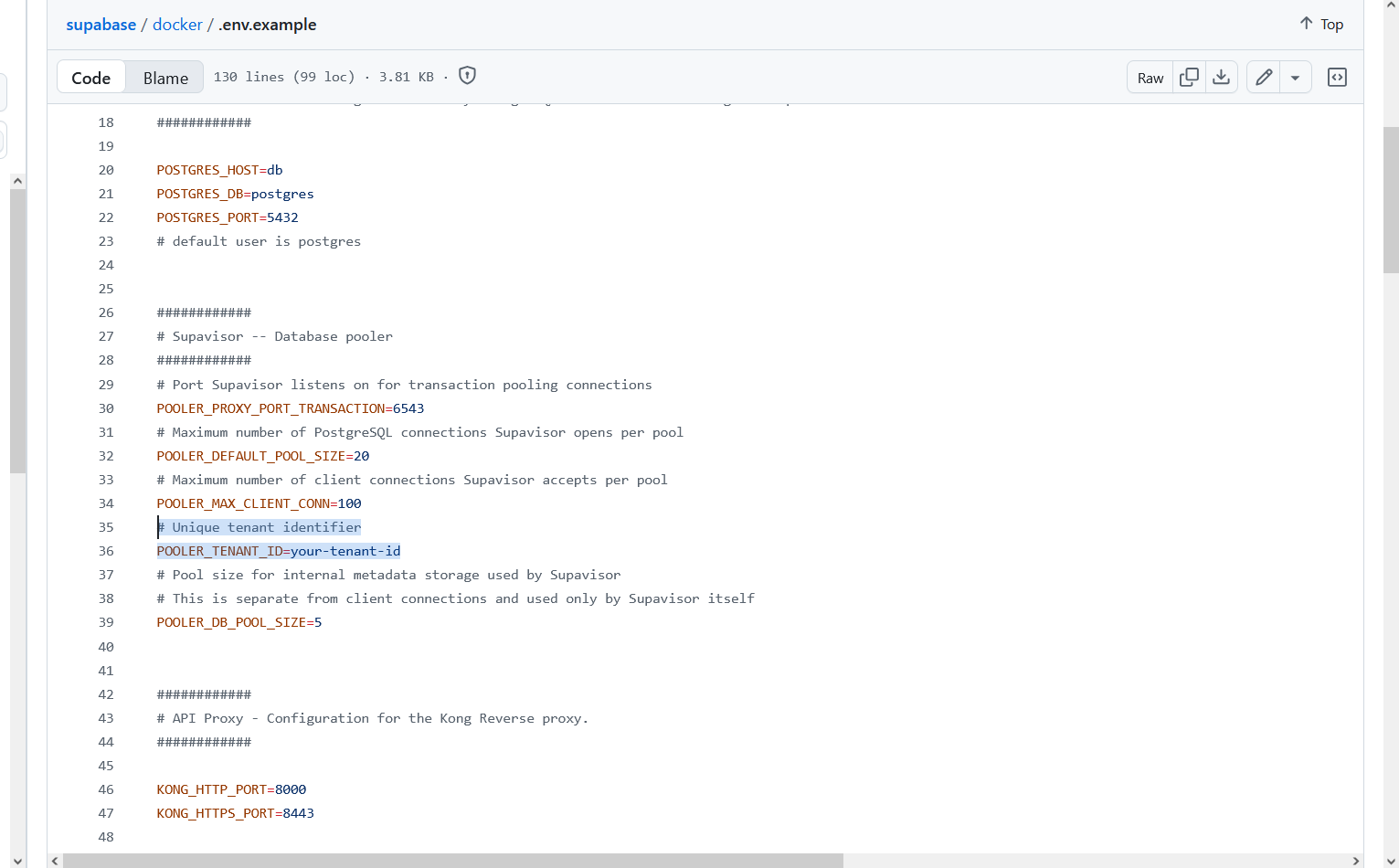
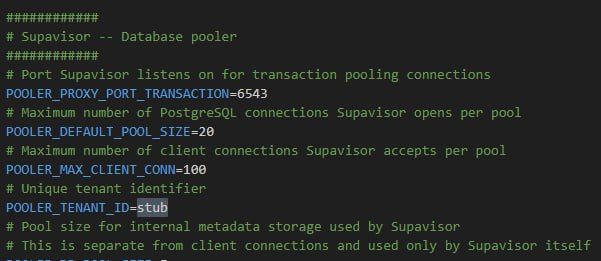
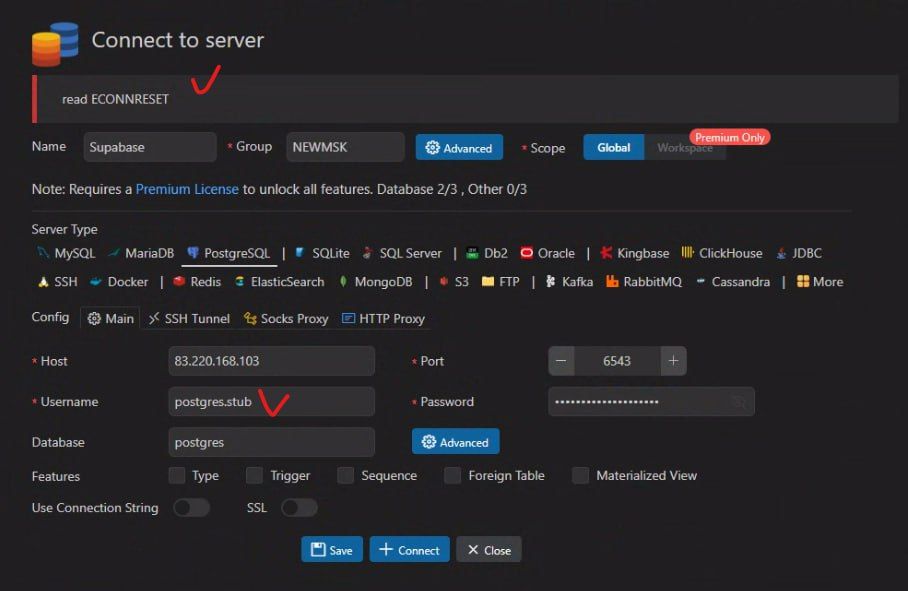
try with port 5432. 6543 is more for one time connections
The software you're using looks like a db client so it will need a persistent connection to db
I've tried everything. I don't understand what the problem is. I've installed 5432 now, but it's still an error.
Is the port 5432 open on your server firewall?
Did you send the password to this user?
No. I didn't send it.
Here is the verification of the port : root@supabase:~/supabase-project# telnet localhost 5432 Trying 127.0.0.1... telnet: Unable to connect to remote host: Connection refused
Here is the verification of the port : root@supabase:~/supabase-project# telnet localhost 5432 Trying 127.0.0.1... telnet: Unable to connect to remote host: Connection refused
This user is spamming the server with AI generated answers.
Have you checked firewall?
This seems to be a firewall issue
What cloud provider are you using?
Yes I did:root@supabase:~/supabase-project# ss -tuln | grep 5432
root@supabase:~/supabase-project# iptables -L -n | grep 5432
root@supabase:~/supabase-project# ufw status
Command 'ufw' not found, but can be installed with:
apt install ufw
FirstVDS, I wrote to their technical support service and they informed me that there were no locks on their part.
the most amazing thing is that I installed Supabase using the CLI method, everything connected there from the first The most amazing thing is that I installed Supabase using the CLI method, everything connected there the first time.
Wait. I'm setting up supabase on an ec2 instance and will share db creds with you
well, thank you
ip:
13.201.180.134
port: 5432
pass: ef751ed83dbdcb9787b64b31562775bd
username: postgres.your-tenant-id
db is samein my opinion, it turned out to be connected. and what settings have you applied in env and what instructions were used to install it?
The self-hosting guide you've been following
You mention that you've checked firewall. ufw isn't installed so it isn't enabled. But this is for the server itself.
Does your cloud provider have its own firewall?
For example, in ec2 instances there are security groups and we have to open ports from there
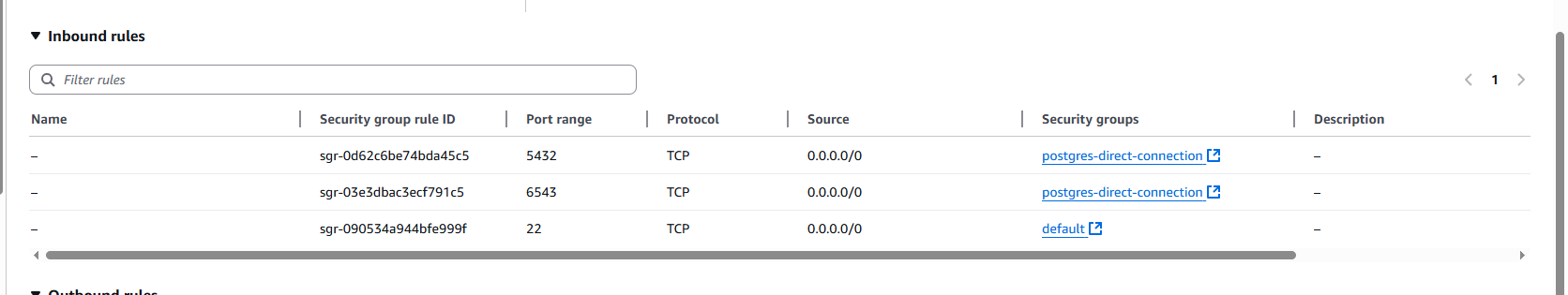
Both inbound and outbound connections need to be open
the provider reported that it has a firewall that It blocks it.
Yeah, so you'll have to open port 5432 from this firewall for this to work
both inbound and outbound
Can you tell me how to do this? I'm not good at this
I found this guide https://firstvds.ru/technology/rabota-firewall-v-ispmanager
Don't know if the translation was correct or not
I understood. thank you very much. For your help.
I went to open the port and check
I figured out what the problem was. I have one container in constant restart.:
supabase-pooler supabase/supavisor:2.5.7 "/usr/bin/tini -s -g…" supavisor About a minute ago Restarting (1) 5 seconds ago
Have you checked the logs for any error msg
** (ErlangError) Erlang error: {:badarg, {~c"aead.c", 90}, ~c"Unknown cipher or invalid key size"}:
After cloning the repo which env variables did you update in env file
These are
I believe you either modified the SECRET_KEY_BASE or VAULT_ENC_KEY
And thats causing this issue
Try using the default values for these 2 variables
The value which was present in .env.example
Yes, yes, I changed them, I think I made them too short.
And then restart the containers
Yup thats exactly the issue
or you can send these 2 values or the examplfiles themselves, because it has been deleted from me.
You can copy from here https://github.com/supabase/supabase/blob/master/docker/.env.example
Hooray! It helped. We are geniuses.
In the future, if you have any queries regarding the self hosted supabase make sure to tag self-hosted and also don't share your project credentials with anyone.
Yes, I got it, no problem, thanks again for the advice.
or can you say that I can also send requests for the availability of information about tables, but I can't create tables through the MCP server, right?
I have never used MCP server so can't say on that
You can post a new question and someone might answer
Yes, I got it well, thank you very much.