Installation stuck at 45%
Whenever i try to install any blueprint file it gets stuck at 45% Nebula installed fine but nothing else will? Im confused
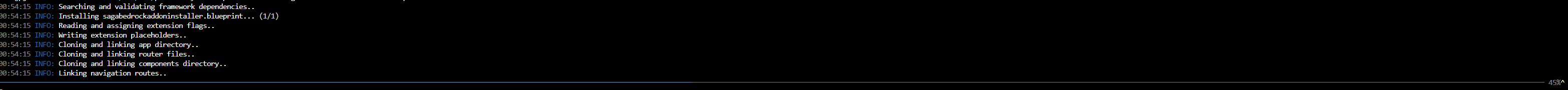
Solution:Jump to solution
to anyone reading this thread in the future:
this seems to be an issue with
beta-2024-12, not sure what it exactly is, but updating should fix the issue
1. remove your extensions...46 Replies
01:00:59 INFO: Searching and validating framework dependencies..
01:00:59 INFO: Installing sagabedrockaddoninstaller.blueprint... (1/1)
01:00:59 INFO: Reading and assigning extension flags..
01:00:59 INFO: Writing extension placeholders..
01:00:59 INFO: Cloning and linking app directory..
01:00:59 INFO: Cloning and linking router files..
01:00:59 INFO: Cloning and linking components directory..
01:00:59 INFO: Linking navigation routes..
────────────────────────────────────────────────────────────────────────────────────────────────────────────────────────────────────────────────────────────────────────────────────────────────────────────────────────────────────────────────────────────────────────────────────────────────────────────────────────────────────────────────────────────────────────────────────────────────── 45%
Yeah ive been here hours trying to trouble shoot it your guess is as good as mine 🙁
If I tried to reinstall blueprint will it fuck up the addons that are currently installed?
@TamelessPj Could you add quotes around the password keys in your .env?
Any idea where the .env is usually located?
In your Pterodactyl folder
/var/www/pterodactyl/.env
Sorry i was waking up still
the only key that isnt "" is APP_KEY=base64
and HASHIDS_SALT but thats not a key?
Try putting them both between quotes
Some characters can somehow freak out Blueprint's parser :/
I think thats whats happening here
didnt work
its weird some work like nebula then eggify or sage addons dont
sega support told me to uninstall petro and resintall it but that seems abit... extra?
yeah that wont solve it
didnt think so lmao
im curious, could you update to the latest commit to see if that fixes things?
1. remove all ur extensions
2. blueprint -upgrade remote
so remove all my Blueprints i have installed and try upgrade blueprint?
yup!!
your extension data is stored in the database, any configs will be restored upon reinstalling the extension
Sorry just figuring out how to uninstall everything
13:41:12 WARNING: This is an advanced feature, only proceed if you know what you are doing.
13:41:12 INPUT: Upgrading to the latest development build will update Blueprint to a remote version which might differ from the latest release. Continue? (y/N)
y
13:41:16 INPUT: Upgrading will wipe your .blueprint folder and will deactivate all active extensions. Continue? (y/N)
y
13:41:24 INPUT: This is the last warning before upgrading/wiping Blueprint. Type 'continue' to continue, all other input will be taken as 'no'.
continue
13:41:32 INFO: Fetching and pulling latest commit..
────────────────────────────────────────────────────────────────────────────────────────────────────────────────────────────────────────────────────────────────────────────────────────────────────────────────────────────────────────────────────────────────────────────────────────────────────────────────────────────────────────────────────────────────────────────────────────────────── 0%mkdir: cannot create directory ‘/var/www/pterodactyl/.tmp’: File exists
mkdir: cannot create directory ‘/var/www/pterodactyl/.tmp’: Not a directory
./scripts/commands/advanced/upgrade.sh: line 51: cd: /var/www/pterodactyl/.tmp/files: Not a directory
13:41:32 FATAL: Attempted navigation into nonexistent directory, halting process.
I paid for someone to install BP and the addons for me so.... Maybe i wasted my money lmao
This is strange, could you do
rm -r /var/www/pterodactyl/.tmpi did that
retry the upgrade?
yup!
Stupid question
14:29:23 INPUT: Would you like to put your application into maintenance while Blueprint is installing? (Y/n)
How do you take it out of main?
it'll automatically do that for ya :)
y
Wrong chat lol
but to answer your question,
php artisan up takes it out of maintenanceOkay it upgraded
Ahhhh
Shall i retry the BP's
Node.js v20.19.4
error Command failed with exit code 1.
info Visit https://yarnpkg.com/en/docs/cli/run for documentation about this command.
14:30:16 INFO: Put application into production.
14:30:16 INFO: Validating update..
14:30:16 SUCCESS: Upgrade finished.
I did say that though
I'm quite interested in whats actually happening here
Mind installing an app called
tmate on your server? This would allow me to temporarily access it without sharing your password
Then copy the SSH command it returns and send it in my DMs
If you'd like to continue debugging like we're currently doing, that's fine too 👍No no i try you
want me to DM you the details or put here?
yeah!
we'll continue the conversation here, but just DM me those so random people don't sign into your server :P
thought so lmao
1. Remove certain files and directories with
rm -r resources public node_modules.
2. Go through the Pterodactyl update documentation.
3. Install dependencies by running the yarn command.
4. Repair Blueprint with blueprint -upgrade.
5. Get some Blueprint extensions (if you haven't already) and install them onto your panel.Sent by prplwtf • byte snippet-upgrade
there we go this will come in useful
@TamelessPj which extension was the one causing trouble again?
Eggify sagabedrockaddoninstaller
sagaminecraftbedrockversionchanger
alright
is it speedy 🤣 its just a dell otiplex in my bedroom lmao
homelabbing wooo
Yeah im new to all of this tbh i started maybe 2 weeks ago and never heard though of code before
^-^
😄 😄 😄
Yeah everything is there you are amazing!
Thank you so much ❤️
awesome!!
Perfect ill keep an eye out for the update 😄
How do i remove the remote access?
already did that!
basically when you exit tmate, i get logged out too
perfect again thank you so much im going to go donate now 😄
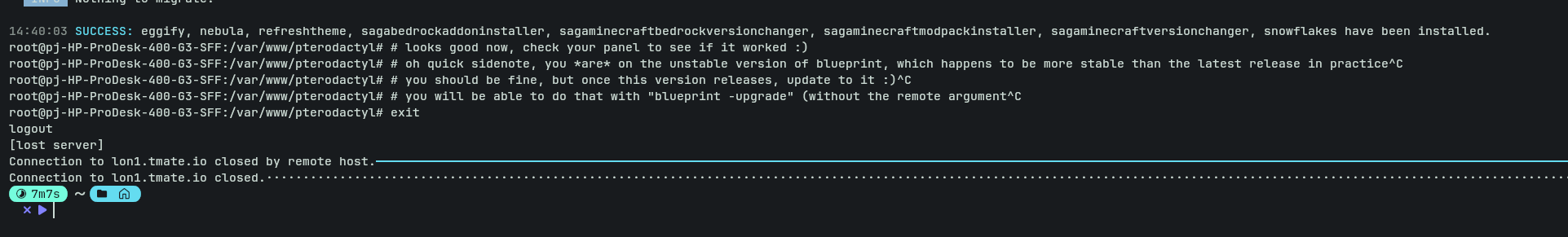
Ahhh
Solution
to anyone reading this thread in the future:
this seems to be an issue with
beta-2024-12, not sure what it exactly is, but updating should fix the issue
1. remove your extensions
2. update with blueprint -upgrade remote blueprintframework/framework
when the next release actually gets released, update again, since this is an unstable versioni normally don't tmate into people's servers but occasionally finding solutions for stuff like this is kinda fun :3
You know so much more then i do lmao
^-^
Dono has been sent have an amazing day 😄
you too!