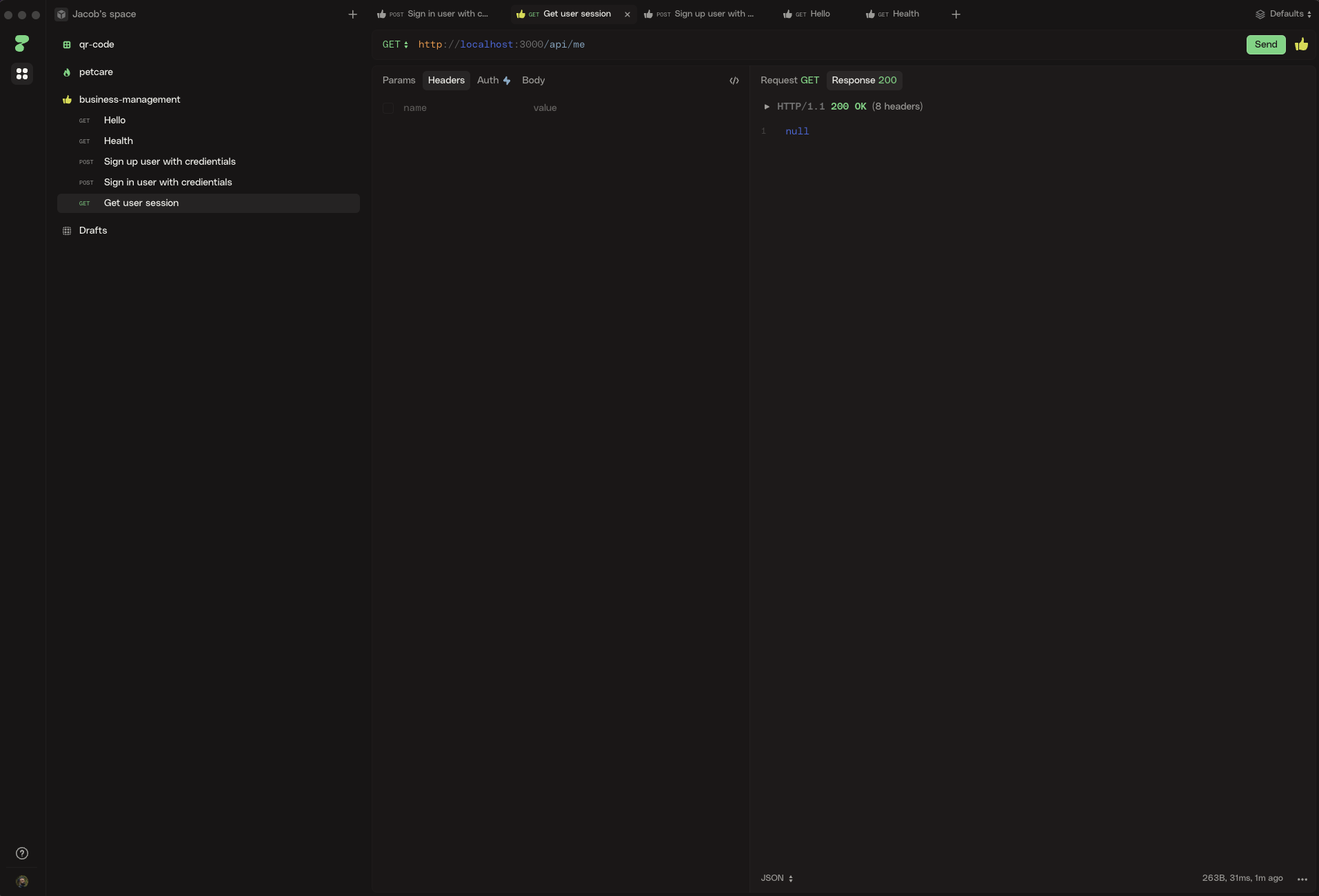session returning null
Hi guys,
Question. I have implemented better-auth into my express.js server and I got it working with email and password (sign-up/in) but when it comes to getting a session I get a status code of 200 but a null in return.
Basically just followed the docs on installation and under integration of Express. But is there some
Question. I have implemented better-auth into my express.js server and I got it working with email and password (sign-up/in) but when it comes to getting a session I get a status code of 200 but a null in return.
Basically just followed the docs on installation and under integration of Express. But is there some
headers