Random Crash Every now and then
Not a sole clue as to what is causing this crash
exception processing message 0xc0000005 unexpected parameters
118 Replies
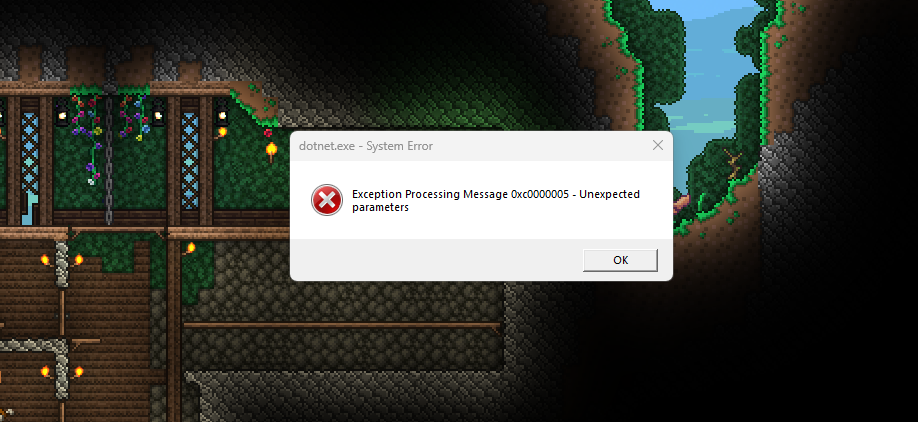
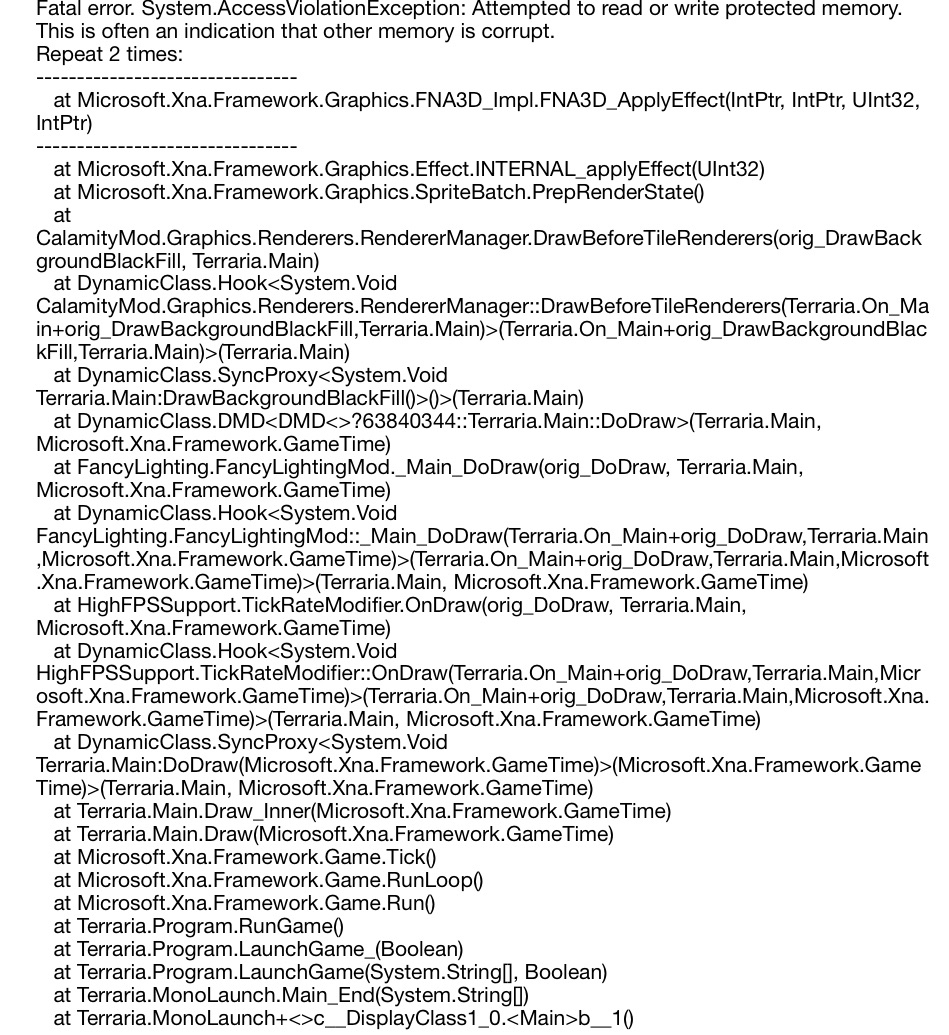
so run as admin..?
probably not
ima be real
i have no fucking clue
intel 14th gen at its finest
but that is the error
i mean maybe try restarting your computer
it crashes so randomly at the most random moments
doesnt work, i went as far as fucking w bios settings
its complaining about memory corruption
dang
its only indicating it could be corrupt
i ran it as admin and hopefully itll have perms to write whatever file its crying about
its not file
its basically
trying to edit the memory of another program
or something else
thats protected
Tag: hardreset (Owner: absoluteaquarian#0000)
(Steam Instructions) Follow these steps to get a fresh install of your game files:
Terraria Instructions:
1) Delete the
Terraria folder in C:/Program Files (x86)/Steam/steamapps/common. If you're on a non-Windows computer or have Steam installed elsewhere, type .findinstall in #botworld to get to the tModLoader folder, then just go back one folder to end up in the common folder mentioned earlier.
2) Uninstall, then reinstall Terraria in Steam.
tModLoader Instructions:
1) Delete the tModLoader folder in C:/Program Files (x86)/Steam/steamapps/common. If you're on a non-Windows computer or have Steam installed elsewhere, type .findinstall in #botworld to get to this folder.
2) Uninstall, then reinstall tModLoader in Steam.
(Note: your player and world saves are stored in a completely separate folder than the ones mentioned above. If you delete any other folders, we are not responsible for you losing any of your saves.)this worked for someone else
that had the same issue
@Cerkai
will try
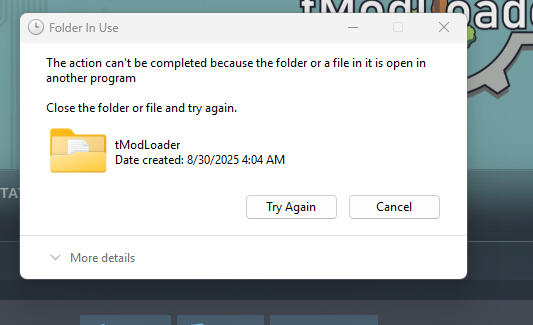
hmm
do you have terraria or tmodloader open
literally cannot find whats running it
nope
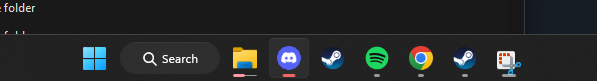
check in task manager
checked
restart pc and try again
otherwise i think you need to wait for someone more expierenced to help
so basically i’m on my phone now
wuh
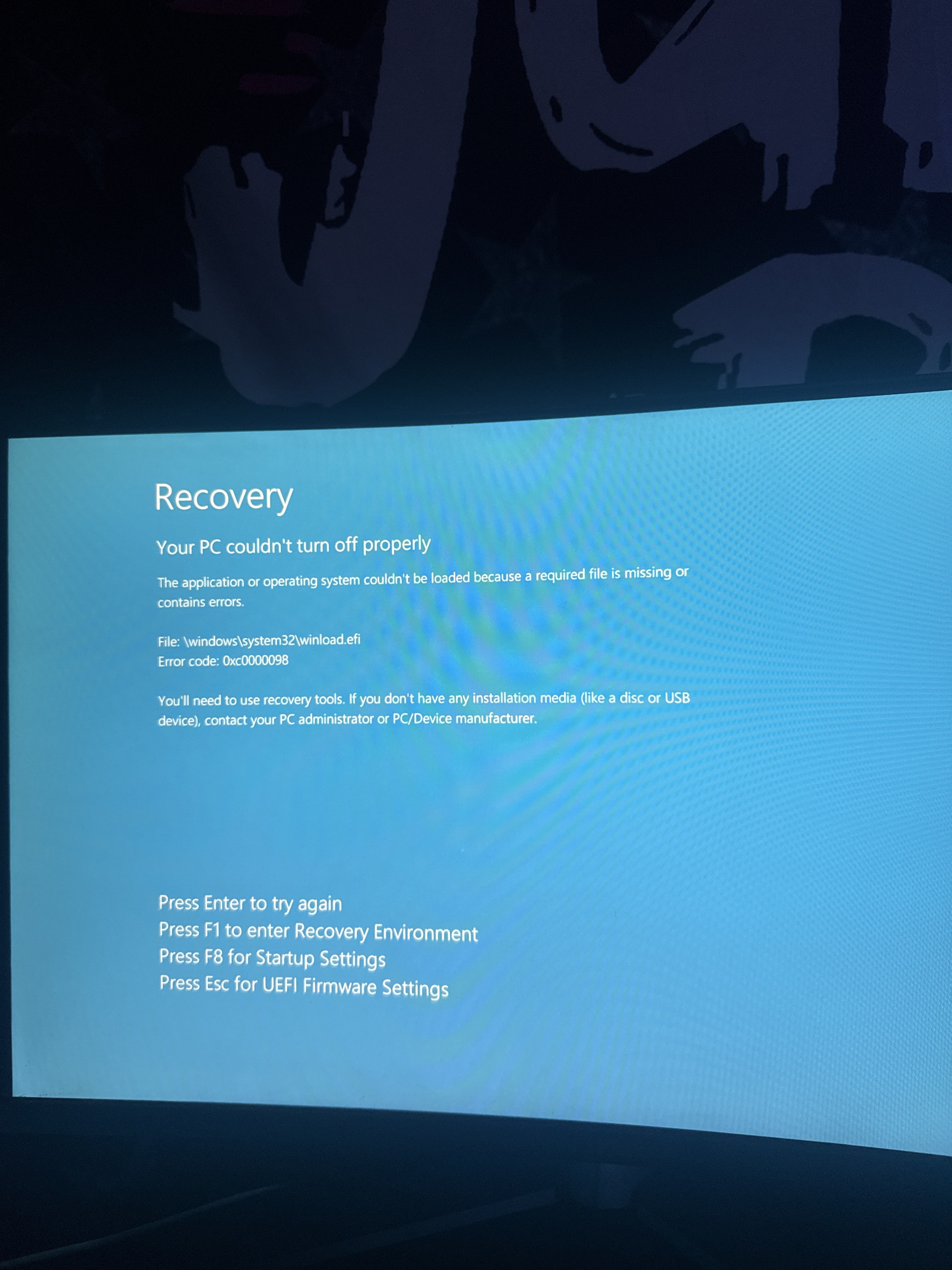
holy shit
ggs terraria
did u get ur pc from temu
😭
i bought it off my friend
uhhh
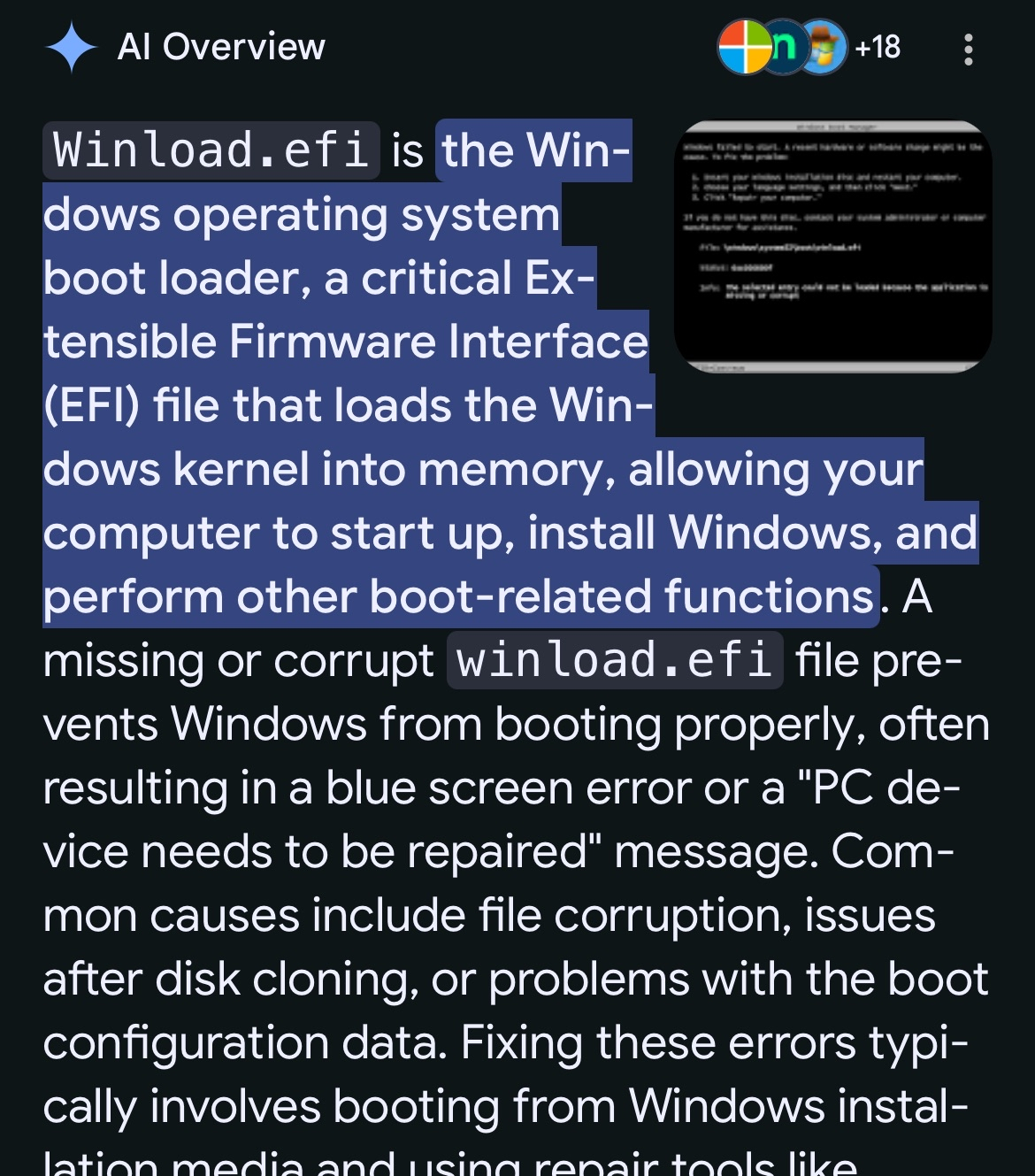
genuine i9 14th gen and rtx4090
how long ago did u get it
2 months
haven’t hard reset it yet
pressşng f1 might be tour best bet
your
see if it can recover
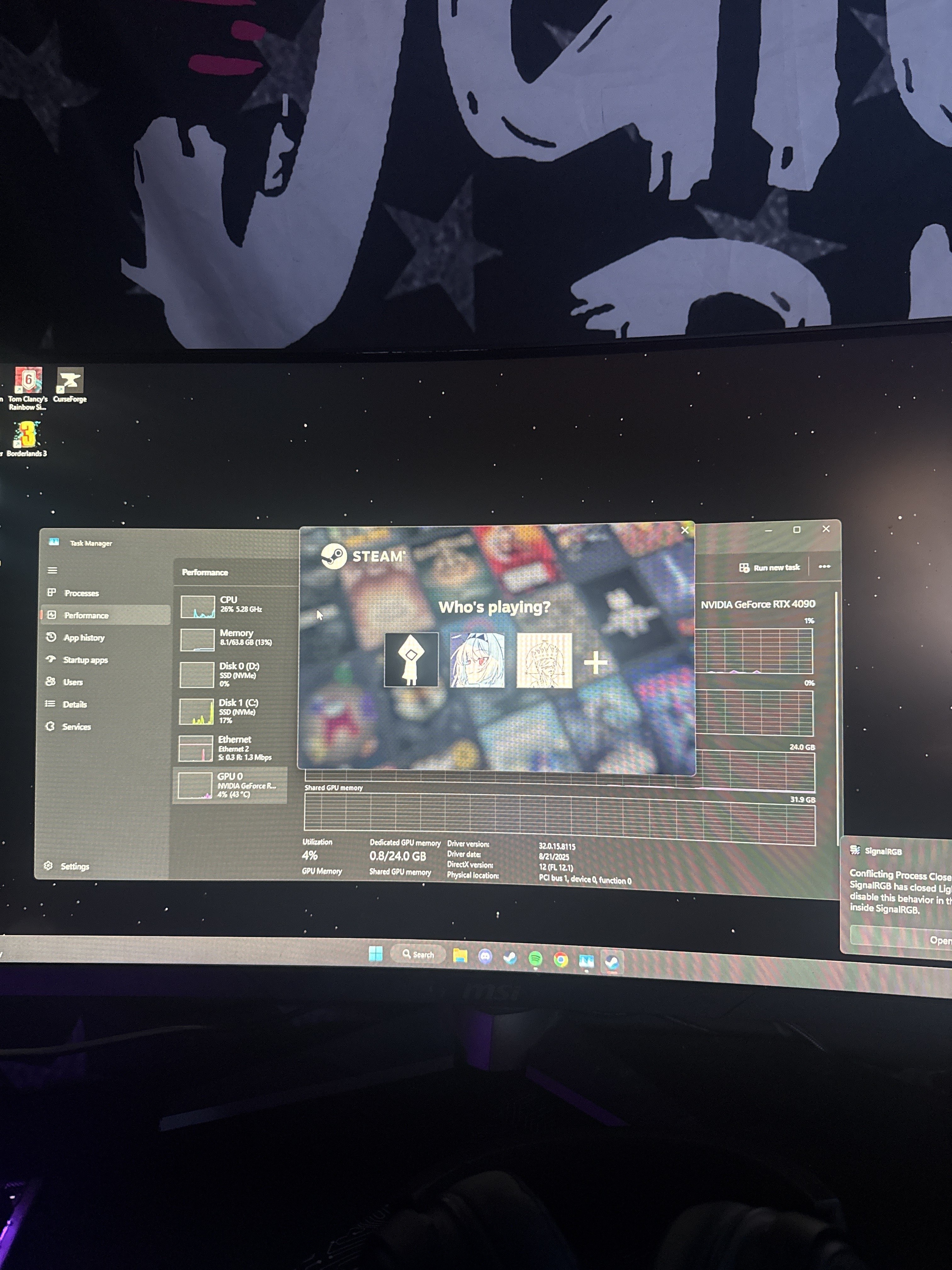
it’s back
it blue screened twice
can you go to /windows/system32/winload.efi and see if it exists
yeah it’s there
good
see if it crashes randomly again
i’m gonna continue with terraria, i fw the bios earlier and im probably gonna have to set the bios to factory settings
how mıch stuff did you change
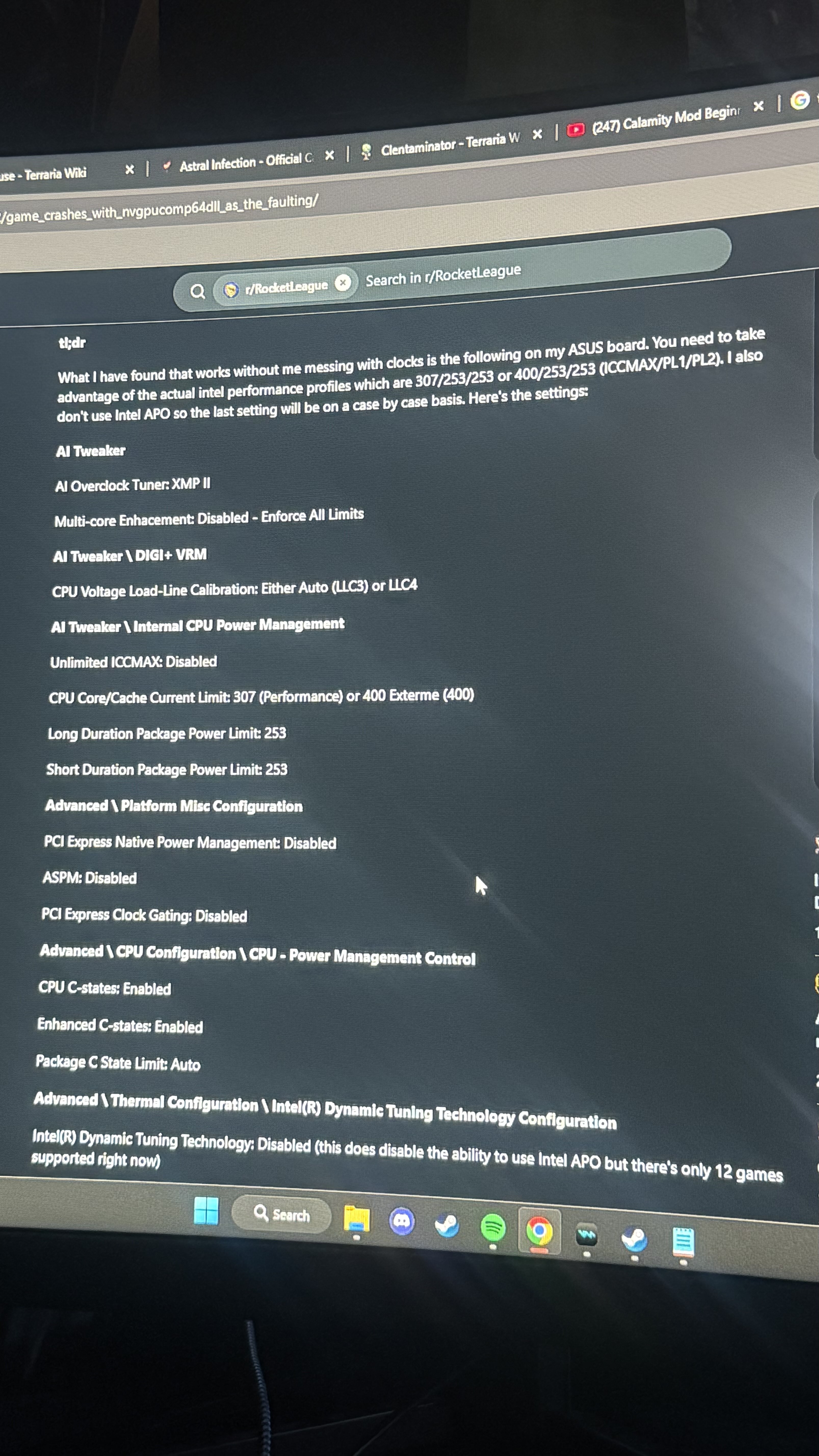
alr its back up ill lyk if it crashes
yeah crashed again
same message different error?
and another crashed, no error message, just straight up closed the app
it says CLR (which runs c#(language the game uses)) is crashing
do you have onedrive enabled
yeah
i just disabled one drive
try disbaling that and veryfing files on steam after this is more of a general thing that may fix it mostly a guess
also did you try a new world without any mods and just waiting till it crashes or doesn't
no but i barely have any mods enabled and im highly sure they are all compatible
calamity and its supporting mods
better to check
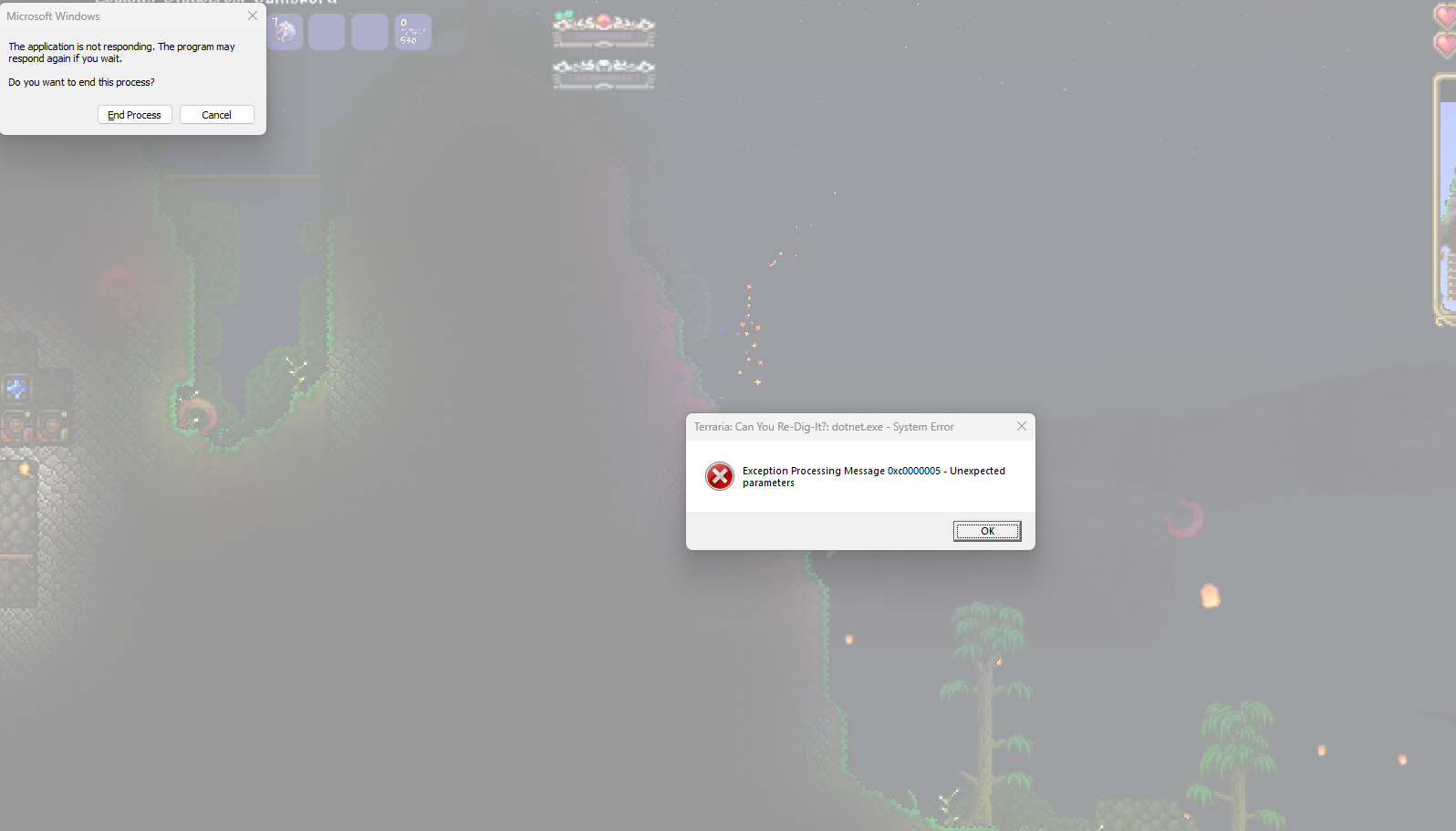
hm
do other games work
like
i found people having the same exact message when crashing in some other games
mostly in csgo
nah but my gmod crashes
borderlands 3 crashes
well then
it's probably an issue with the components
borderlands is prob cause the modded saves i use
and gmod
they all have their own errors
run sfc
sfc?
system file checker
sfc /now
i think
search sfc
in the thing
the one that appears after pressing windows
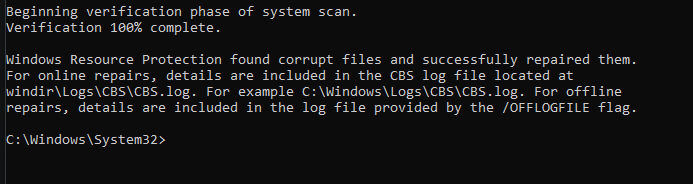
try playing now
good
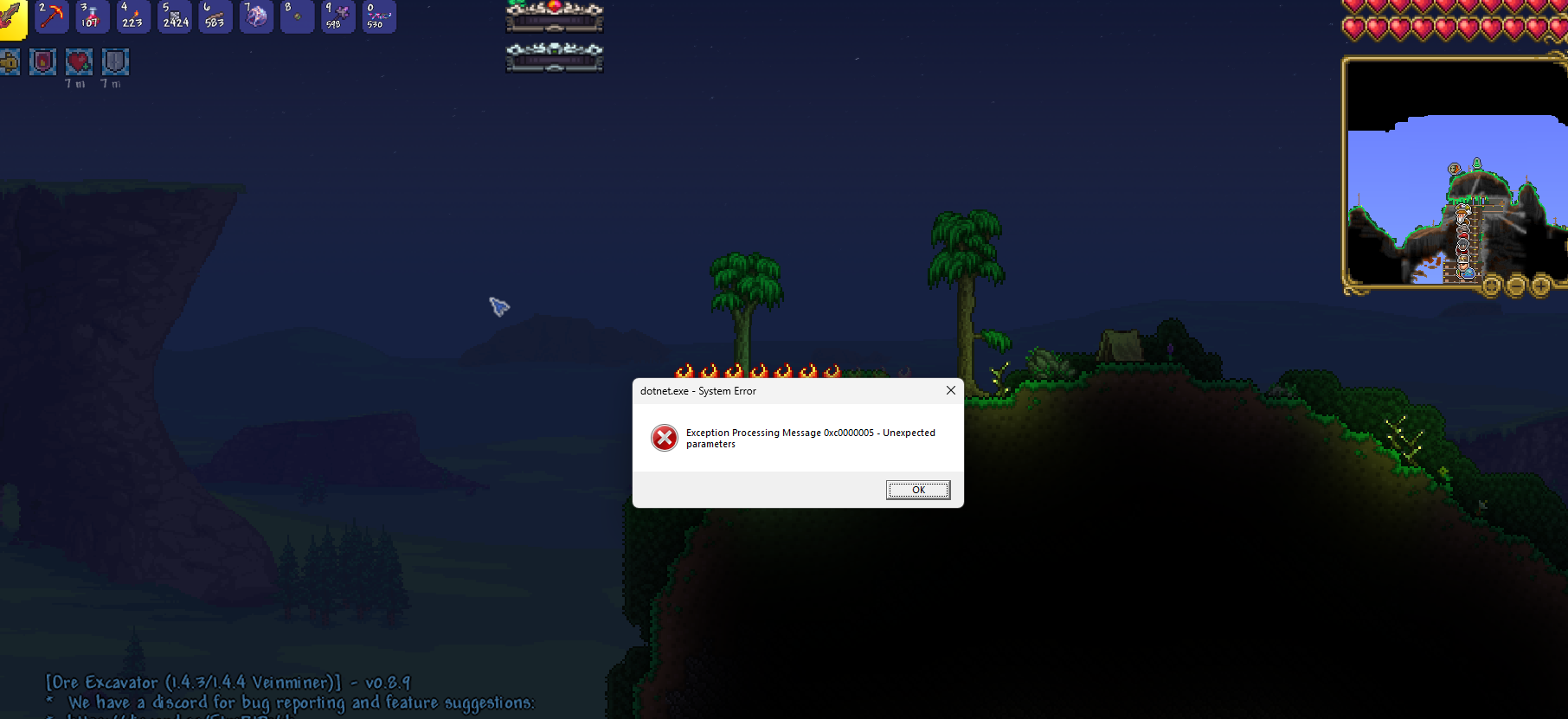
took about 4 seconds
did you try disabling ALL mods and making a new world
you didint really give a yes when i asked before
no i havent but ill do it now
was this friend selling at a suspiciously low price
well yes
i can literally walk to his house
like main stream games work fine
minecraft modded, fine
r6 fine
fortnite phenomenal
valorant etc
but when it comes to these small games
computer dont like
terraria was made like what 14 years ago
i mean
modded minecraft has
modded mc gave me a blue screen once
just better ground
and never again
kernl error
or sum
i got macos kernel panic like 5 times from it when i had a 4gb ram macbook pro
idk how long i gotta wait for this to crash, it varies
the last natives.log file you posted had the error during getting exo mech music?
wyf
wtf
that was a new crash
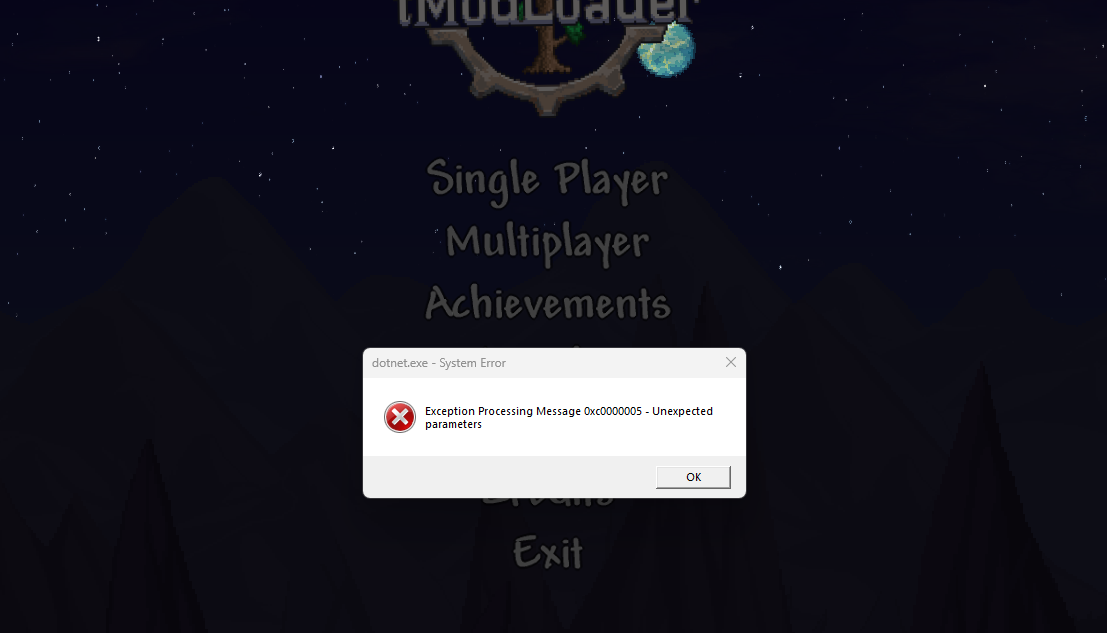
@book
think its narrowed down?
its the same error as the first
at MonoMod.Core.Interop.CoreCLR+V60.InvokeCompileMethod(IntPtr, IntPtr, IntPtr, CORINFO_METHOD_INFO, UInt32, Byte**, UInt32)
at MonoMod.Core.Platforms.Runtimes.Core70Runtime+JitHookDelegateHolder.CompileMethodHook(IntPtr, IntPtr, CORINFO_METHOD_INFO, UInt32, Byte**, UInt32)
again saying memory might be corrupt
but where is what corrupt
MonoMod is not a mod btw
its a library
ik
Tag: net8info (Owner: jopojelly#0000)
The recent tModLoader update on May 1st updated .NET from 6 to 8. Mod makers will have to:
* Update their .NET SDK install
* Update their Visual Studio install
* Restart their computer
If Visual Studio is suddenly not working correctly anymore, or says
The current .NET SDK does not support targeting .NET 8.0, you skipped one of these steps. Windows 8.1 and earlier modders have additional steps. Please follow the update migration guide for instructions: https://github.com/tModLoader/tModLoader/wiki/Update-Migration-Guide#v202403lmao
Tag: net8info (Owner: jopojelly#0000)
The recent tModLoader update on May 1st updated .NET from 6 to 8. Mod makers will have to:
* Update their .NET SDK install
* Update their Visual Studio install
* Restart their computer
If Visual Studio is suddenly not working correctly anymore, or says
The current .NET SDK does not support targeting .NET 8.0, you skipped one of these steps. Windows 8.1 and earlier modders have additional steps. Please follow the update migration guide for instructions: https://github.com/tModLoader/tModLoader/wiki/Update-Migration-Guide#v202403i tried net framework repair tool
go to steam directory tModloader then delete the “dotnet” directory
the launch script installs it
if its missing
maybe can help

immediately after i deleted it
this appeared
lol
same thing again
this crash is driving me insane
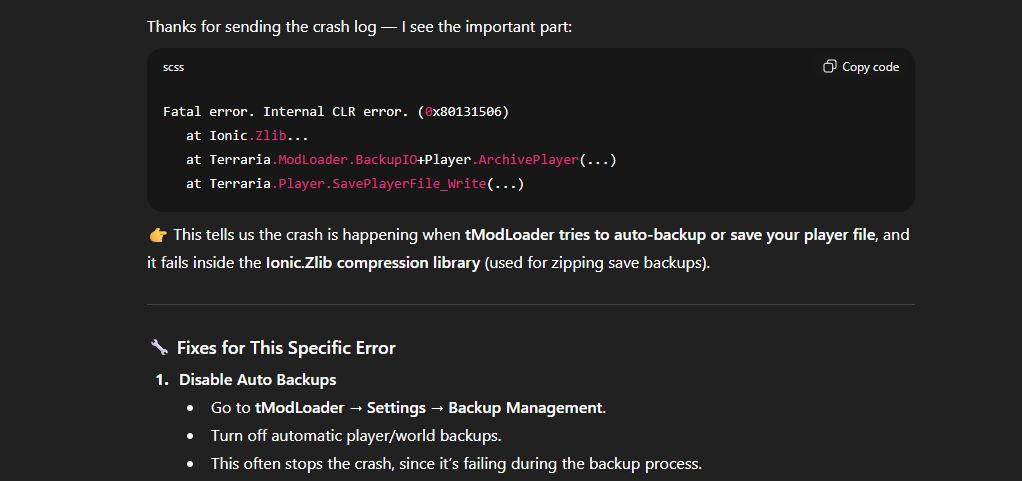
chatgpt coming in clutch
:clueless:

i think i may have fixed my crashes with the help of chat gpt
issue may have resided in dotnet 9+ / better skies mod / high fps support

beautiful
crashed after beating wall of flesh
and i highly suspect this fps unlocker mod
you still didin't try disabling one by one nor playing without any mods