MLB Filters(?) Causing Massive Lag Without Overflow Modules
Hey, all. Was working in my Satisfactory save of around 70h. The game's always had the occasional spike every now and then, but now the game almost seems CAPPED at around 30 frames, if not lower. Worse, too, is that there are occasional bursts of 45-60 frames every now and then for a second - before it drops right back down. My framerate cap ingame is much higher at 90, and nothing in my GPU settings (AMD Chill, for example) was limiting it either, and all 'tweaks' in there were all specifically turned off.
I've tested this with low graphics, ultra graphics, DX12, Vulkan, FSR, everything - and, yet, the utilization on my GPU and CPU always goes no higher than ~30/50% on low/ultra graphics, and the framerate is still 'soft-capped' at around 24-30. V/RAM are both not issues, as they're consistently (at most) at around half total utilization, most of the latter due to other programs running.
The only conclusion I can reach is that SOME mod I have is hogging the game's factory ticks, or something? The only thing I could think COULD cause this would be Modular Load Balancers, as I do have what amounts to a singular network set up across the entire world, and use filter/programmable outputs to get what I want where it needs to go. It's racked up around 1200 modules by now according to the Digby Tool, most of them being just 'block spacer' modules. At any rate - here's my modlist. Text file due to message length issues.
I've tested this with low graphics, ultra graphics, DX12, Vulkan, FSR, everything - and, yet, the utilization on my GPU and CPU always goes no higher than ~30/50% on low/ultra graphics, and the framerate is still 'soft-capped' at around 24-30. V/RAM are both not issues, as they're consistently (at most) at around half total utilization, most of the latter due to other programs running.
The only conclusion I can reach is that SOME mod I have is hogging the game's factory ticks, or something? The only thing I could think COULD cause this would be Modular Load Balancers, as I do have what amounts to a singular network set up across the entire world, and use filter/programmable outputs to get what I want where it needs to go. It's racked up around 1200 modules by now according to the Digby Tool, most of them being just 'block spacer' modules. At any rate - here's my modlist. Text file due to message length issues.
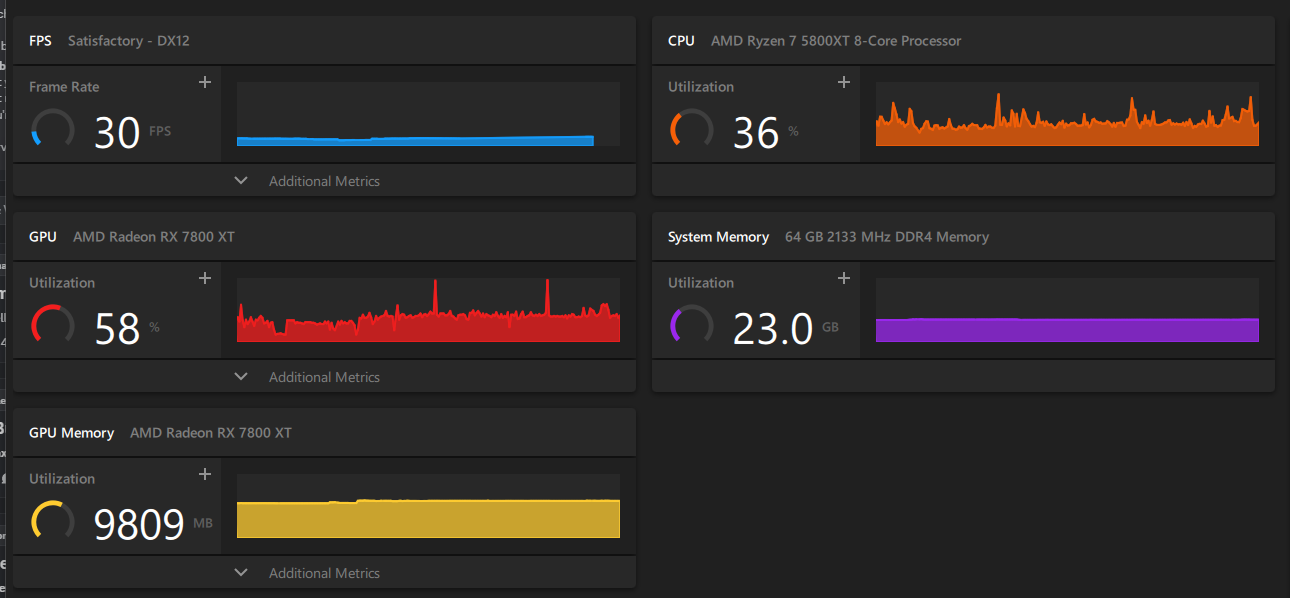
message.txt4.33KB
