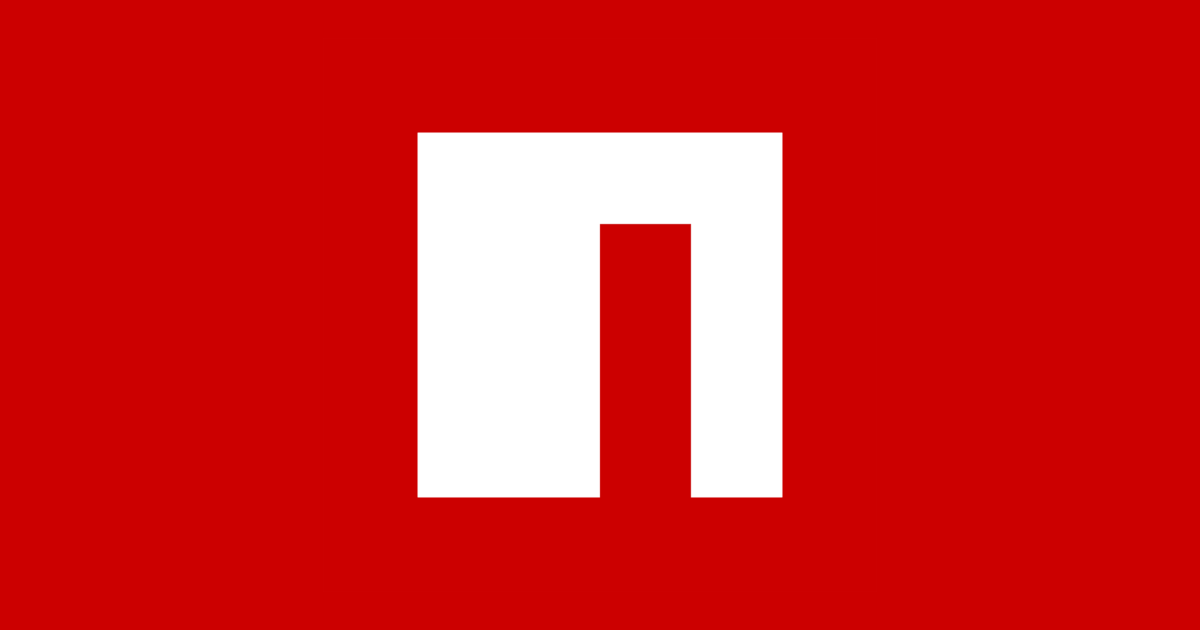Using UploadThing as Storage in Payload CMS errors on Vercel
I am trying to use UploadThing as my storage option working with Payload CMS.
I am using their recommended adapter:
https://www.npmjs.com/package/@payloadcms/storage-uploadthing
My collection has no custom
Locally everything works fine, but when being deployed to Vercel, when uploading a file, it tries executing
I tried overriding it by setting
but that didn't change anything.
Did anyone else using Payload experienced similar behaviour?
I am not sure if this is an issue with Uploadthing itself or with the Payload adapter.
I couldn't find anything useful in the dependencies' source code that would explain the hardcoded path.
Hints for possible issues are greatly appreciated
I am using their recommended adapter:
https://www.npmjs.com/package/@payloadcms/storage-uploadthing
My collection has no custom
uploadLocally everything works fine, but when being deployed to Vercel, when uploading a file, it tries executing
mkdir /vercelI tried overriding it by setting
but that didn't change anything.
Did anyone else using Payload experienced similar behaviour?
I am not sure if this is an issue with Uploadthing itself or with the Payload adapter.
I couldn't find anything useful in the dependencies' source code that would explain the hardcoded path.
Hints for possible issues are greatly appreciated

npm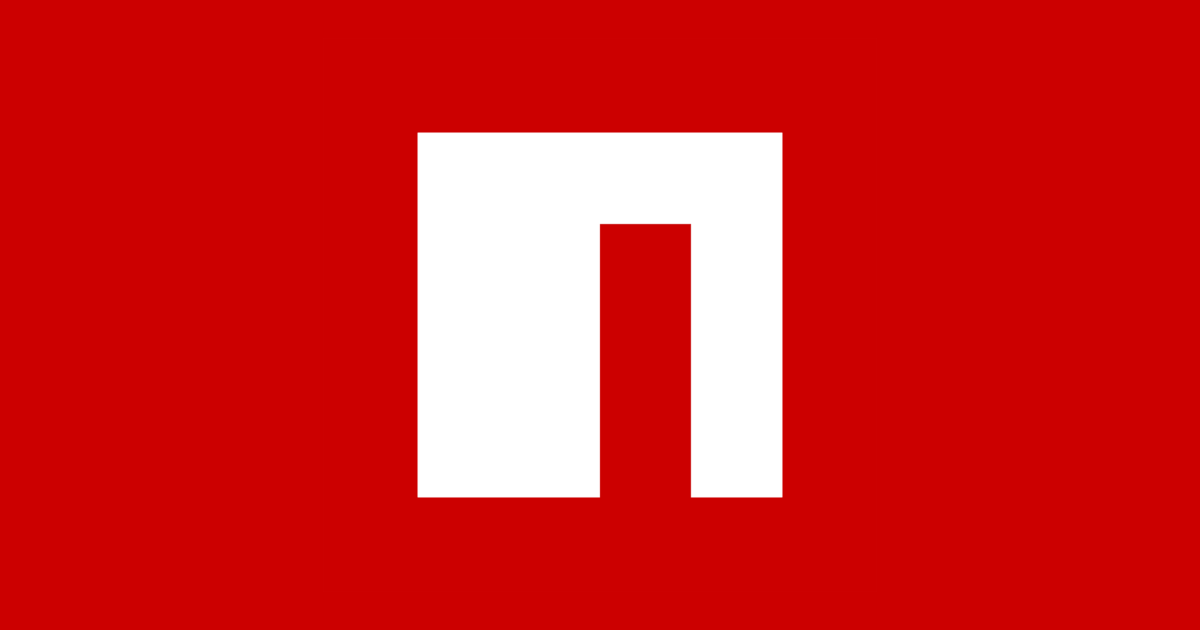
Payload storage adapter for uploadthing. Latest version: 3.54.0, last published: 3 days ago. Start using @payloadcms/storage-uploadthing in your project by running
npm i @payloadcms/storage-uploadthing