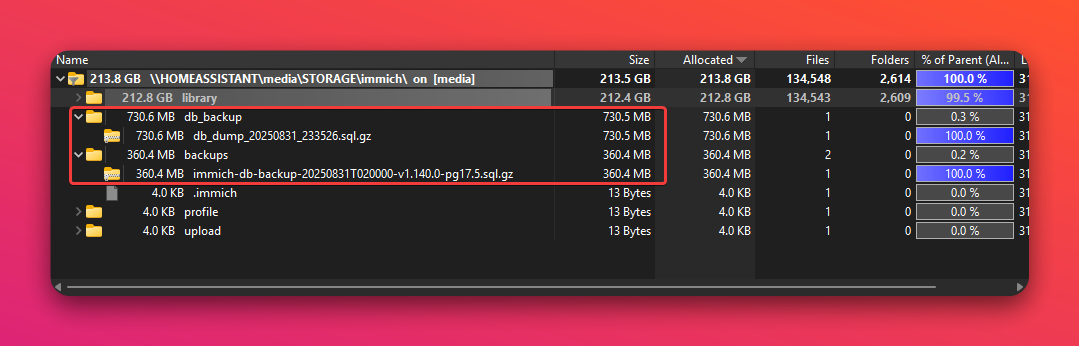Advise on backup strategy with restic
After a huge ordeal (as I'm running Immich in Home Assistant) to run restic, I finally got everything working. I'm amazed at how good restic is (way faster than rclone, and way more efficient storage wise, and it also solves a file count limit problem for Google Shared Drives).
It's creating my first full snapshot now.
I'm looking for several opinions to learn (as everyone will do things differently and there's not an absolute right way here).
1. I wanted some advice on my retention policy, as tbh I've never had a backup system like this. What's a good one like? I've set this one for now, but idk if it's overkill.
2. At the same time, I'm generating a db dump for every backup (daily), but I'm not currently removing old db dumps. Since the backups are just snapshots, would it be right to just delete all old db dumps once the new one has been created? Since the restic snapshots will handle the "staging" anyway. It feels wasted transfer every time (even if it's not a huge size relatively).
3. Since I'm also building these db dumps manually (see screenshot), it also feel like the automated default dumps from the server feel useless, and again add to the transfer. They won't be in sync anyway for the backup. Would you stop them being created?
Thanks!
It's creating my first full snapshot now.
I'm looking for several opinions to learn (as everyone will do things differently and there's not an absolute right way here).
1. I wanted some advice on my retention policy, as tbh I've never had a backup system like this. What's a good one like? I've set this one for now, but idk if it's overkill.
2. At the same time, I'm generating a db dump for every backup (daily), but I'm not currently removing old db dumps. Since the backups are just snapshots, would it be right to just delete all old db dumps once the new one has been created? Since the restic snapshots will handle the "staging" anyway. It feels wasted transfer every time (even if it's not a huge size relatively).
3. Since I'm also building these db dumps manually (see screenshot), it also feel like the automated default dumps from the server feel useless, and again add to the transfer. They won't be in sync anyway for the backup. Would you stop them being created?
Thanks!