Adding Logs to Veimine is not working
I have entered the code into the groups.json as it was presented in the Mod page (well edited to look like the ores) but it does not Veimine any wood. I do not write code so if there is something wrong with it please let me know.
I tried to use the command /veinminer group add wood but the command does not work either.
Version 1.21.6 Fabric
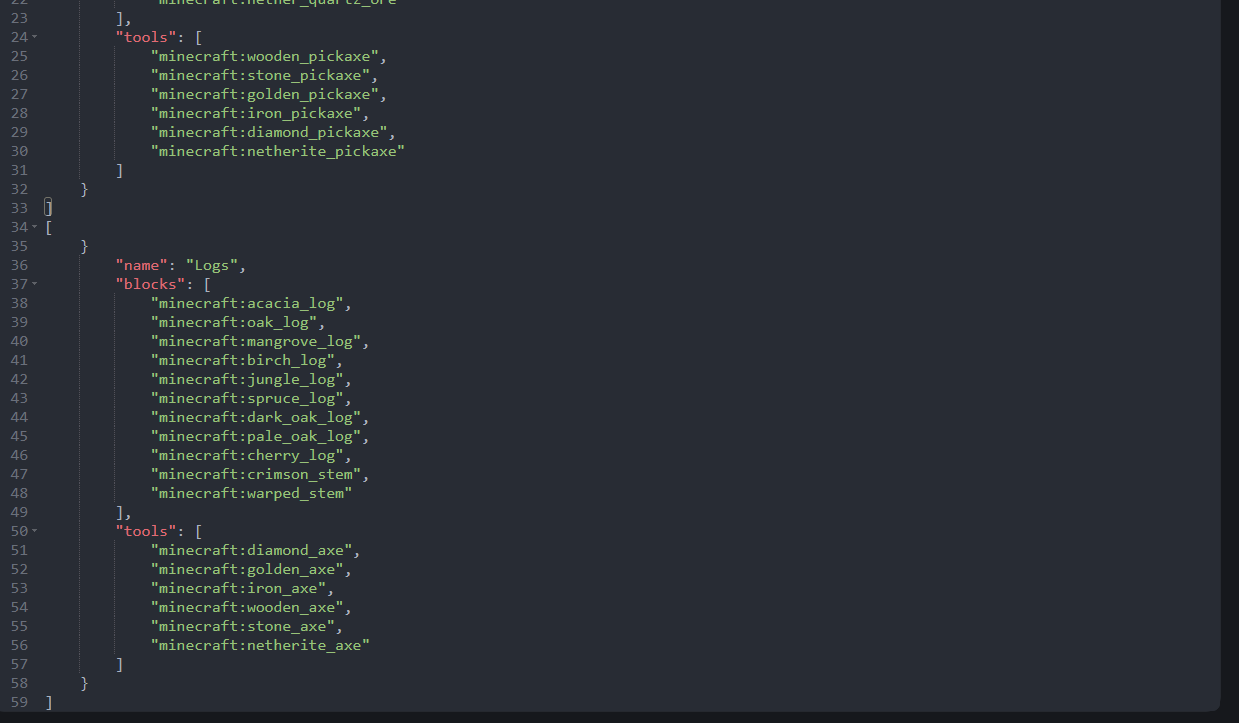
21 Replies
Hey, i'm a little helper here and try to help you with your question :)
Click on the green button below to display the help article to Veinminer don't work.
-# Automated support bot - If this helped you, response with a thanks or similar to let us know
I did actually fix the closed brace on line 35 but that changed nothing
Please share your settings file, but from what i see there are missing some
, symbols after each setting list. The command ingame should always work, but you may have overwritten the config with your own saved version.
ah wait no, you copy pasted the whole config, that is not workingI did change the mustSneak and the maxChain
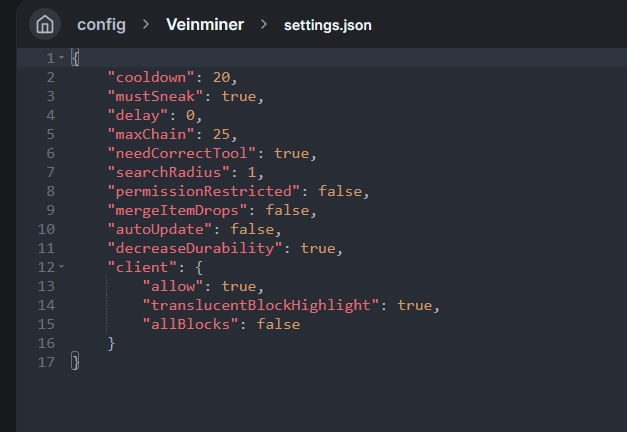
The ores are working, the logs are not
This config is irrelevant for now, but make sure when testing that you fullfil your own rules.
the correct config layout is:
if you are unsure with the json format, i would advise using the ingame command after deleting the groups.json file one more time
After deleting the json part that I added the command works up until "add"
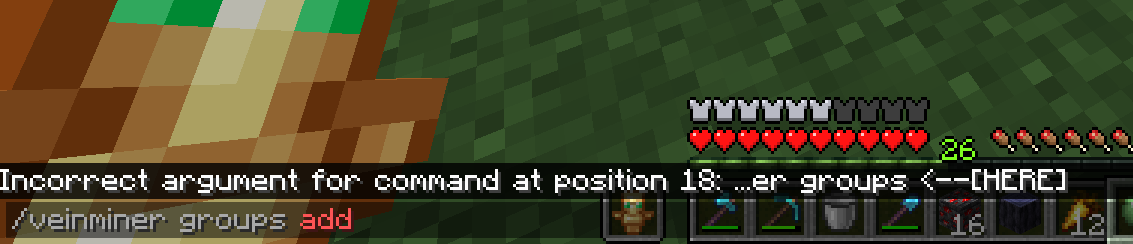
Block Groups
Block groups can hold multiple blocks together that will be treated like the same block.
/veinminer group create <name> [<block1>] [<block2>]
Groups can be limited to certain tools, for example group/veinminer group edit <name> add-block <block>/veinminer group edit <name> remove-block <block>
wood can only be mined by axes. If no tool is added to a group, all tools are allowed. If a block is in multiple groups, all tools from those groups are allowed.
(If a block is in one unlimited tool group and one limited to axes, only axes work for this block)
/veinminer group edit <name> add-tool <item>/veinminer group edit <name> remove-tool <item>
make sure to follow this command syntax above :PEepoGlad:
ah
So i will need to add in every minecraft.log manually this way?
may be easier trying to do it in the json lol
Even though i don't really know what I am doing htere
yup, for now there are no shortcuts in the command. But like you saw before, there are templates at the mod page
Just copy pasting from that adds everything run on, I had to edit all that myself
what do you mean by that?
Did not see this one!
Like literally if you copy past the template from the mod page it pastes it run on in one line
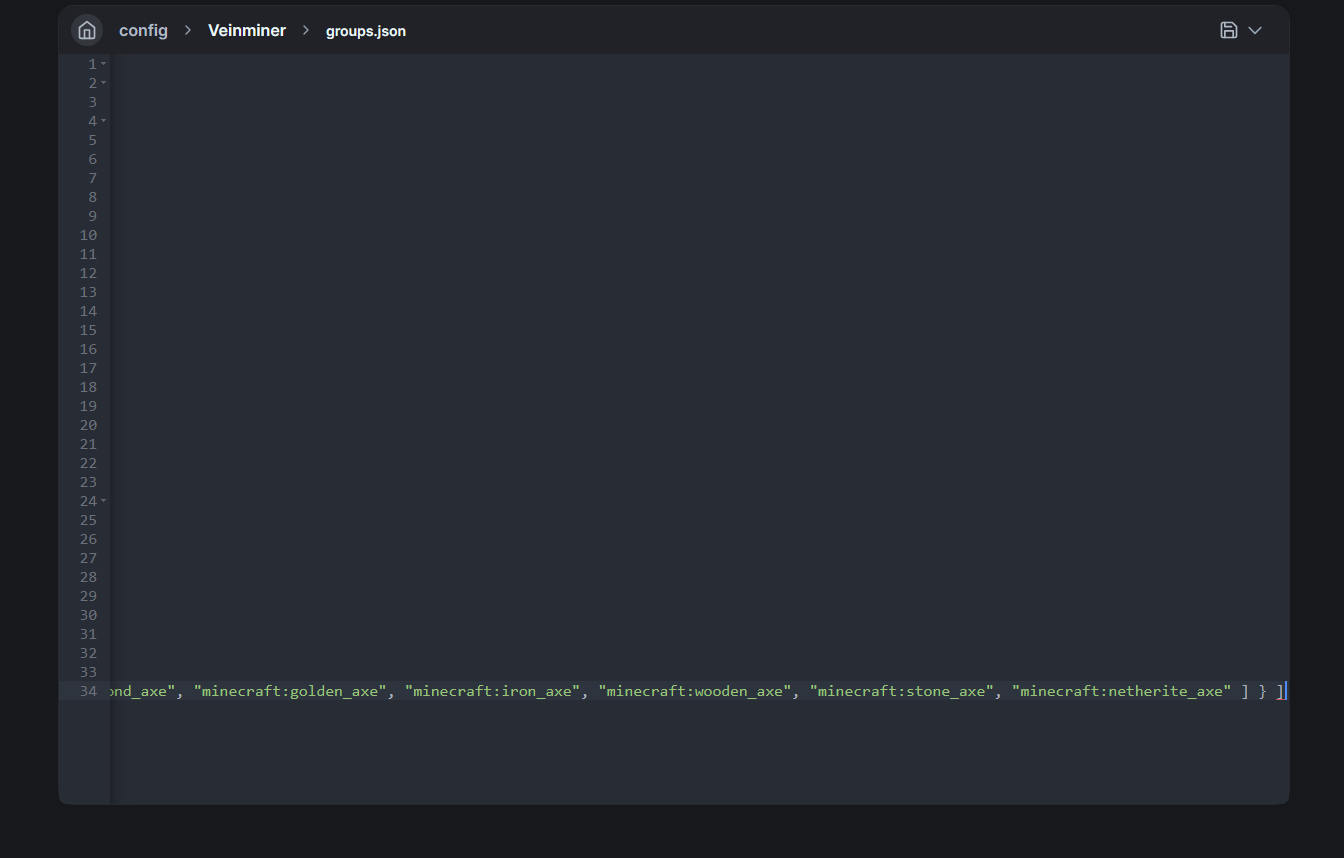
Yes, its so compact on the mod page to save space. But json is awesome and can also work in this format :)
Veinminer will make it fancy after the first server cycle
So I could save it like that restart and it will put it correctly?
yup, i'm unsure atm if veinminer makes it fancy just after saving or after making one change but it will format it too
ooooOOOooo
or you can use a formatter like this
https://jsonformatter.curiousconcept.com/
JSON Formatter & Validator
Format and validate JSON data so that it can easily be read by human beings.
Trying the new json now
Okay that worked, I see where I was missing the correct brace and comma