How do you edit starboard to make all the channels in a category available to star
So I can only star messaged in the starboard chat and Nó where else and im unsure how to fix it
36 Replies
My English is so bad what the heck im fluent in swear
Can you show your starboard's settings (
/starboards view), any overrides (/overrides view), and any filters (/filters view)Solution
One moment
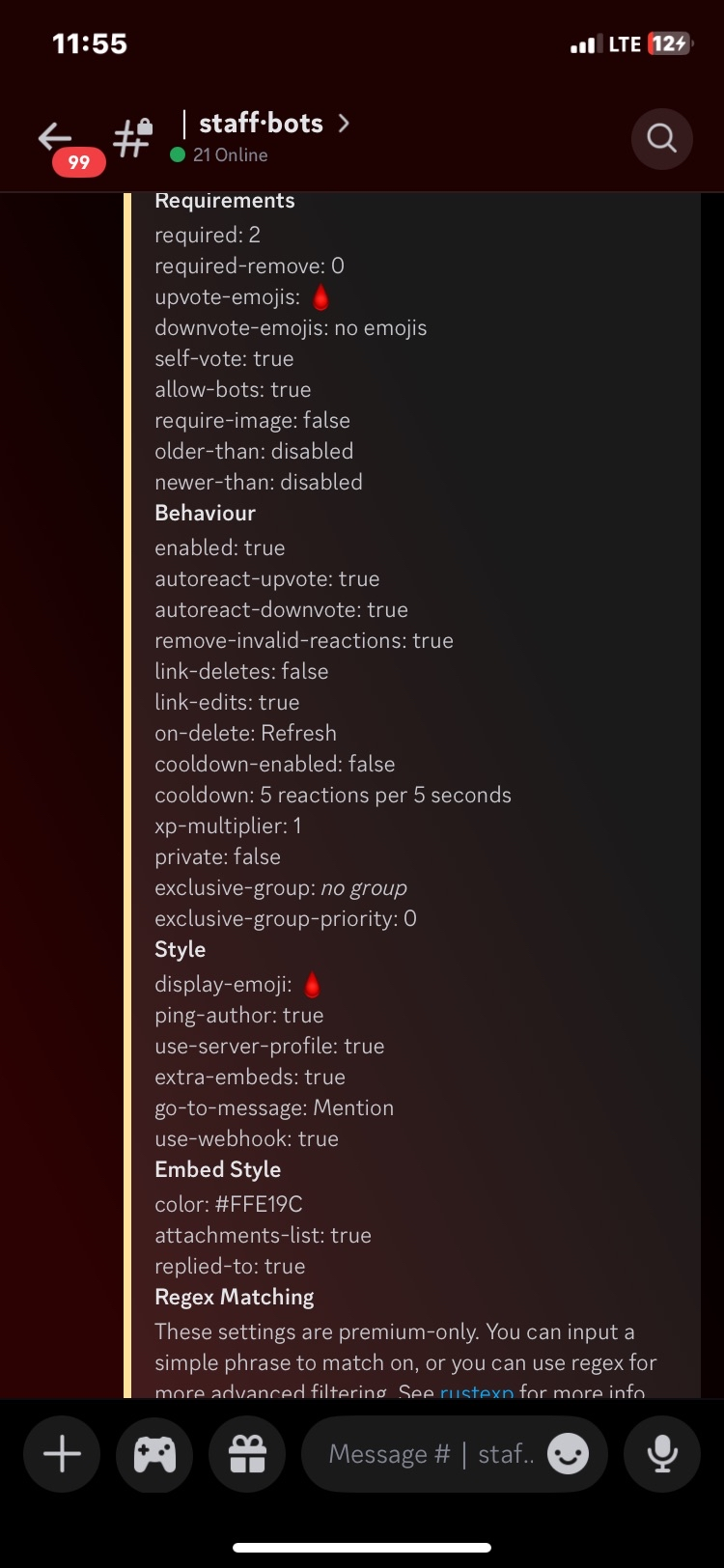
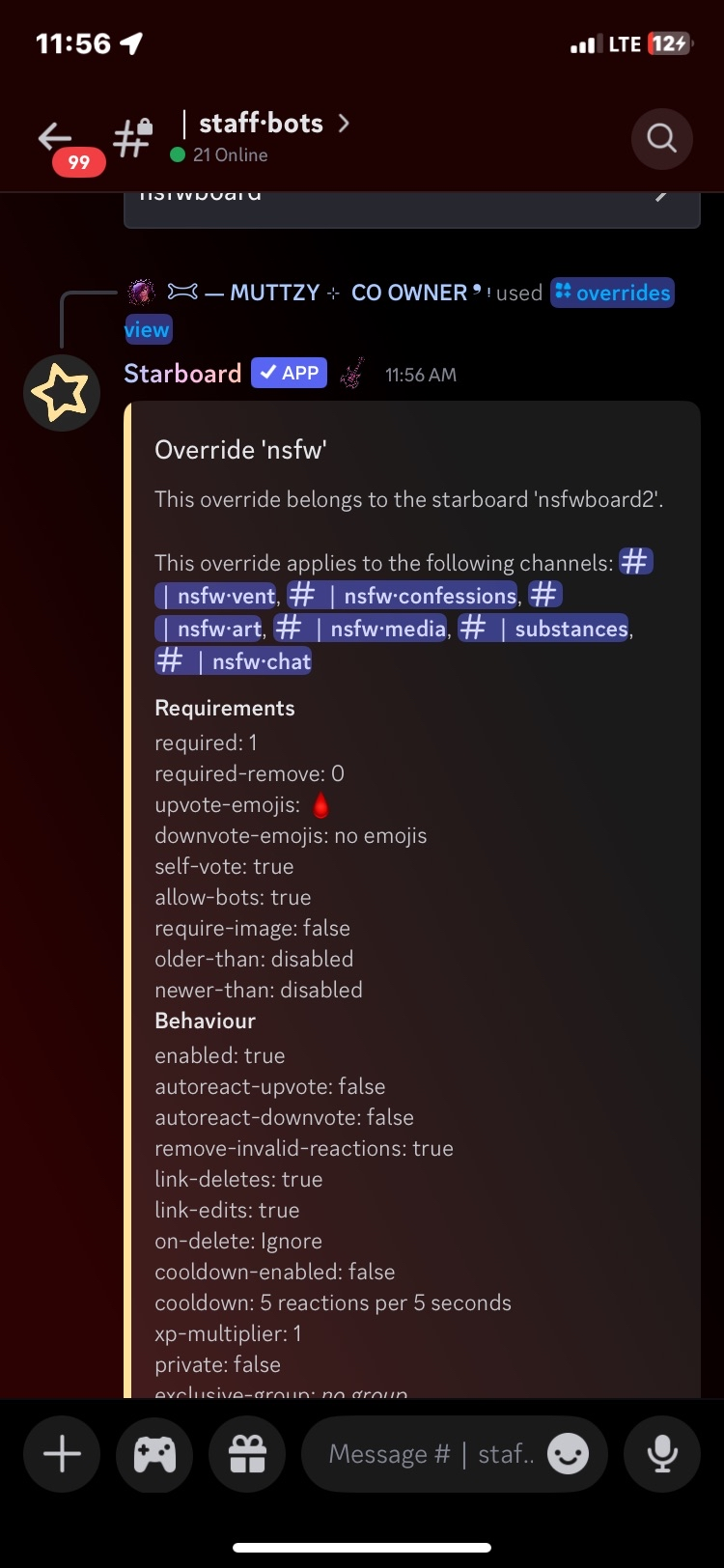
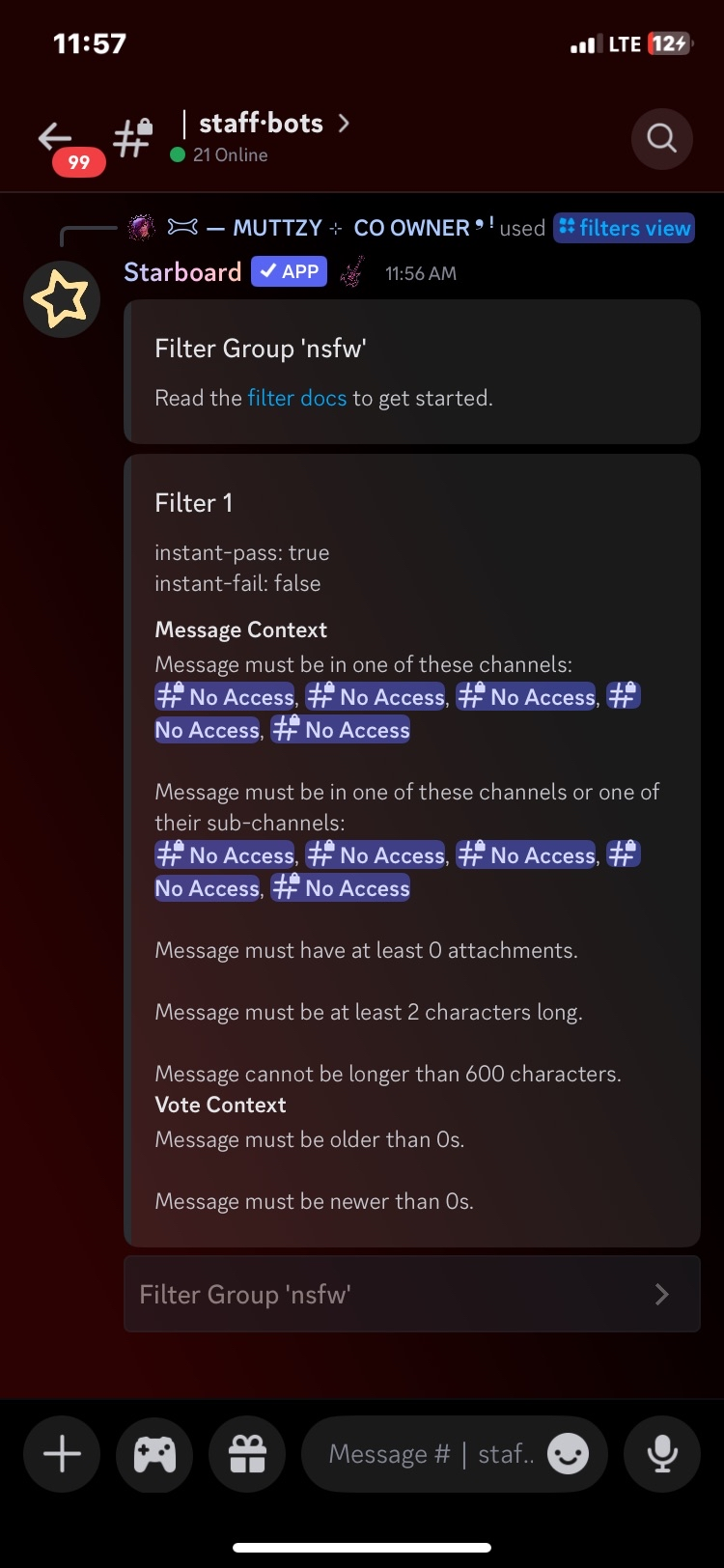
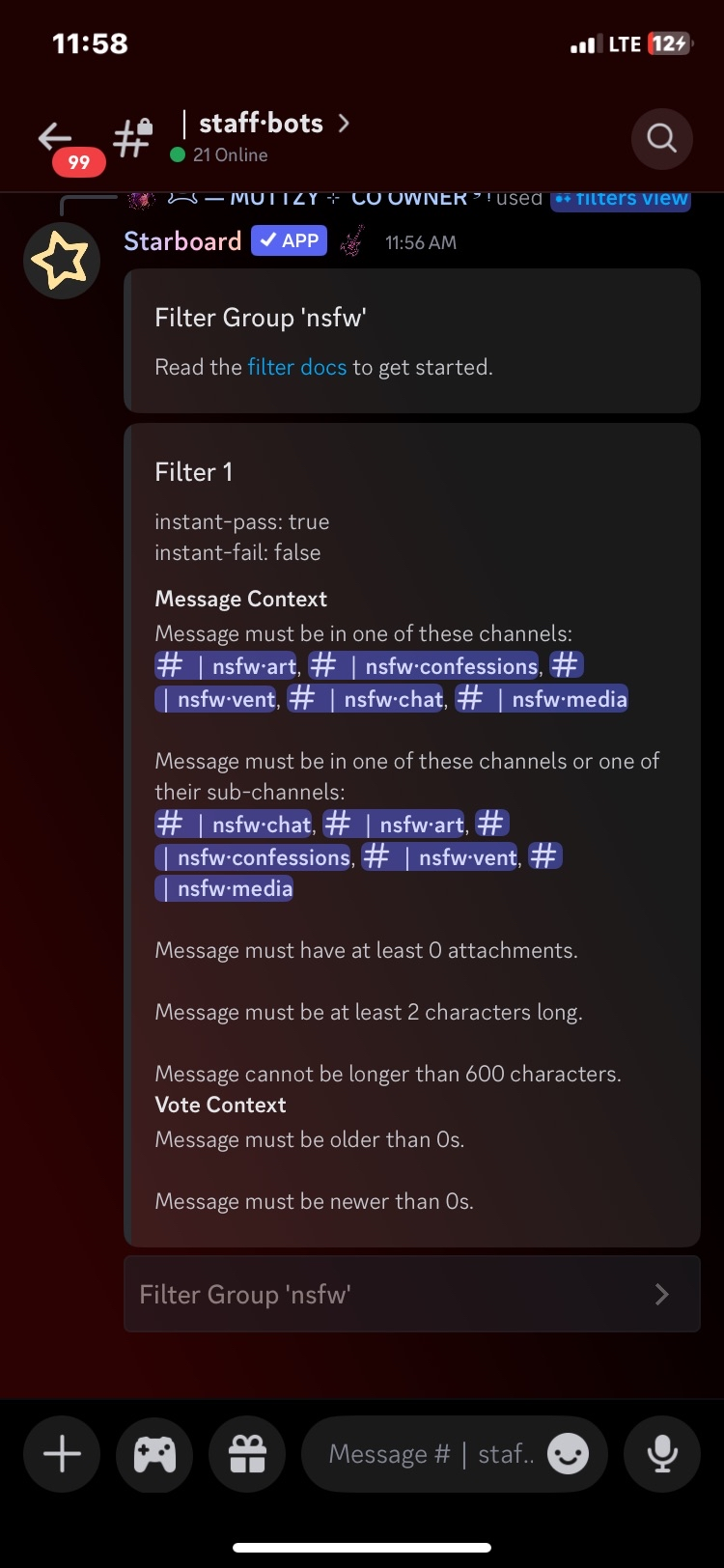
So there's only one starboard right?
And some of the settings for the starboard/override got cropped out - do either of them actually list that filter group
Theres one that was the tester in staff chat
But the other starboard is with Carl
ok so this is the only one that matters
Does the override or the starboard settings actually use that filter group?
Yes
both? or which one
Also what's the goal here? It seems like a bit of a mess, especially the filter group. I don't think it was setup correctly
Im unsure how to set it up
The help guide was confusing
yeah it's kinda confusing
but what's your goal
Just to have the whole nsfw section able to be stared and seen in the starboard chat because I have it set to the starboard chat but you can only react to the messages in that chat
Do you want the nsfw section only to be starrable, but not any other channels?
Or do you just want the starboard to work for all channels
Yes only in the nsfw channels
ok so delete the filter group, that's just going to make this more complicated than is needed
edit the starboard so that the
enabled setting is false (/starboards edit behavior ... enabled: false
then edit the override to re-enable the starboard /overrides edit behavior ... enabled: true
then whatever channels are set in the override are the only channels the starboard will work inOHHHH OKAY
if you still want to filter stuff like "has to be at least 2 characters" you can create a new filter, but don't use filters to enable/disable in certain channels, overrides are easier for that
So should I remove the filter ?
you should at the very least remove the
in-channels, in-channel-or-sub-channels, min-attachments, older-than, and newer-than conditions as those all either do nothing or are not doing what you want
so most of them
it'd be easier to delete your current filter group and then make a new one later, once you have a starboard that actually worksOkay !
I got rid of them all
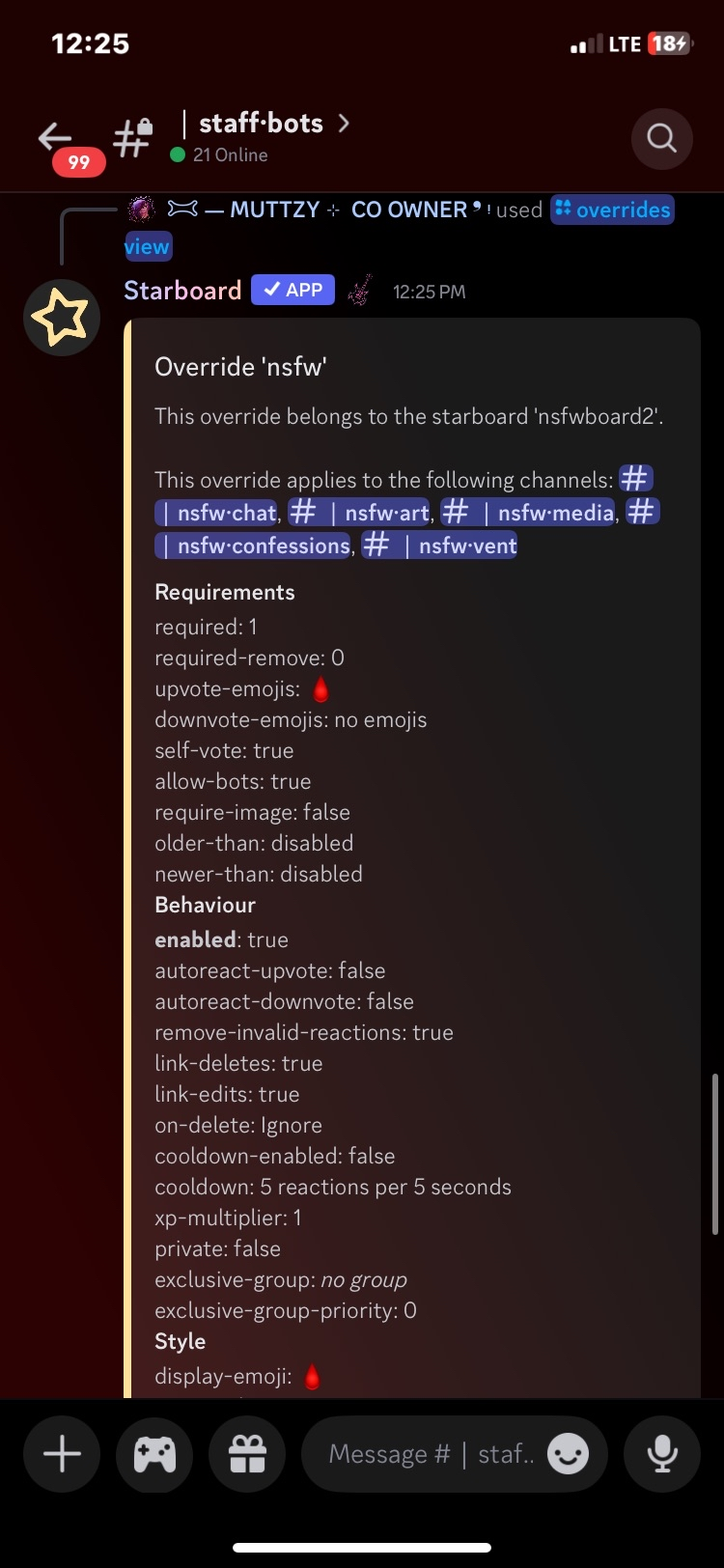
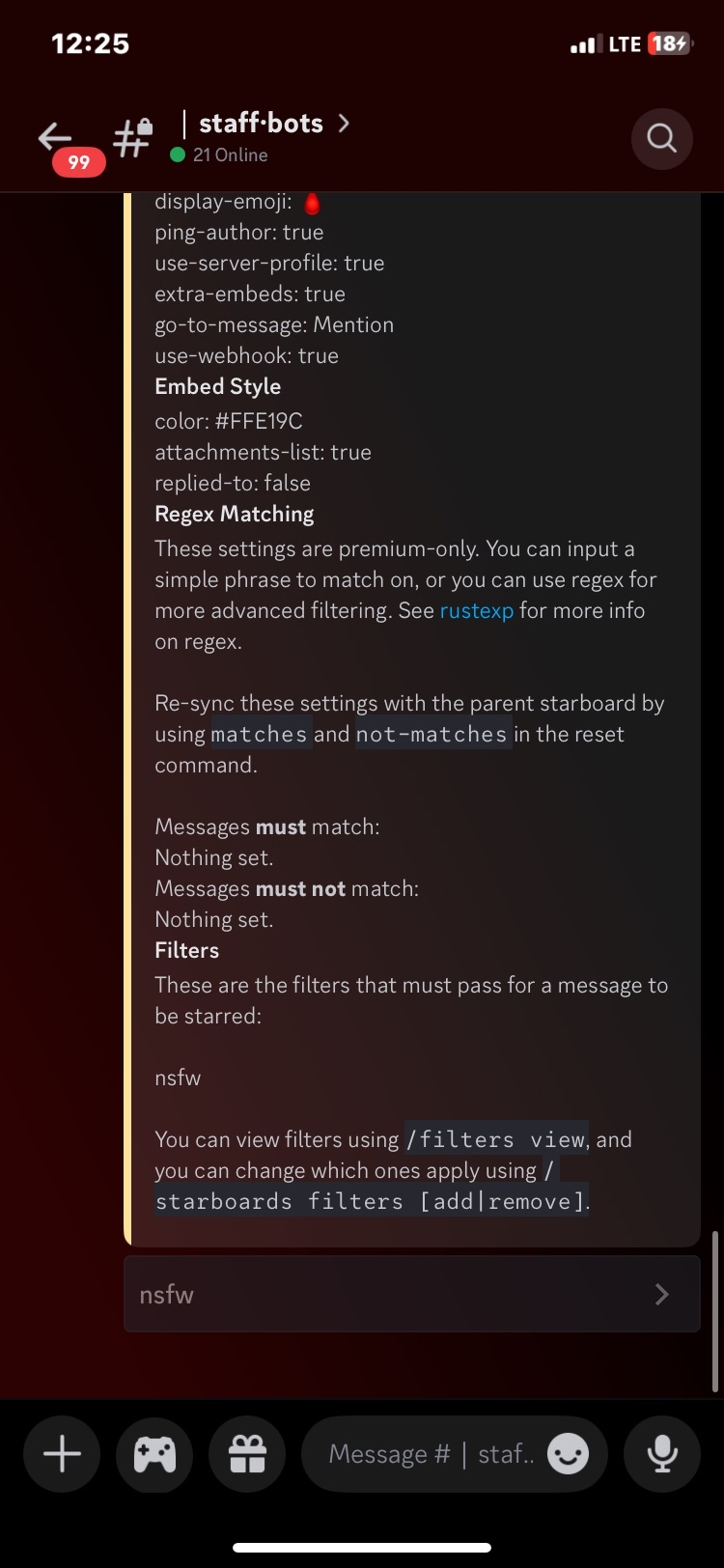
Try forcing a message in one of those nsfw channels (
/utils force ...)To the starboard channel?
yes
It didn’t work
Im so lost im sorry haha
@🍃 ─ STONED . EXE !! ˚ 𓈒 Ok that's the override settings; can you also forward the starboard settings & the filter settings?
And also, when you say "it didn't work" I assume there's a specific message that should be on the starboard but isn't - can you run
/utils info on that message and send the output here tooYep one moment
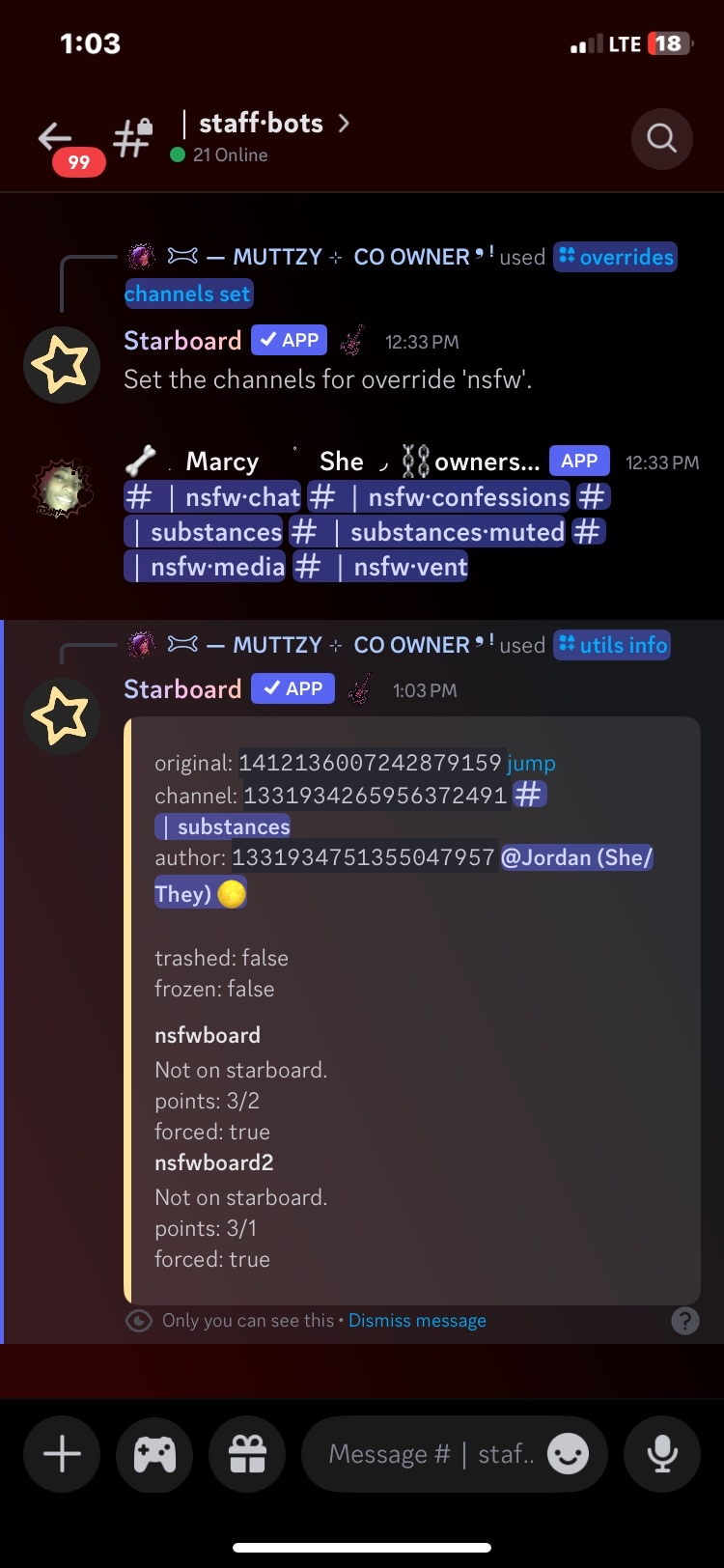
@🦴 ─ MUTTZ IN A CAGE can you make sure that the bot has permission to send messages in the starboard channel? Easiest way to check is to @ the bot inside the starboard, and it should respond
@Starboard
See
/help for more information on Starboard. If you don't see slash commands, try reinviting me using the "Add to Server" button on my profile.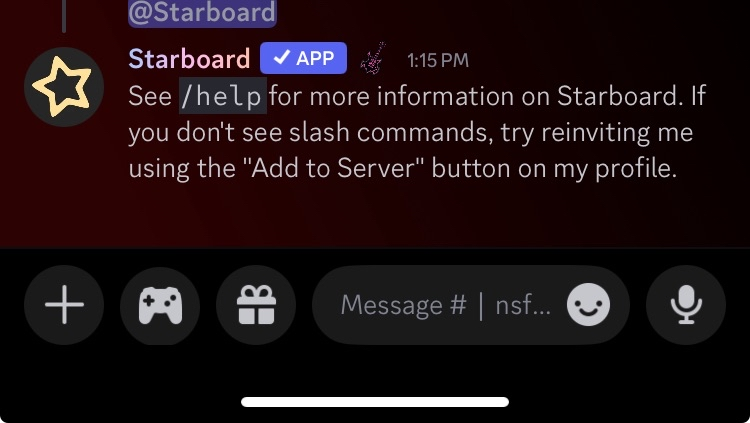
oh also check and make sure the starboard channel is marked as nsfw
messages from nsfw channels can only show up in a starboard if the starboard channel is also marked nsfw
It worked !!!
awesome
lmk if you have any other problems/questions
Thank you !!