Game Crashes on full screen
Whenever I boot flarial up, it always crashes whenever I go full screen or come out of it.
84 Replies
@Superb could u send a video of the issue happening?
i also experienced this, but for some reason enabling Better frames fixed this for me
@zesty_
@Superb ig what u could try for now is enabling better frames as rosh said
My game now just freezes entirely when I launch😭
welllll shiii
okay
.clearconfig
How to clear your config
1. Press
⊞ + R on your keyboard
2. Paste this: %localappdata%\Packages\Microsoft.MinecraftUWP_8wekyb3d8bbwe\RoamingState\Flarial\Config
3. Delete every file inside that folder.do this ^^^^^^
well now it's back to crashing on fullscreen
okay that's atleast something
okay
ig what u can do for now is send crashlogs
.logs
How to open logs
1. Press
⊞ + R on your keyboard
2. Paste this: %localappdata%\Packages\Microsoft.MinecraftUWP_8wekyb3d8bbwe\RoamingState\Flarial\logs
3. Send latest.log'there should also be logs named something along the lines of "crash"
so if u could send the latest one that would be pretty nice
tysm
going to restart my computer rq too
ight
Nothing changed, any ideas on what I should do?
are u using the beta or not?
I've just came back from not playing bedrock in months so I don't think so
check flarial launcher's settings in case though
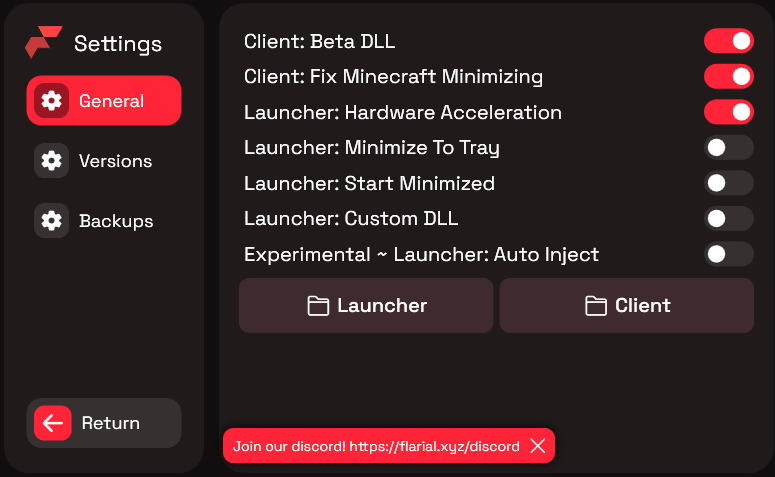
if it is enabled then in the meantime you can disable it, and a dev will take a look at this
yeah youre using the beta okay
@Bari random ahh crash when in fullscreen, here's the crashlog
yeah im reading
oh also here's a recording
oh okay
half the times theres no reason for these crashes to happen
because it doesnt crash for me
extremely confusijng
Everything seems alright now that I disabled it
better frames?
even fullscreening works now?
yeah everything works now. Also what is better frames anyways?
something confusing
dont worry about it
@Superb whats your gpu?
rtx 3060
not a mobile gpu right
laptop gpu = mobile gpu ig
no I'm on pc
ok cool
@Superb could u try launching flarial again?
with beta dll enabled btw
could u maybe show an ss of the title bar as well? ty
title bar? and send all my logs too after again?
nope just the title bar
like the top bar of the window with the close button and minimize button
whatever its called
wait wth. I don't have the full screen issue anymore😭
also
okay
bari just pushed an update so the numbers in the [] should be different
should be something along those lines
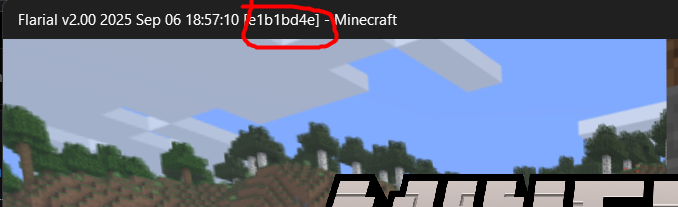
sept 7?
ummmm what the sigma
wait
what waaaaaaaaaa💀
bro
i got trolled
00d9e3d922834813dd5f67dfe914e578dd6e6851
thats the commit tag
so
💔
00d9e3d
is the correct one
so it does fit
@Superb your issue should be fixed, if it happens again ever in your entire life be sure to let me know
but
can i ask you to test something for me first
pretty please
alr
so
go in game
open your mod menu
go to settings
hit "Force Reload Minecraft"
if it freezes then minecraft is not the sigma
Nope it works fine
wait why are my textures messed up
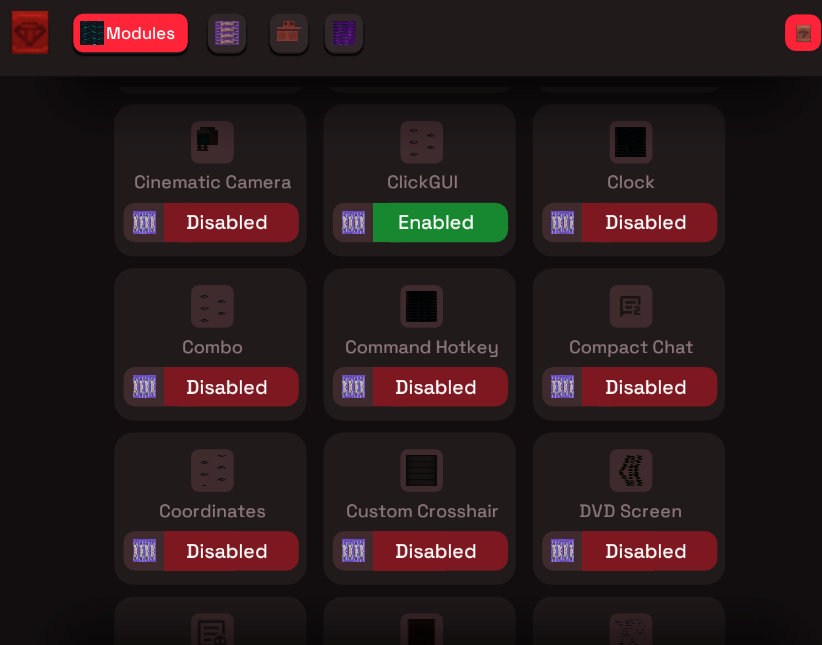
Ah yes
Absolute cinema
Aight gimme a sec
im tryna fix this
I love when settings is stretched out repeating command blocks❤️
you guys need me for anything else?
not atm
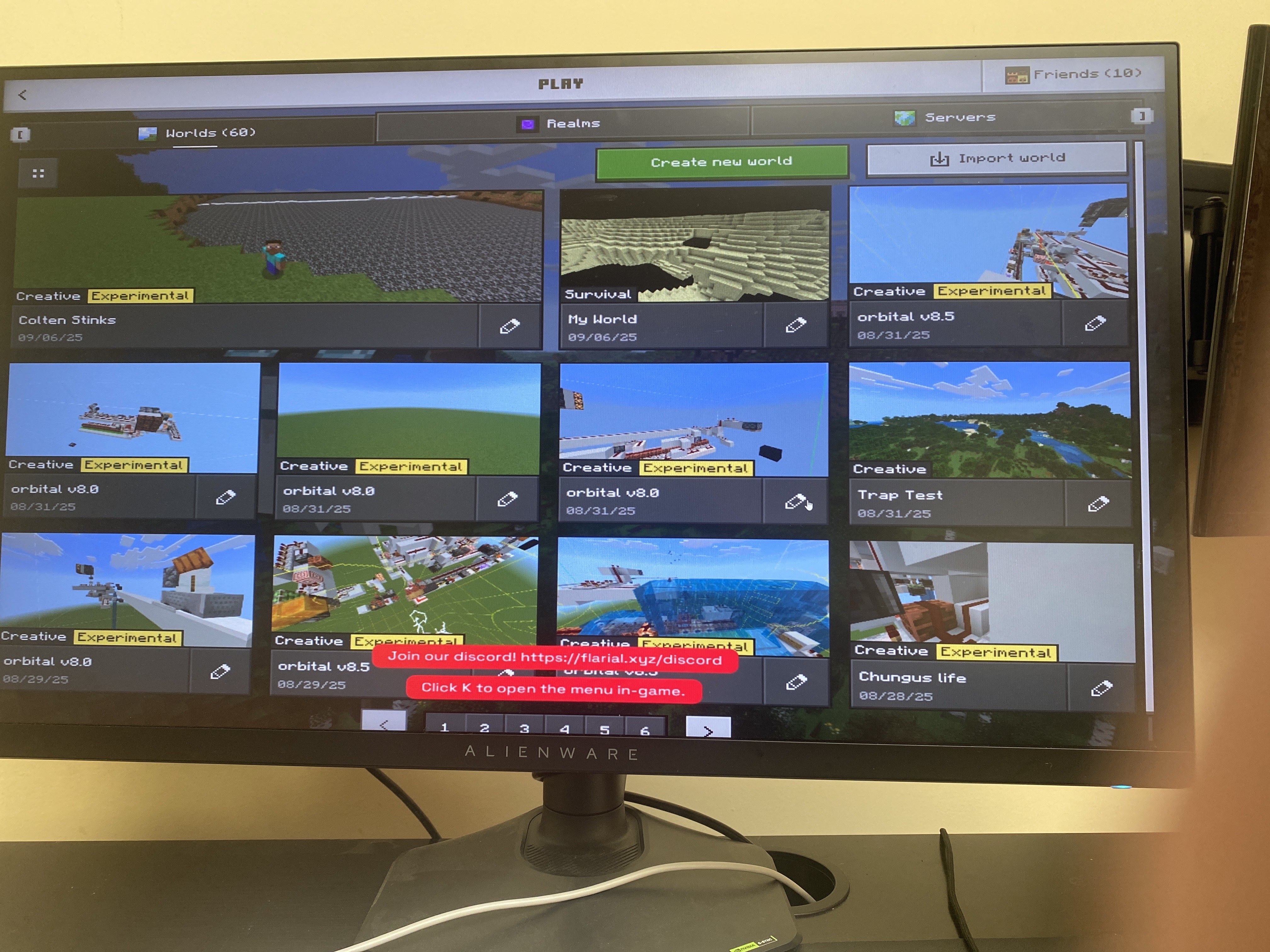
I have to press Alt f4 to be able to USE my pc bro
I’m so fried
so it just stays freezed like that?
whats ur gpu
do u have better frames or vsync disabler on
RTX 4060
I'll check
I have v-sync disabler on
ok hold up
can u try now, i made an update
ur title bar should look like this (indicating it updated)
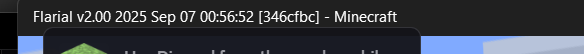
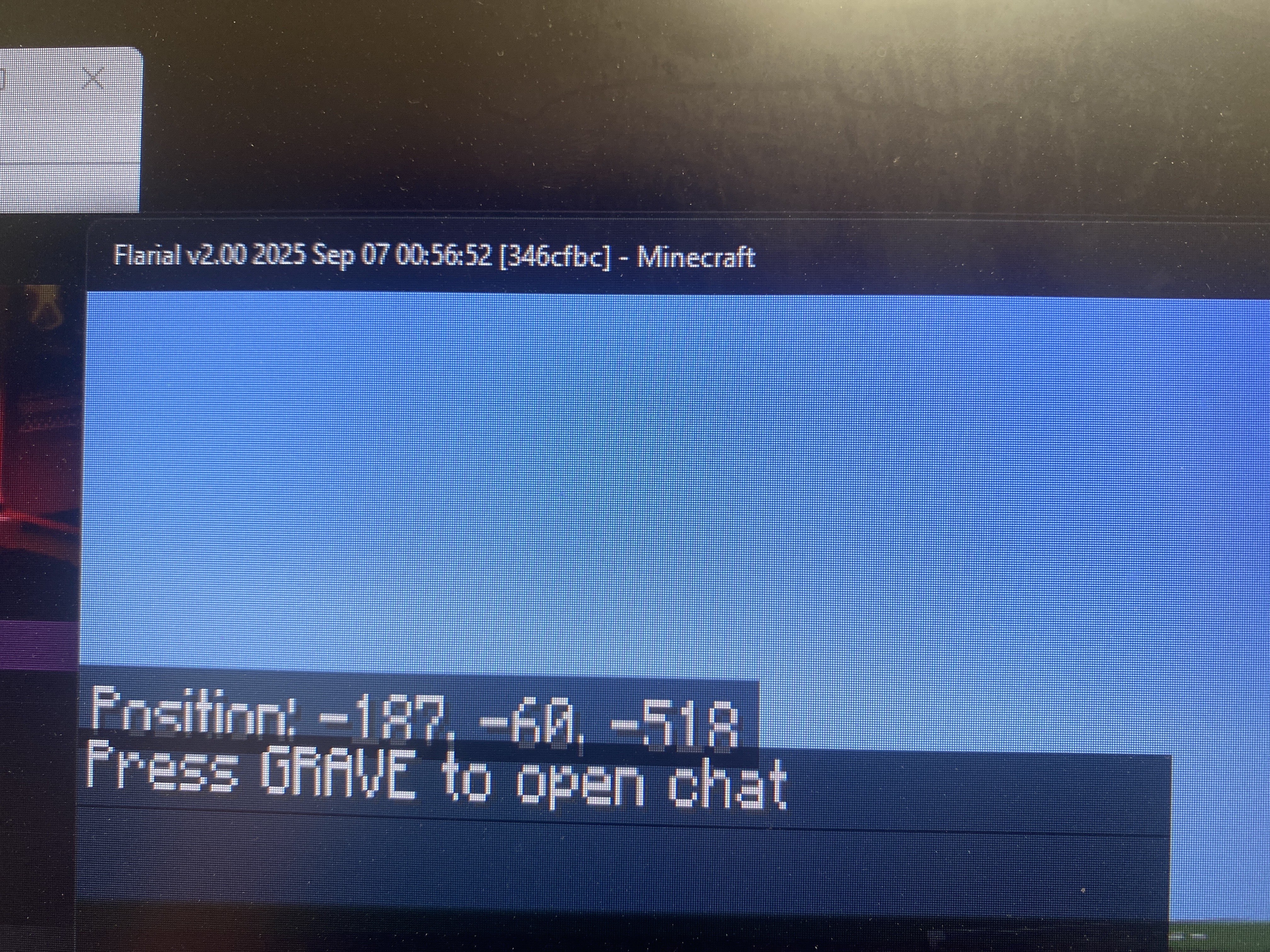
It’s frozen still
man
this shit isnt happening for me
im gona cry
I’ll cry with you
It wasn’t freezing when I turned off beta
can u turn on better frames
then see if it happens
k
now my game crashed
when I pressed f11
i love my life
this game is beyond me
Tell me 1 reason why it isnt happening for me then ill 10000000% fix it
disable both vsync disabler & better frames
then lmk if it happens
kk
at the cost of 500 frames it's fine now
wow
may allah save us
from this tragedy
so
turn on vsync disabler
instead of fullscreening
try to just
resize the window
normally
does it still freez
@Monke
no
it doesn't
i see
it just lags a little bit
Yeah i understand
js gimme a sec
👍
it just crashed ;-;
chill
im tryna fix it
i was able to make it happen on my shi ahh laptop
im a bit slow rn cause this laptop takes 10 minutes to make any updates

@Monke I FUCKING DID IT ITS FIXED CAN U TRY NOW
title bar shud be like this
K
I turned V-sync diabler and better frames on
and I pressed F11
and It froze
i love this game
@Monke could you check if it still freezes, we pushed an update